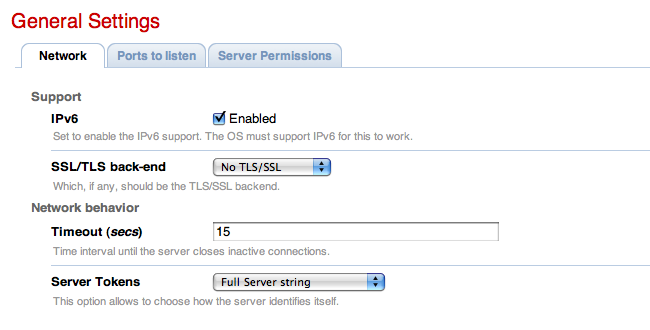
Index → Configuration
General Configuration
Network
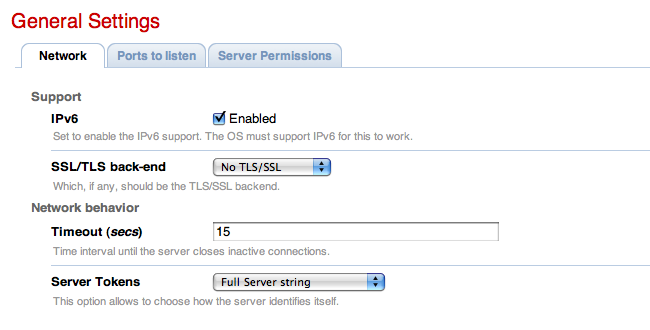
IPv6 support
The IPv6 configuration key brings the possibility of activating or deactivating the IPv6 support at the server. If Cherokee has been compiled with IPv6 support (—with-ipv6), this configuration entry will be fully functional, otherwise it will be ignored.
SSL/TLS Back-end
Specifies the TLS/SSL backend to be used, if any. The current option is OpenSSL.
Timeout
Sets the number of seconds that Cherokee will wait before closing the connection.
Server Tokens
This specifies the string that Cherokee should use to identify itself.
| Parameters | Description |
|---|---|
| Product | Cherokee |
| Minor | Cherokee/0.98 |
| Minimal | Cherokee/0.98.0 |
| OS | Cherokee/0.98.0 (UNIX) |
| Full | Cherokee/0.98.0 b2321 (UNIX) |
By default, Cherokee will use Full.
Ports to listen
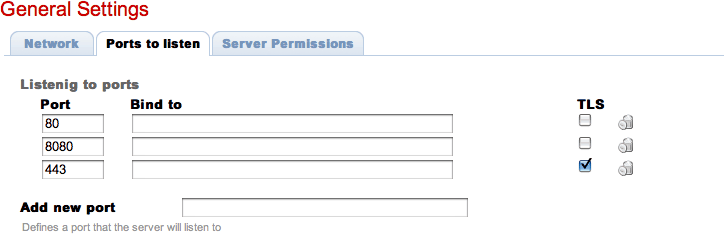
This section allows to configure the ports that the server will be listening to. You can add several different ports, and configure whether they will be used for HTTP or HTTPS.
Each binding entry can be configured to listen to a network interface. In case the text entry is empty, the server will accept connection from the port on any interface.
Server Permissions
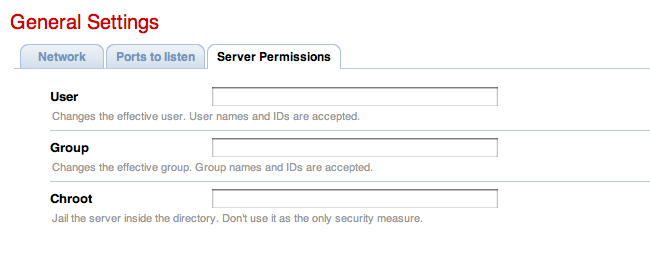
User & Group
The User directive configures which user the Cherokee daemon will normally run as. By default, Cherokee runs as root which is considered undesirable in all but the most trustful network configurations.
The User directive used in conjunction with the Group directive instructs the daemon to switch to the specified user and group as quickly as possible after startup.
There are two possible formats: using the user or group name, or using the system ID.
Chroot
Cherokee can be jailed inside a directory. Note that this should not be used as the sole security measure.
