Creating Internal Lookup Tables
To create a new internal lookup table right click Lookups in the Outline Pane and select → .
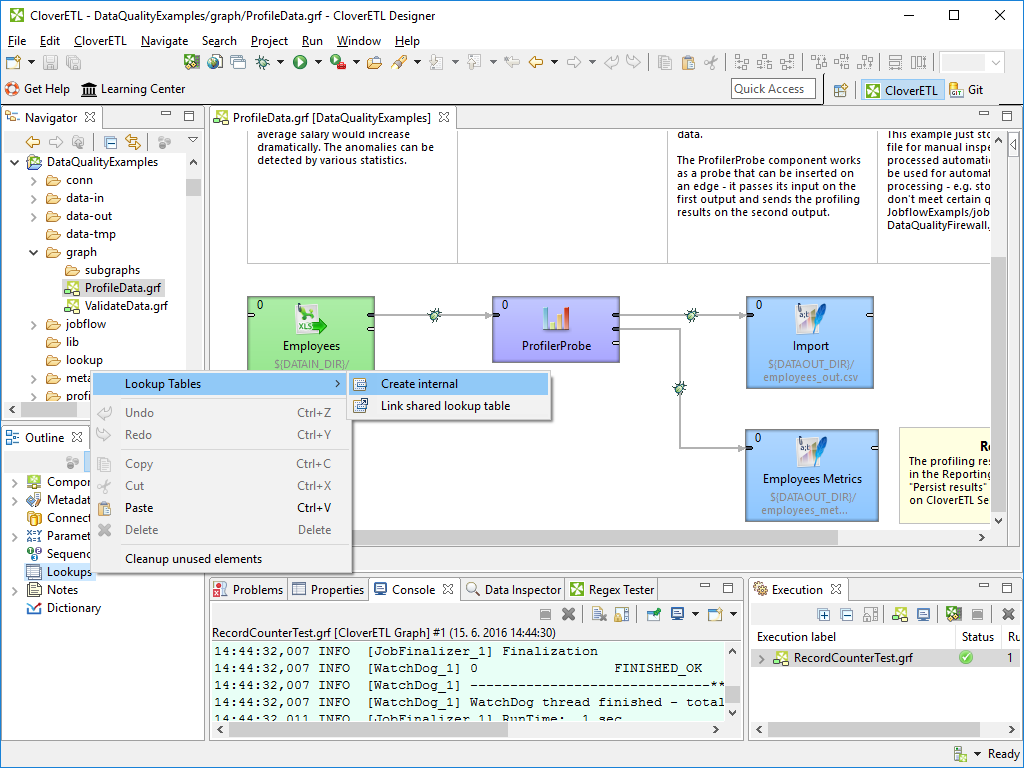 |
Figure 34.1. Creating Internal Lookup Table
A Lookup table wizard opens. After selecting the lookup table type and clicking , you can specify the properties of the selected lookup table.
More details about lookup tables and types of lookup tables can be found in corresponding sections below.
| Simple Lookup Table |
| Database Lookup Table |
| Range Lookup Table |
| Persistent Lookup Table |
| Aspell Lookup Table |