TableauWriter
Not available in Community Designer

| Short Description |
| Ports |
| Metadata |
| TableauWriter Attributes |
| Details |
| Compatibility |
| See also |
Short Description
TableauWriter writes data in Tableau (.tde) files.
The component depends on native libraries.
| Component | Data output | Input ports | Output ports | Transformation | Transf. required | Java | CTL | Auto-propagated metadata |
|---|---|---|---|---|---|---|---|---|
| TableauWriter | Tableau binary file | 1 | 0 |  |  |  |  |  |
Icon
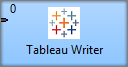
Ports
| Port type | Number | Required | Description | Metadata |
|---|---|---|---|---|
| Input | 0 |
 | For received data records | Not all data types |
Metadata
Input metadata of TableauWriter cannot contain data types decimal, long,
byte and cbyte.
Tableau types do not have sufficient precision for Clover types decimal and long and the conversion would be lossy.
Recommended alternative to decimal data type in TableauWriter is number (double),
an alternative to long is integer.
Clover data types byte and cbyte do not have a corresponding Tableau data type.
Metadata containers (list, map) are not supported.
To set up a mapping of particular metadata fields on Tableau metadata use attribute Tableau Table Structure.
TableauWriter Attributes
| Attribute | Req | Description | Possible values |
|---|---|---|---|
| Basic | |||
| File URL | yes | Attribute specifying where received data will be written.
The file name has to have .tde suffix.
| e.g. file.tde |
| Table name | yes | Prefilled value Extract required by Tableau.
The value cannot be changed.
| Extract |
| Default table collation | Value of default collation used in Tableau Table Structure dialog. | EN_US (default) | any from the list | |
| Tableau table structure | See Tableau Table Structure. | ||
| Advanced | |||
| Action on existing output file | Defines an action to be done if the output file already exists. | Overwrite table (replace the file) | Append to table | Terminate processing | |
Details
| Tableau Table Structure |
| Adding Libraries |
| Notes and Limitations |
Tableau Table Structure
The Tableau Table Structure dialog serves to assign tableau data types and collation to particular metadata fields.
The input field above list of fields works as a filter to the displayed fields.
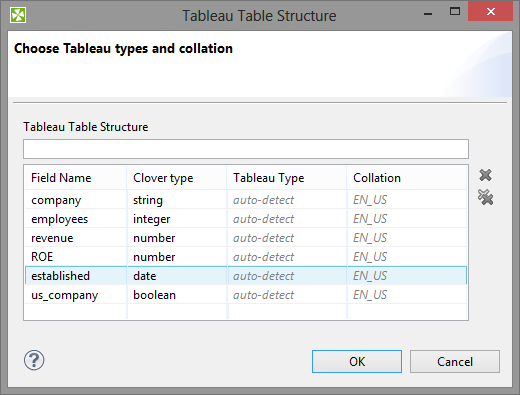
Figure 54.27. Tableau Table Structure
Adding Libraries
TableauWriter depends on native libraries. You need to download the libraries and set up your operating system to use it. OS X is not currently supported as there are currently no native Tableau libraries for OS X.
The libraries can be downloaded from http://www.tableausoftware.com/data-extract-api.
The usage of Tableau libraries with Eclipse is described at http://onlinehelp.tableau.com/current/api/sdk/en-us/help.htm#SDK/tableau_sdk_using_java_eclipse.htm
Linux
To use TableauWriter on Linux,
add Tableau's bin directory to system PATH.
The Tableau's lib[32|64]/dataextract directory must be on LD_LIBRARY_PATH.
For more information, see shared libraries in Linux documentation: http://tldp.org/HOWTO/Program-Library-HOWTO/shared-libraries.html.
Windows
To be able to use TableauWriter on Windows
you should add bin directory of Tableau to system PATH.
Notes and Limitations
More TableauWriters cannot write in the same phase as Tableau API is not threadsafe.
When .tde file is open in Tableau application,
CloverETL cannot write into it.
TableauWriter cannot write data directly to .zip files via URL (e.g. zip:(/path/file.zip)#file.tde)
as the URL from component is passed down to the tableau library and the library cannot write zip files in this way.
TableauWriter on CloverETL Server
More TableauWriter components cannot run at the same time. If there is TableauWriter component already running, and the second TableauWriter component needs to run, the graph with the second component fails.
TableauWriter on JBoss 6
TableauWriter has an issue on default configuration of JBoss 6 on Linux.
It is necessary to change HornetQ journal type
(default value if libaio is installed) from ASYNCIO to NIO.
Journal type can be changed in the hornetq-configuration.xml.
<journal-type>NIO</journal-type>
See http://docs.jboss.org/hornetq/2.2.14.Final/user-manual/en/html/persistence.html.
Compatibility
4.0
TableauWriter component is available since CloverETL 4.0.0.