Run Configuration
Run Configuration is per graph configuration of execution of particular graph. Each graph can have one or more Run Configuration(s).
Run configuration is accessible from main menu → .
Run Configuration vs CloverETL Runtime
Run configuration is per graph configuration. It can override graph parameters, change debug level etc. It cannot change JVM settings or define external libraries to be used.
CloverETL Runtime configuration is per workspace configuration. It can change JVM settings (e.g. heap size) or specify external libraries to be used.
Since introduction of CloverETL Runtime the most of graph configuration is done per workspace using Runtime Configuration. See Chapter 14, Runtime Configuration.
Main Tab
Select Run Configurations from the context menu and set up the options in the Main tab.
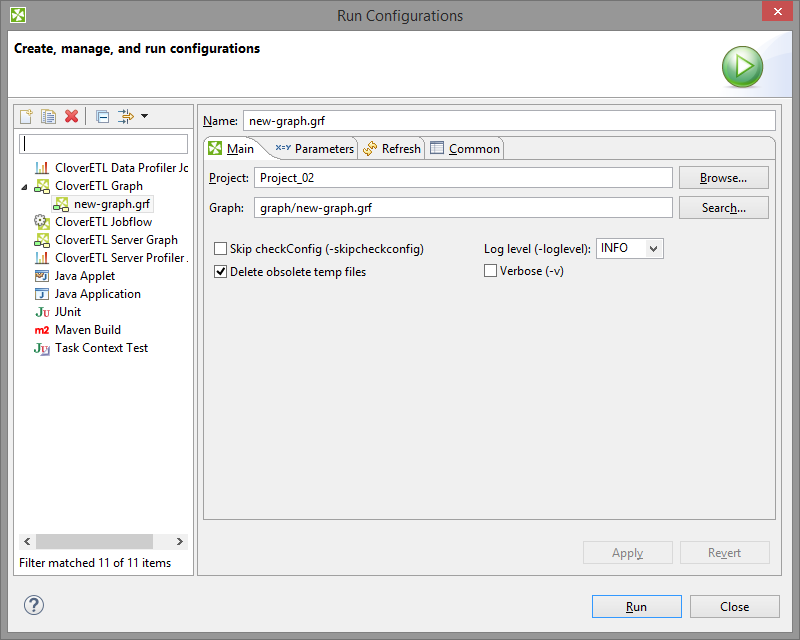 |
Figure 23.7. Run Configuration - Main Tab
You can check some checkboxes that define the following Program arguments:
Log level (-loglevel <option>)
Defines one of the following:
ALL | TRACE | DEBUG | INFO | WARN | ERROR | FATAL | OFF.Default Log level is
INFOfor CloverETL Designer, butDEBUGfor CloverETL Engine.
Skip checkConfig (-skipcheckconfig)
Skips checking the graph configuration before running the graph.
Delete obsolete temp files
NOTE: Jobflow only.
Before your jobflow is executed, tmp files from older jobflow runs on Clover Server will be deleted. When you execute a graph/jobflow from Designer, the
DEBUGmode is always invoked, which is why the temp files are kept on server.
Parameters Tab
On Parameters tab, you can override graph parameter values. This lets you run graph with different parameter values, e.g. for testing purposes.
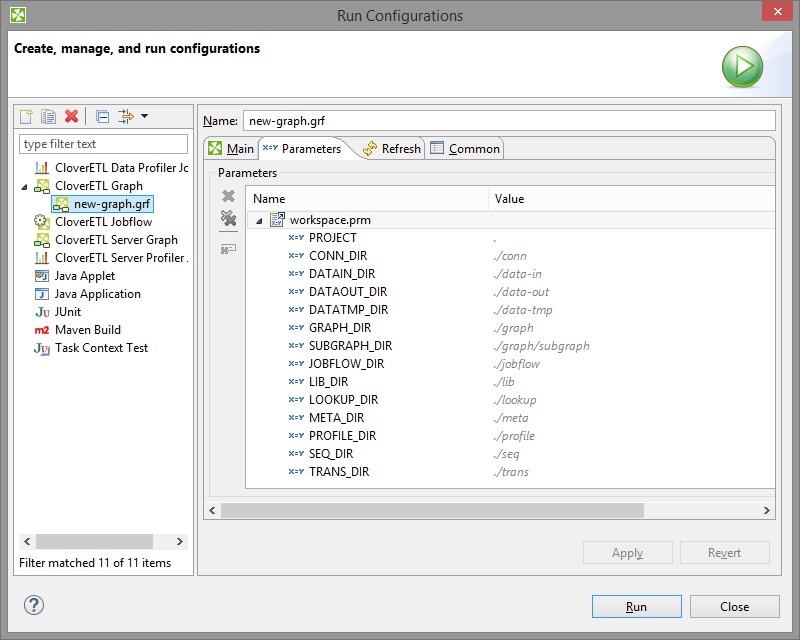 |
Figure 23.8. Run Configuration - Parameters Tab
Refresh Tab
On Refresh tab you can specify resources to be refreshed after execution of graph. This configuration is per graph. If you need configuration of refresh per project, see Chapter 19, Refresh Operation.
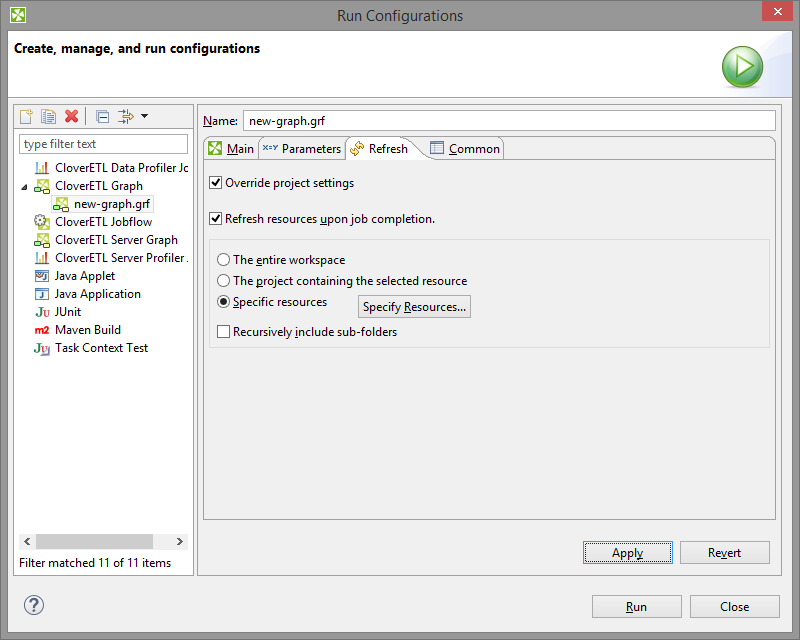 |
Figure 23.9. Run Configuration - Refresh tab