Chapter 22. Scheduling
The scheduling module allows you to create a time schedule for operations you need to trigger in a repetitive or timely manner.
Similar to “cron” from Unix systems, each schedule represents a separate time schedule definition and a task to perform.
In the Cluster, you can explicitly specify which node should execute the scheduled task using the Node ID parameter. However, if not set, the node will be selected automatically from all available nodes (but always just one).
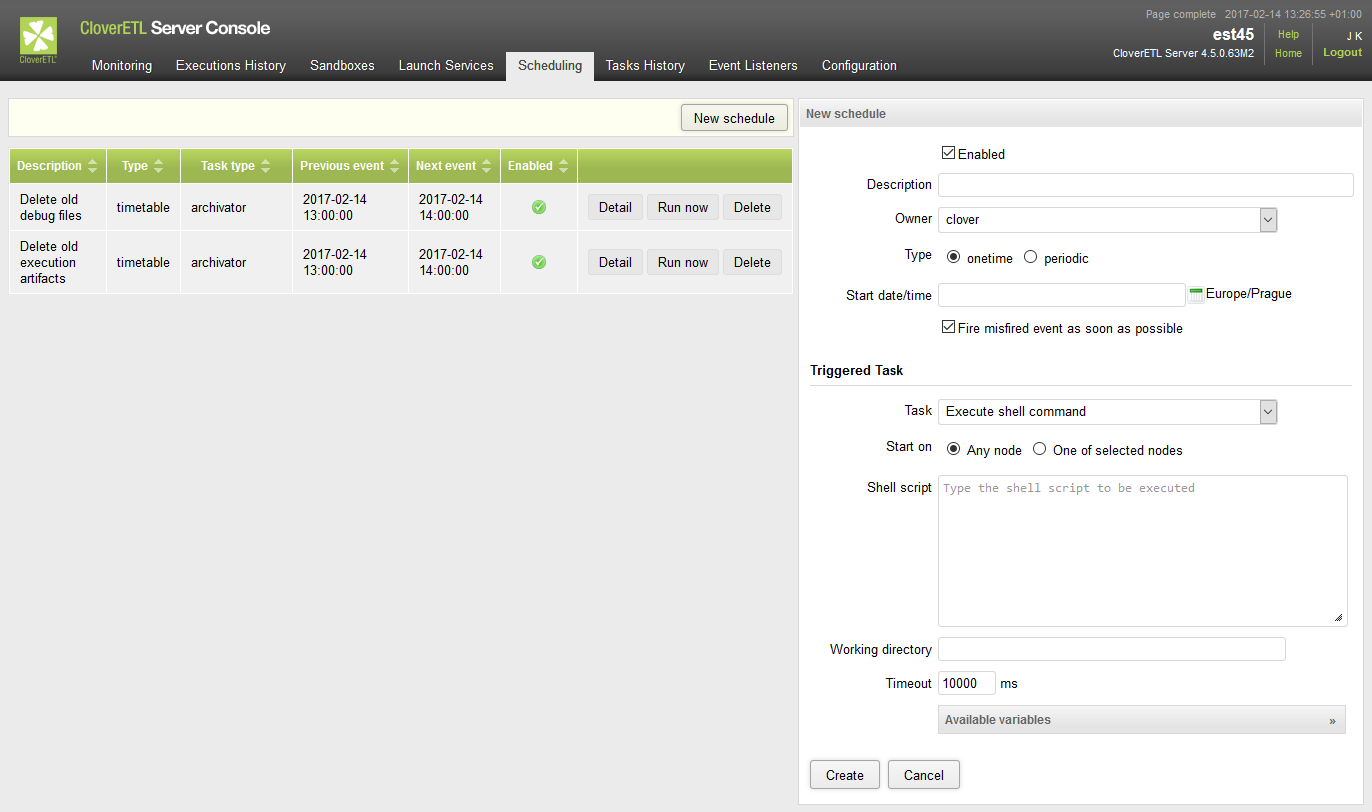 |
Figure 22.1. Web GUI - section "Scheduling" - create new
The tasks you can schedule are described in Chapter 20, Tasks.
| Send an Email |
| Execute Shell Command |
| Start a Graph |
| Start a Jobflow |
| Start a Profiler Job |
| Abort job |
| Archive Records |
| Send a JMS Message |
| Execute Groovy Code |