Server Configuration Export
Export of a server configuration is performed from the Server Console - the screen for export can be found in section Configuration > Export. You can choose which items will be exported (see Figure 17.1). After clicking on the Export Configuration an XML file will be offered for download. The name of the XML file reflects time when the configuration was exported.
In case user manually edits the exported XML file, you shell ensure that the file has a valid content.
This can be done by validation against XSD schema.
The schema for a configuration XML document
can be found at http://[host]:[port]/[contextPath]/schemas/clover-server-config.xsd.
The XML file contains selected items of the CloverETL server instance. The file can by modified before the import to another server instance - for example to import schedules only.
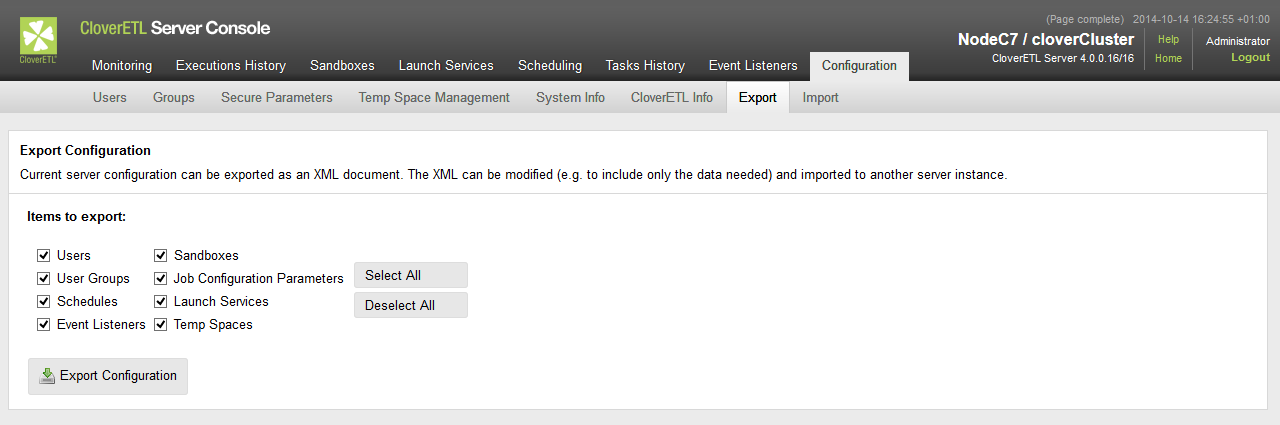 |
Figure 17.1. Server Configuration Export screen