API: Transactions¶
Note
Before reading this page, you should be familiar with the key concepts of Transactions.
Contents
Transaction lifecycle¶
Between its creation and its final inclusion on the ledger, a transaction will generally occupy one of three states:
TransactionBuilder. A transaction’s initial state. This is the only state during which the transaction is mutable, so we must add all the required components before moving on.SignedTransaction. The transaction now has one or more digital signatures, making it immutable. This is the transaction type that is passed around to collect additional signatures and that is recorded on the ledger.LedgerTransaction. The transaction has been “resolved” - for example, its inputs have been converted from references to actual states - allowing the transaction to be fully inspected.
We can visualise the transitions between the three stages as follows:
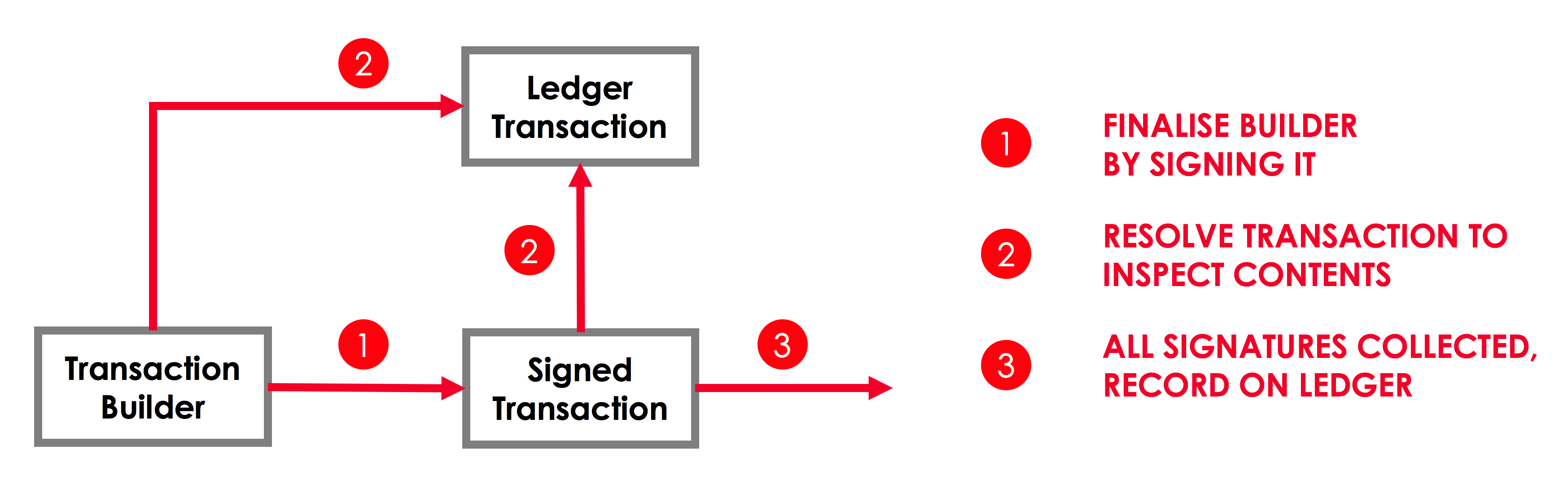
Transaction components¶
A transaction consists of six types of components:
- 1+ states:
- 0+ input states
- 0+ output states
- 1+ commands
- 0+ attachments
- 0 or 1 time-window
- A transaction with a time-window must also have a notary
Each component corresponds to a specific class in the Corda API. The following section describes each component class, and how it is created.
Input states¶
An input state is added to a transaction as a StateAndRef, which combines:
- The
ContractStateitself - A
StateRefidentifying thisContractStateas the output of a specific transaction
val ourStateAndRef: StateAndRef<DummyState> = serviceHub.toStateAndRef<DummyState>(ourStateRef)
StateAndRef ourStateAndRef = getServiceHub().toStateAndRef(ourStateRef);
A StateRef uniquely identifies an input state, allowing the notary to mark it as historic. It is made up of:
- The hash of the transaction that generated the state
- The state’s index in the outputs of that transaction
val ourStateRef: StateRef = StateRef(SecureHash.sha256("DummyTransactionHash"), 0)
StateRef ourStateRef = new StateRef(SecureHash.sha256("DummyTransactionHash"), 0);
The StateRef links an input state back to the transaction that created it. This means that transactions form
“chains” linking each input back to an original issuance transaction. This allows nodes verifying the transaction
to “walk the chain” and verify that each input was generated through a valid sequence of transactions.
Output states¶
Since a transaction’s output states do not exist until the transaction is committed, they cannot be referenced as the
outputs of previous transactions. Instead, we create the desired output states as ContractState instances, and
add them to the transaction directly:
val ourOutputState: DummyState = DummyState()
DummyState ourOutputState = new DummyState();
In cases where an output state represents an update of an input state, we may want to create the output state by basing it on the input state:
val ourOtherOutputState: DummyState = ourOutputState.copy(magicNumber = 77)
DummyState ourOtherOutputState = ourOutputState.copy(77);
Before our output state can be added to a transaction, we need to associate it with a contract. We can do this by
wrapping the output state in a StateAndContract, which combines:
- The
ContractStaterepresenting the output states - A
Stringidentifying the contract governing the state
val ourOutput: StateAndContract = StateAndContract(ourOutputState, DUMMY_PROGRAM_ID)
StateAndContract ourOutput = new StateAndContract(ourOutputState, DUMMY_PROGRAM_ID);
Commands¶
A command is added to the transaction as a Command, which combines:
- A
CommandDatainstance indicating the command’s type - A
List<PublicKey>representing the command’s required signers
val commandData: DummyContract.Commands.Create = DummyContract.Commands.Create()
val ourPubKey: PublicKey = serviceHub.myInfo.legalIdentitiesAndCerts.first().owningKey
val counterpartyPubKey: PublicKey = counterparty.owningKey
val requiredSigners: List<PublicKey> = listOf(ourPubKey, counterpartyPubKey)
val ourCommand: Command<DummyContract.Commands.Create> = Command(commandData, requiredSigners)
DummyContract.Commands.Create commandData = new DummyContract.Commands.Create();
PublicKey ourPubKey = getServiceHub().getMyInfo().getLegalIdentitiesAndCerts().get(0).getOwningKey();
PublicKey counterpartyPubKey = counterparty.getOwningKey();
List<PublicKey> requiredSigners = ImmutableList.of(ourPubKey, counterpartyPubKey);
Command<DummyContract.Commands.Create> ourCommand = new Command<>(commandData, requiredSigners);
Attachments¶
Attachments are identified by their hash:
val ourAttachment: SecureHash = SecureHash.sha256("DummyAttachment")
SecureHash ourAttachment = SecureHash.sha256("DummyAttachment");
The attachment with the corresponding hash must have been uploaded ahead of time via the node’s RPC interface.
Time-windows¶
Time windows represent the period during which the transaction must be notarised. They can have a start and an end time, or be open at either end:
val ourTimeWindow: TimeWindow = TimeWindow.between(Instant.MIN, Instant.MAX)
val ourAfter: TimeWindow = TimeWindow.fromOnly(Instant.MIN)
val ourBefore: TimeWindow = TimeWindow.untilOnly(Instant.MAX)
TimeWindow ourTimeWindow = TimeWindow.between(Instant.MIN, Instant.MAX);
TimeWindow ourAfter = TimeWindow.fromOnly(Instant.MIN);
TimeWindow ourBefore = TimeWindow.untilOnly(Instant.MAX);
We can also define a time window as an Instant plus/minus a time tolerance (e.g. 30 seconds):
val ourTimeWindow2: TimeWindow = TimeWindow.withTolerance(serviceHub.clock.instant(), 30.seconds)
TimeWindow ourTimeWindow2 = TimeWindow.withTolerance(getServiceHub().getClock().instant(), Duration.ofSeconds(30));
Or as a start-time plus a duration:
val ourTimeWindow3: TimeWindow = TimeWindow.fromStartAndDuration(serviceHub.clock.instant(), 30.seconds)
TimeWindow ourTimeWindow3 = TimeWindow.fromStartAndDuration(getServiceHub().getClock().instant(), Duration.ofSeconds(30));
TransactionBuilder¶
Creating a builder¶
The first step when creating a transaction proposal is to instantiate a TransactionBuilder.
If the transaction has input states or a time-window, we need to instantiate the builder with a reference to the notary that will notarise the inputs and verify the time-window:
val txBuilder: TransactionBuilder = TransactionBuilder(specificNotary)
TransactionBuilder txBuilder = new TransactionBuilder(specificNotary);
We discuss the selection of a notary in API: Flows.
If the transaction does not have any input states or a time-window, it does not require a notary, and can be instantiated without one:
val txBuilderNoNotary: TransactionBuilder = TransactionBuilder()
TransactionBuilder txBuilderNoNotary = new TransactionBuilder();
Adding items¶
The next step is to build up the transaction proposal by adding the desired components.
We can add components to the builder using the TransactionBuilder.withItems method:
/** A more convenient way to add items to this transaction that calls the add* methods for you based on type */
fun withItems(vararg items: Any): TransactionBuilder {
for (t in items) {
when (t) {
is StateAndRef<*> -> addInputState(t)
is SecureHash -> addAttachment(t)
is TransactionState<*> -> addOutputState(t)
is StateAndContract -> addOutputState(t.state, t.contract)
is ContractState -> throw UnsupportedOperationException("Removed as of V1: please use a StateAndContract instead")
is Command<*> -> addCommand(t)
is CommandData -> throw IllegalArgumentException("You passed an instance of CommandData, but that lacks the pubkey. You need to wrap it in a Command object first.")
is TimeWindow -> setTimeWindow(t)
is PrivacySalt -> setPrivacySalt(t)
else -> throw IllegalArgumentException("Wrong argument type: ${t.javaClass}")
}
}
return this
}
withItems takes a vararg of objects and adds them to the builder based on their type:
StateAndRefobjects are added as input statesTransactionStateandStateAndContractobjects are added as output states- Both
TransactionStateandStateAndContractare wrappers around aContractStateoutput that link the output to a specific contract
- Both
Commandobjects are added as commandsSecureHashobjects are added as attachments- A
TimeWindowobject replaces the transaction’s existingTimeWindow, if any
Passing in objects of any other type will cause an IllegalArgumentException to be thrown.
Here’s an example usage of TransactionBuilder.withItems:
txBuilder.withItems(
// Inputs, as ``StateAndRef``s that reference the outputs of previous transactions
ourStateAndRef,
// Outputs, as ``StateAndContract``s
ourOutput,
// Commands, as ``Command``s
ourCommand,
// Attachments, as ``SecureHash``es
ourAttachment,
// A time-window, as ``TimeWindow``
ourTimeWindow
)
txBuilder.withItems(
// Inputs, as ``StateAndRef``s that reference to the outputs of previous transactions
ourStateAndRef,
// Outputs, as ``StateAndContract``s
ourOutput,
// Commands, as ``Command``s
ourCommand,
// Attachments, as ``SecureHash``es
ourAttachment,
// A time-window, as ``TimeWindow``
ourTimeWindow
);
There are also individual methods for adding components.
Here are the methods for adding inputs and attachments:
txBuilder.addInputState(ourStateAndRef)
txBuilder.addAttachment(ourAttachment)
txBuilder.addInputState(ourStateAndRef);
txBuilder.addAttachment(ourAttachment);
An output state can be added as a ContractState, contract class name and notary:
txBuilder.addOutputState(ourOutputState, DUMMY_PROGRAM_ID, specificNotary)
txBuilder.addOutputState(ourOutputState, DUMMY_PROGRAM_ID, specificNotary);
We can also leave the notary field blank, in which case the transaction’s default notary is used:
txBuilder.addOutputState(ourOutputState, DUMMY_PROGRAM_ID)
txBuilder.addOutputState(ourOutputState, DUMMY_PROGRAM_ID);
Or we can add the output state as a TransactionState, which already specifies the output’s contract and notary:
val txState: TransactionState<DummyState> = TransactionState(ourOutputState, DUMMY_PROGRAM_ID, specificNotary)
TransactionState txState = new TransactionState(ourOutputState, DUMMY_PROGRAM_ID, specificNotary);
Commands can be added as a Command:
txBuilder.addCommand(ourCommand)
txBuilder.addCommand(ourCommand);
Or as CommandData and a vararg PublicKey:
txBuilder.addCommand(commandData, ourPubKey, counterpartyPubKey)
txBuilder.addCommand(commandData, ourPubKey, counterpartyPubKey);
For the time-window, we can set a time-window directly:
txBuilder.setTimeWindow(ourTimeWindow)
txBuilder.setTimeWindow(ourTimeWindow);
Or define the time-window as a time plus a duration (e.g. 45 seconds):
txBuilder.setTimeWindow(serviceHub.clock.instant(), 45.seconds)
txBuilder.setTimeWindow(getServiceHub().getClock().instant(), Duration.ofSeconds(45));
Signing the builder¶
Once the builder is ready, we finalize it by signing it and converting it into a SignedTransaction.
We can either sign with our legal identity key:
val onceSignedTx: SignedTransaction = serviceHub.signInitialTransaction(txBuilder)
SignedTransaction onceSignedTx = getServiceHub().signInitialTransaction(txBuilder);
Or we can also choose to use another one of our public keys:
val otherKey: PublicKey = serviceHub.keyManagementService.freshKey()
val onceSignedTx2: SignedTransaction = serviceHub.signInitialTransaction(txBuilder, otherKey)
PublicKey otherKey = getServiceHub().getKeyManagementService().freshKey();
SignedTransaction onceSignedTx2 = getServiceHub().signInitialTransaction(txBuilder, otherKey);
Either way, the outcome of this process is to create an immutable SignedTransaction with our signature over it.
SignedTransaction¶
A SignedTransaction is a combination of:
- An immutable transaction
- A list of signatures over that transaction
@CordaSerializable
data class SignedTransaction(val txBits: SerializedBytes<CoreTransaction>,
override val sigs: List<TransactionSignature>
) : TransactionWithSignatures {
Before adding our signature to the transaction, we’ll want to verify both the transaction’s contents and the transaction’s signatures.
Verifying the transaction’s contents¶
If a transaction has inputs, we need to retrieve all the states in the transaction’s dependency chain before we can
verify the transaction’s contents. This is because the transaction is only valid if its dependency chain is also valid.
We do this by requesting any states in the chain that our node doesn’t currently have in its local storage from the
proposer(s) of the transaction. This process is handled by a built-in flow called ReceiveTransactionFlow.
See API: Flows for more details.
We can now verify the transaction’s contents to ensure that it satisfies the contracts of all the transaction’s input and output states:
twiceSignedTx.verify(serviceHub)
twiceSignedTx.verify(getServiceHub());
Checking that the transaction meets the contract constraints is only part of verifying the transaction’s contents. We will usually also want to perform our own additional validation of the transaction contents before signing, to ensure that the transaction proposal represents an agreement we wish to enter into.
However, the SignedTransaction holds its inputs as StateRef instances, and its attachments as SecureHash
instances, which do not provide enough information to properly validate the transaction’s contents. We first need to
resolve the StateRef and SecureHash instances into actual ContractState and Attachment instances, which
we can then inspect.
We achieve this by using the ServiceHub to convert the SignedTransaction into a LedgerTransaction:
val ledgerTx: LedgerTransaction = twiceSignedTx.toLedgerTransaction(serviceHub)
LedgerTransaction ledgerTx = twiceSignedTx.toLedgerTransaction(getServiceHub());
We can now perform our additional verification. Here’s a simple example:
val outputState: DummyState = ledgerTx.outputsOfType<DummyState>().single()
if (outputState.magicNumber == 777) {
// ``FlowException`` is a special exception type. It will be
// propagated back to any counterparty flows waiting for a
// message from this flow, notifying them that the flow has
// failed.
throw FlowException("We expected a magic number of 777.")
}
DummyState outputState = ledgerTx.outputsOfType(DummyState.class).get(0);
if (outputState.getMagicNumber() != 777) {
// ``FlowException`` is a special exception type. It will be
// propagated back to any counterparty flows waiting for a
// message from this flow, notifying them that the flow has
// failed.
throw new FlowException("We expected a magic number of 777.");
}
Verifying the transaction’s signatures¶
Aside from verifying that the transaction’s contents are valid, we also need to check that the signatures are valid. A valid signature over the hash of the transaction prevents tampering.
We can verify that all the transaction’s required signatures are present and valid as follows:
fullySignedTx.verifyRequiredSignatures()
fullySignedTx.verifyRequiredSignatures();
However, we’ll often want to verify the transaction’s existing signatures before all of them have been collected. For
this we can use SignedTransaction.verifySignaturesExcept, which takes a vararg of the public keys for
which the signatures are allowed to be missing:
onceSignedTx.verifySignaturesExcept(counterpartyPubKey)
onceSignedTx.verifySignaturesExcept(counterpartyPubKey);
If the transaction is missing any signatures without the corresponding public keys being passed in, a
SignaturesMissingException is thrown.
We can also choose to simply verify the signatures that are present:
twiceSignedTx.checkSignaturesAreValid()
twiceSignedTx.checkSignaturesAreValid();
Be very careful, however - this function neither guarantees that the signatures that are present are required, nor checks whether any signatures are missing.
Signing the transaction¶
Once we are satisfied with the contents and existing signatures over the transaction, we add our signature to the
SignedTransaction to indicate that we approve the transaction.
We can sign using our legal identity key, as follows:
val twiceSignedTx: SignedTransaction = serviceHub.addSignature(onceSignedTx)
SignedTransaction twiceSignedTx = getServiceHub().addSignature(onceSignedTx);
Or we can choose to sign using another one of our public keys:
val twiceSignedTx2: SignedTransaction = serviceHub.addSignature(onceSignedTx, otherKey2)
SignedTransaction twiceSignedTx2 = getServiceHub().addSignature(onceSignedTx, otherKey2);
We can also generate a signature over the transaction without adding it to the transaction directly.
We can do this with our legal identity key:
val sig: TransactionSignature = serviceHub.createSignature(onceSignedTx)
TransactionSignature sig = getServiceHub().createSignature(onceSignedTx);
Or using another one of our public keys:
val sig2: TransactionSignature = serviceHub.createSignature(onceSignedTx, otherKey2)
TransactionSignature sig2 = getServiceHub().createSignature(onceSignedTx, otherKey2);
Notarising and recording¶
Notarising and recording a transaction is handled by a built-in flow called FinalityFlow. See API: Flows for
more details.