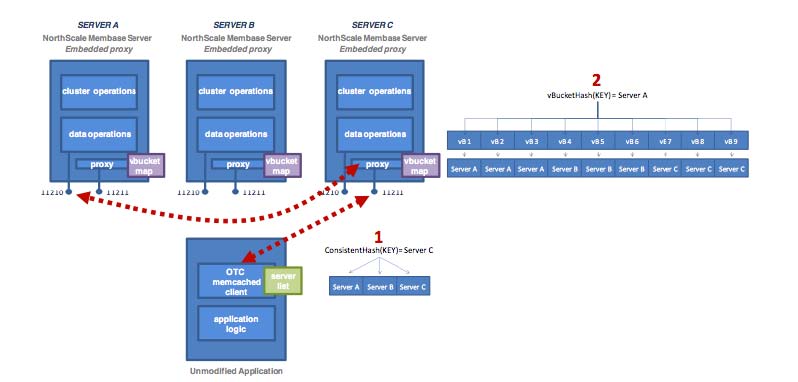Deployment strategies
Here are a number of deployment strategies that you may want to use. Smart clients are the preferred deployment option if your language and development environment supports a smart client library. If not, use the client-side Moxi configuration for the best performance and functionality.
Using a smart (vBucket-aware) client
When using a smart client, the client library provides an interface to the cluster and performs server selection directly via the vBucket mechanism. The clients communicate with the cluster using a custom Couchbase protocol. This enables the clients to share the vBucket map, locate the node containing the required vBucket, and read and write information from there.
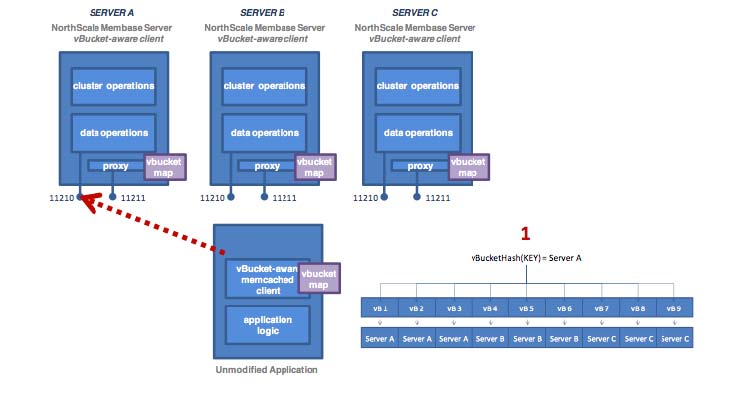
In releases prior to Couchbase Server 2.5, a developer, via a client library of their choice, randomly selects a host from which to request an initial topology configuration. Any future changes to the cluster map following the initial bootstrap are based on the NOT_MY_VBUCKET response from the server. This connection is made to port 8091 and is based on an HTTP connection.
With Couchbase Server 2.5 or higher, client libraries query a cluster for initial topology configuration for a bucket from one of the nodes in the cluster. This is similar to prior releases. However, this information is transmitted via the memcached protocol on port 11210 (rather than via persistent HTTP connections to port 8091). This significantly improves connection scaling capabilities.
Client-side (standalone) proxy
If a smart client is not available for your chosen platform, you can deploy a standalone proxy. This provides the same functionality as the smart client while presenting a memcached compatible interface layer locally. A standalone proxy deployed on a client may also be able to provide valuable services, such as connection pooling. The diagram below shows the flow with a standalone proxy installed on the application server.
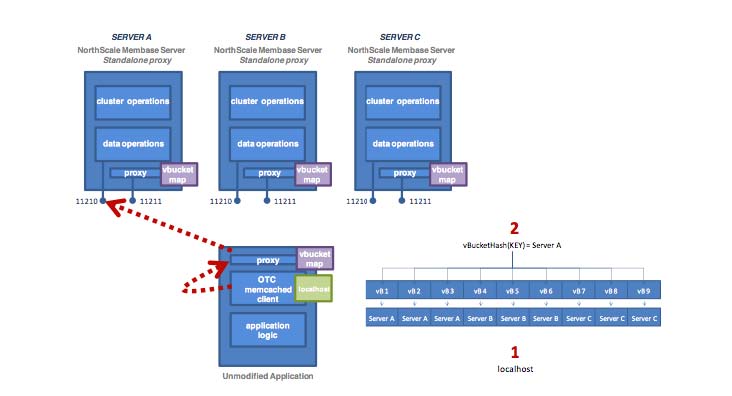
We configured the memcached client to have just one server in its server list (localhost), so all operations are forwarded to localhost:11211 — a port serviced by the proxy. The proxy hashes the document ID to a vBucket, looks up the host server in the vBucket table, and then sends the operation to the appropriate Couchbase Server on port 11210.
For the corresponding Moxi product, use the Moxi 1.8 series.
Using server-side (Couchbase embedded) proxy
The server-side (embedded) proxy exists within Couchbase Server using port 11211. It supports the memcached protocol and enables an existing application to communicate with Couchbase Cluster without installing another piece of proxy software. The downside to this approach is performance.
In this deployment option versus a typical memcached deployment, in a worse-case scenario, server mapping happens twice (e.g. using Ketama hashing to a server list on the client, then using vBucket hashing and server mapping on the proxy) with an additional round trip network hop introduced.