|
How to Install Debian Linux on the IBM Think Pad-X31” 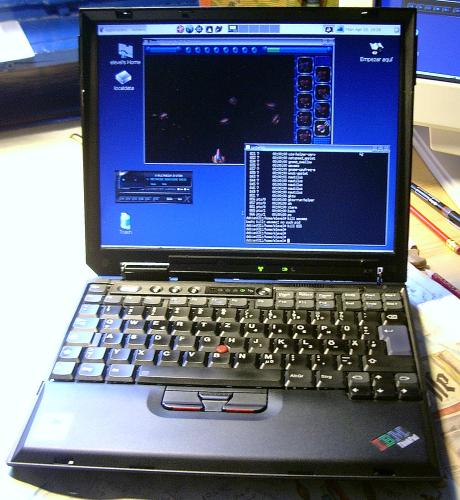
Mission goal: To show the installation for an *end user friendly* IBM Think Pad-X31 running under Debian Linux. As this manual is dedicated to end users I try to show the complete installation process in an easy to follow step by step way. Any comments for improvement are welcome! elevel2 at web.de Mission Achievement: The first milestone of the mission is achived! The X31 is running under Kernel 2.6.7 with full
ACPI suppurt (CPU frequency scaling, suspend to disk), hardware support
and a nice bootsplash screen.
Install time for the system is below one hour! This document is structured in the following parts:
last Update 16.12.2004 by Sebastian Böll Credits to: Eric Auer, Albert Dengg, Torsten Werner, Nat Makarevitch Sebastian Schaffert Kit Peters ------------------ Are you searching for Kaleidoskope/Kaleidoscopes? |