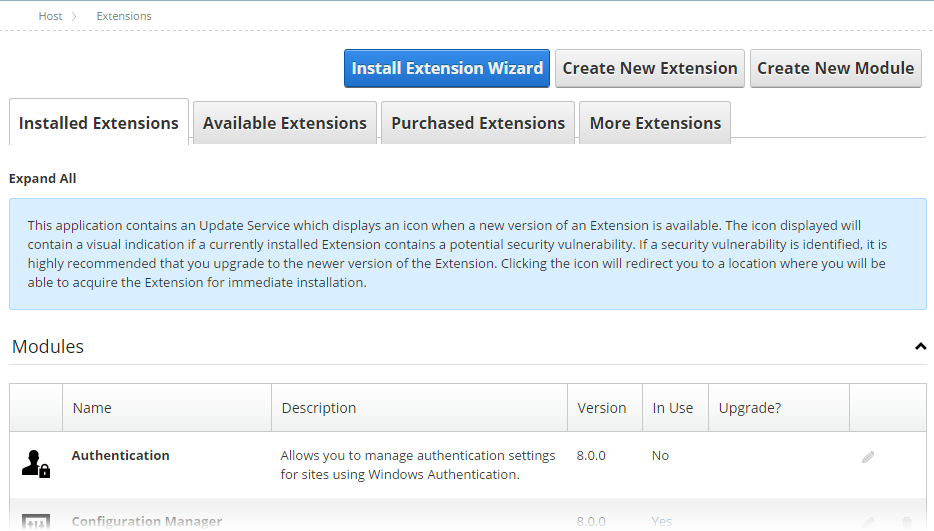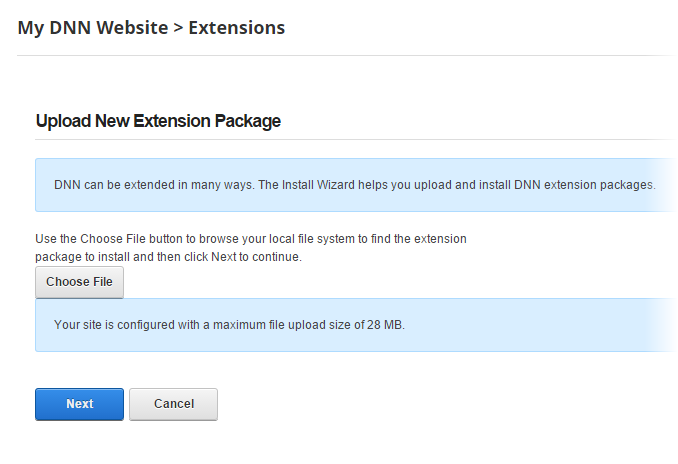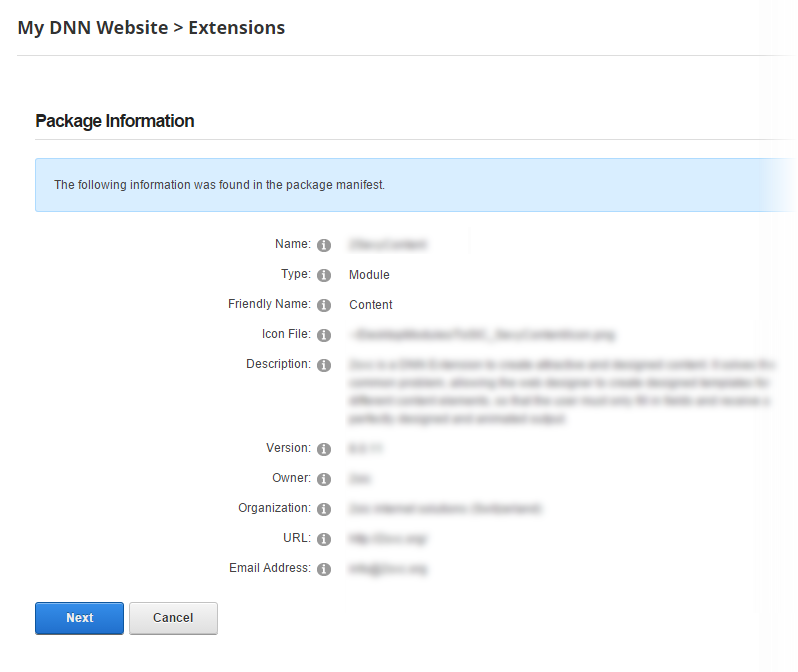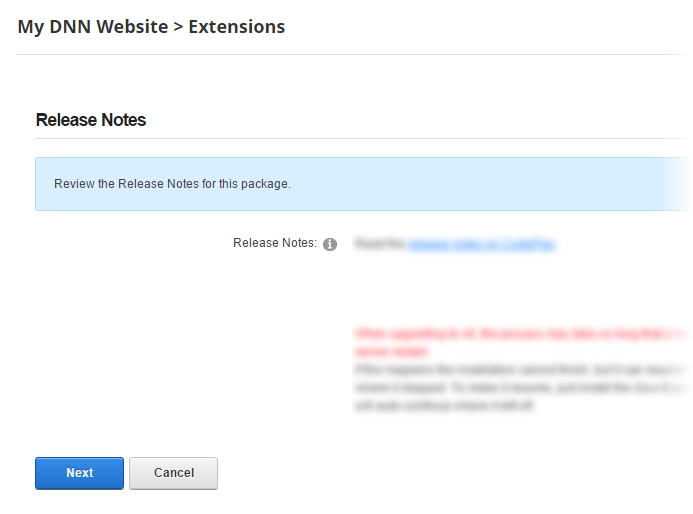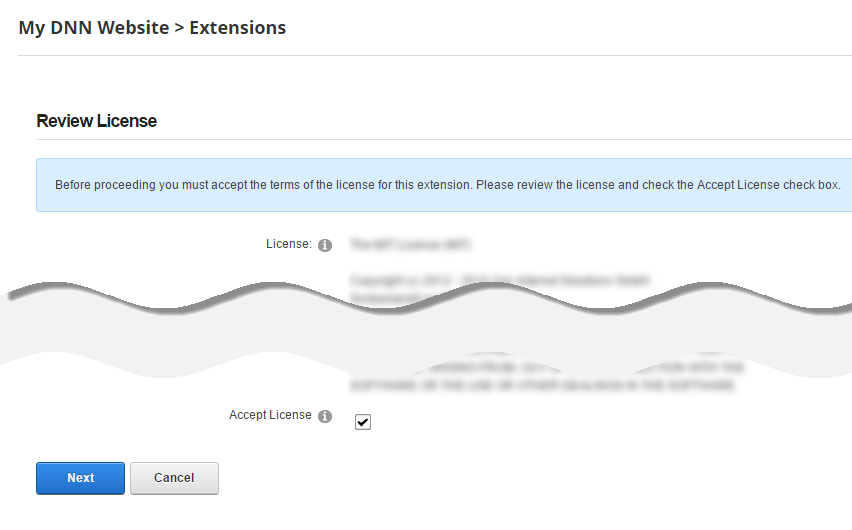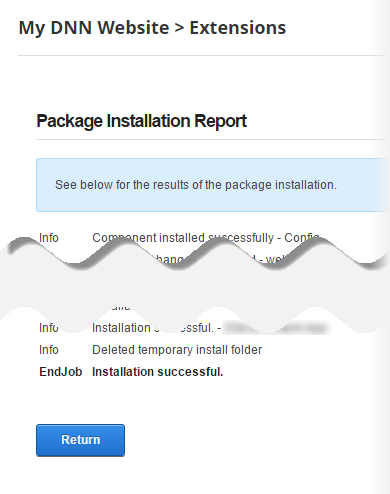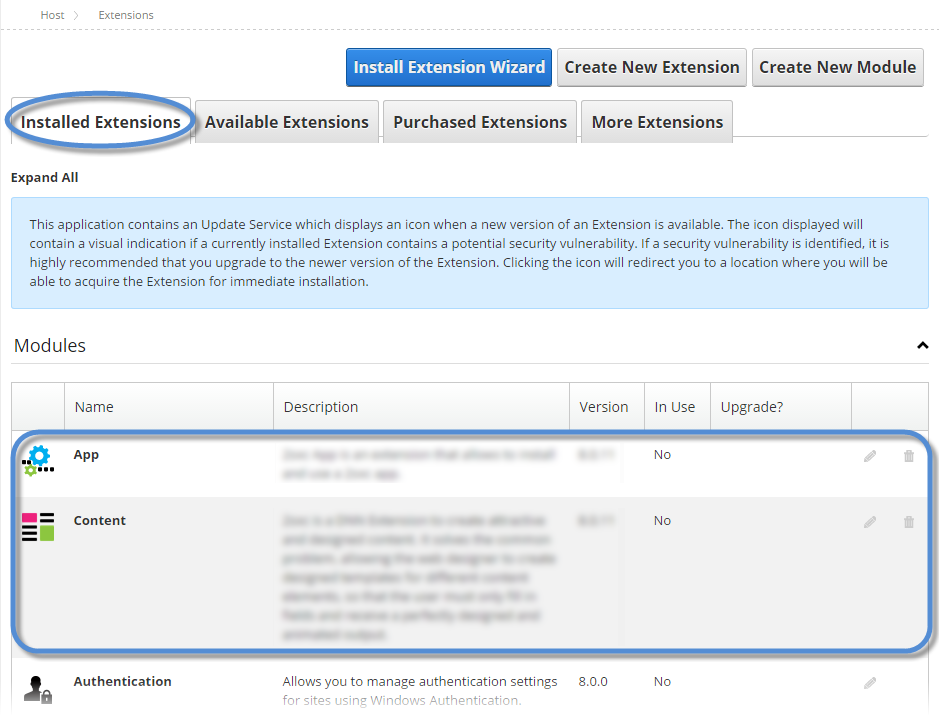A DNN extension can contain a module, a theme, or other components that extend the functionality of the DNN Platform.
You can also create your custom modules and themes.
The extension must be added by the host / super user account to the DNN installation before it can be used in any of the websites.
Steps
- Click/Tap Install Extension Wizard.
- Click/Tap Choose File and select the zip file of the extension. The button name changes to the name of the zip file.
- Informational pages will be displayed one after the other:
- Package Information includes the extension's version and description, as well as information about the creator.
- Release Notes displays what's new in the current release of the extension.
- License displays the creator's license terms. Accept the license to continue.
- Package Installation Report displays a log of actions performed by the installation.
- Verify that the newly installed extension appears in the list under the Installed Extensions tab.