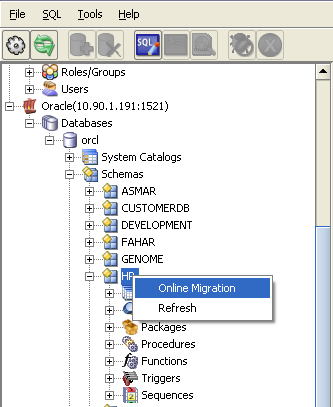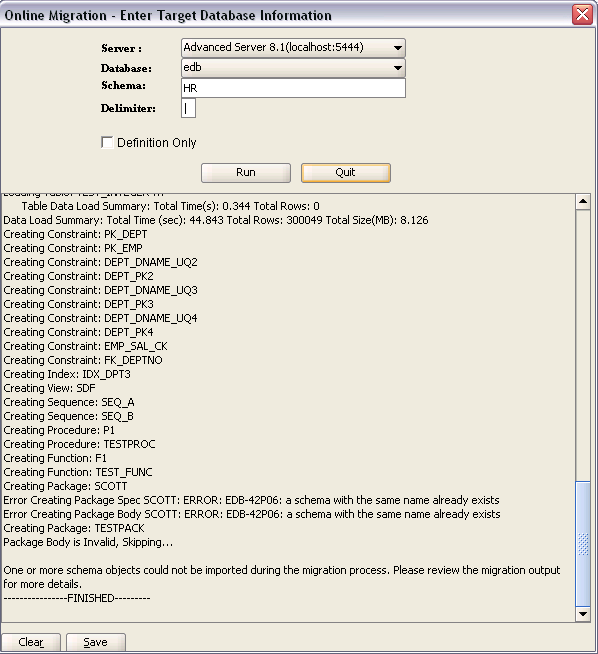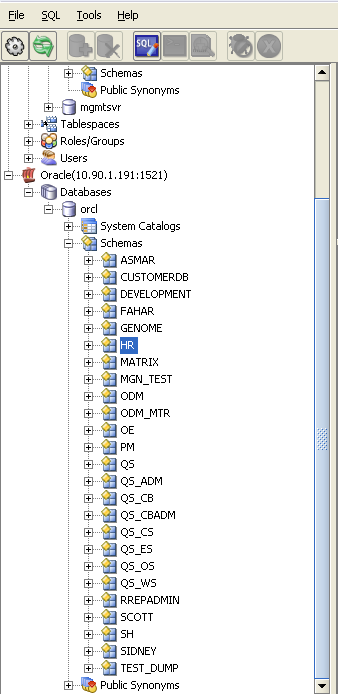| Documentation |
|---|---|
Chapter 23. Migrating Oracle Databases to EnterpriseDB
EnterpriseDB provides the option of migrating a schema, or a component of a schema, present in an Oracle database. This can be done by the means of Developer Studio. Once connected to an Oracle database, we can use Developer Studio to migrate a schema or its individual components from Redwood to EnterpriseDB. 23.1. Migrating from Oracle Databases to EnterpriseDBIn the following example we will migrate the HR schema from Oracle database to EnterpriseDB database. This Online Migration process will move all the tables, views, packages, functions procedures, triggers and sequences which are a part of the HR schema. We can also move only one of these components if we do not wish to move the entire schema. Select HR schema and right click on it. Select the Online Migration option as shown below:
The system will prompt the user with the following Online Migration window.
Here the Server field indicates the server on which schema HR will migrate. Similarly Database indicates that the Schema HR will be a part of edb database. The Schema text field is used to provide the name by which the schema will be saved in edb database. We are giving it the name HR here. You can provide any schema name as long as a schema with that name is not already present in the target database. The Delimiter field marks the end of data while it is being moved. EnterpriseDB Developer Studio by default uses | for delimiter. If however your data contains |, then you can use TAB as your delimiter. Selecting the Definition Only option will migrate the schema without any data. Once the migration process is complete, quit the Online Migration window. The HR schema is now present in edb database
Just like a database schema, any individual part of the schema like table, views, functions, procedures etc can be migrated from Oracle to EnterpriseDB database. |