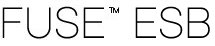 |  |  |  |  |
The admin subshell provides commands for creating, managing and destroying
FUSE ESB runtime instances. For information
about managing runtime instances, see Using the Admin Shell in
Type admin at the smx@root> prompt to open the subshell.
Type help at the prompt to view the available commands (see Accessing the root commands).
Table 4.1 lists the commands available in the subshell. The commands are described in the sections that follow.
Table 4.1. Admin Console Commands
| Command | Description |
|---|---|
| change-port | Changes the port of an existing FUSE ESB Kernel instance |
| create | Creates a new FUSE ESB Kernel instance |
| connect | Connects to an existing FUSE ESB Kernel instance |
| destroy | Destroys a FUSE ESB Kernel instance |
| list | Lists existing FUSE ESB Kernel instances |
| start | Starts an existing FUSE ESB Kernel instance |
| stop | Stops an existing FUSE ESB Kernel instance |