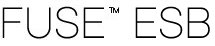 |  |  |  |  |
The log subshell provides commands for both displaying logs and changing log
levels. For information about logging, see Logging Configuration in
Type log at the smx@root> prompt to open the subshell.
Type help at the prompt to view the available commands (see Accessing the root commands).
Table 8.1 lists the commands available in the subshell. The commands are described in the sections that follow.