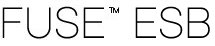 |  |  |  |  |
The osgi shell provides commands for managing the OSGi
runtime, ind includes commands for listing OSGi bundles and services, and managing bundle
lifecycles.
Type osgi at the smx@root> prompt to open the subshell.
Type help at the prompt to view the available commands (see Accessing the root commands).
Table 11.1 lists the commands available in the subshell. The commands are described in the sections that follow.
Table 11.1. OSGi Console Commands
| Command | Description |
|---|---|
| bundle-level | Gets or sets the start level of a given bundle |
| headers | Displays OSGi headers |
| install | Installs bundles |
| list | Lists the bundles |
| ls | Lists services |
| refresh | Refreshes the bundle |
| resolve | Resolves the bundle |
| restart | Restarts the bundle |
| shutdown | Shuts down OSGi |
| start | Starts the bundle |
| start-level | Gets or sets the start level |
| stop | Stops the bundle |
| uninstall | Uninstalls the bundle |
| update | Updates the bundle |