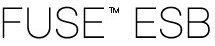 |  |  |  |  |
The FUSE ESB command console includes commands that enable you to connect to and start remote instances of the FUSE ESB runtime. The remote instance is not required to be a child of your active runtime console.
You connect to a remote runtime's console using the ssh command. Example 2.7 shows the ssh command and its arguments:
-U
username
This argument specifies the username used to connect to the remote console. The
default value is smx.
By default, this value is not authenticated. It is recommended that you configure the console to use better authentication. See Securing a remote console
-P
password
This argument specifies the password used to connect to the remote console. The
default value is smx.
By default, this value is not authenticated. It is recommended that you configure the console to use better authentication. See Securing a remote console
-p
port
This argument specifies the port used to access the desired runtime's remote
console. By default this value is 8101.
You can configure this address by editing the definition of sshPort in
the configuration file org.apach.servicemix.shell.cfg, located in
your FUSE ESB installation directory at install_dir\etc\. For more
information see Configuring a remote console's address
hostname
This argument specifies the hostname of the remote console you want to connect to.
Example 2.8 shows an example of the command used to connect to a remote console using the default configuration.
Example 2.8. Connecting to a Remote Console Using the Default URI
servicemix>ssh -U smx -P smx -p 8108 remote_host
You start a remote server using the sshd command. Example 2.9 shows the sshd command and its arguments:
-b
This option specifies that the server run in the background.
-p
port
This argument specifies the port on which to listen for SSH connections.
Example 2.10 shows an example of the command used to start a remote SSH server to run in the background.