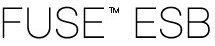 |  |  |  |  |
By default, the FUSE ESB runtime looks for a folder named deploy in the same folder from which the runtime was launched. For example if you launched the runtime from the root folder of your FUSE ESB installation, the hot deployment folder would be InstallDir/deploy
The default scan interval is 500 milliseconds.
You can specify the folder the FUSE ESB runtime monitors by setting the org.apache.servicemix.filemonitor.monitorDir property in the InstallDir/etc/config.properties/home/joe/deploy, the runtime will monitor a folder in Joe's home directory.
By default the FUSE ESB runtime scans a hot deployment folder every 500 milliseconds. To change the interval between scans of the hot deployment folders, you can change the org.apache.servicemix.filemonitor.scanInterval property in the InstallDir/etc/config.properties
Example 3.1 shows a configuration fragment that sets /home/smx/jbideploy as the hot deployment folder and sets the scan interval to 1 second.
Example 3.1. Configuring the Hot Deployment Folders
#
# FileMonitor properties
#
org.apache.servicemix.filemonitor.configDir = ${servicemix.base}/etc
org.apache.servicemix.filemonitor.monitorDir = ${servicemix.base}/deploy
org.apache.servicemix.filemonitor.generatedJarDir = ${servicemix.base}/data/generated-bundles
org.apache.servicemix.filemonitor.scanInterval = 1000