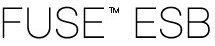 |  |  |  |  |
You can start the FUSE ESB runtime from the installation directory without doing any work. However, if you want to start it in a different folder you will need to do the following:
Add the bin directory of your FUSE ESB installation to the PATH.
Windows
set PATH=%PATH%;InstallDir\bin
*NIX
export PATH=$PATH,InstallDir/bin
Add a folder called deploy to the folder from which you intend to start the FUSE ESB runtime.
This folder is the hot deployment folder from which bundles and JBI artifacts will be loaded.
For more information see
Copy the desired bundles and JBI artifacts from InstallDir/deploydeploy folder.
These components will be automatically available when the FUSE ESB runtime starts. You can add more components as they are needed.
If you are launching the FUSE ESB runtime from the installation directory use the following command:
Windows
bin\servicemix.bat
*NIX
bin/servicemix
If you are launching it another directory and already performed the steps in Setting up your environment, use the servicemix command.
If the FUSE ESB runtime starts up correctly you should see the following on the console:
____ _ __ __ _
/ ___| ___ _ ____ _(_) ___ ___| \/ (_)_ __
\___ \ / _ \ '__\ \ / / |/ __/ _ \ |\/| | \ \/ /
___) | __/ | \ V /| | (_| __/ | | | |> <
|____/ \___|_| \_/ |_|\___\___|_| |_|_/_/\_\
ServiceMix (fuse-4.0.0)
Type 'help' for more information.
-------------------------------------------------------------------------------
servicemix>![[Warning]](imagesdb/warning.gif) | Warning |
|---|---|
By default, remote console access is enabled and largely unsecured. The username and password are not validated. In a production environment, you should either disable the remote console or configuring real authentication using JAAS. |
To launch the FUSE ESB runtime without a local console you use the following command:
Windows
bin\servicemix.bat server
*NIX
bin/servicemix server
If you are launching it another directory and already performed the steps in Setting up your environment, use the servicemix server command.
![[Warning]](imagesdb/warning.gif) | Warning |
|---|---|
By default, remote console access is enabled and largely unsecured. The username and password are not validated. In a production environment, you should either disable the remote console or configuring real authentication using JAAS. |
In production environments you may want to have a runtime instance accessible using only a local console. You can do this by launching the runtime in client mode using the following command:
Windows
bin\servicemix.bat client
*NIX
bin/servicemix client
If you are launching it another directory and already performed the steps in Setting up your environment, use the servicemix client command.
If the FUSE ESB runtime starts up correctly you should see the following on the console:
____ _ __ __ _
/ ___| ___ _ ____ _(_) ___ ___| \/ (_)_ __
\___ \ / _ \ '__\ \ / / |/ __/ _ \ |\/| | \ \/ /
___) | __/ | \ V /| | (_| __/ | | | |> <
|____/ \___|_| \_/ |_|\___\___|_| |_|_/_/\_\
ServiceMix (fuse-4.0.0)
Type 'help' for more information.
-------------------------------------------------------------------------------
servicemix>