Prerequisite: To save Ranger KMS audits to Solr, you must have Solr installed and running.
To save audits to Solr:
Edit the following Ranger properties in the Advanced ranger-admin.site list:
ranger.audit.solr.password = NONEranger.audit.solr.urls = http://solr_host:6083/solr/ranger_auditsranger.audit.solr.username = ranger_solrranger.audit.source.type = solrFor example:
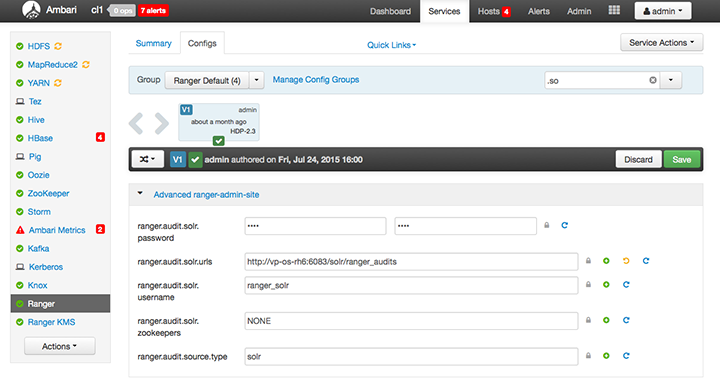
Restart Ranger.
Next, to enable Ranger KMS auditing to Solr, set the following properties in the Advanced ranger-kms-audit list:
Check the box next to
Enable audit to solrin the Ranger KMS component.Check the
Audit provider summary enabledbox, and make sure thatxasecure.audit.is.enabledis set to true.Restart Ranger KMS.
![[Note]](../common/images/admon/note.png) | Note |
|---|---|
Check audit logs on Ranger UI, to make sure that they are getting through Solr:
|

