The Move Configuration Data window (shown here) appears when you choose the MoveConfig option from the Configuration Menu.
This window allows you to copy your Ingres Replicator configuration from the initial database to other databases in the replication scheme. Only databases with full peer and protected read-only targets appear in this window. Unprotected read-only targets do not have an Ingres Replicator installation, and therefore do not appear on this window. Of course, the local database you are running the Replicator Manager against does not appear on this list.
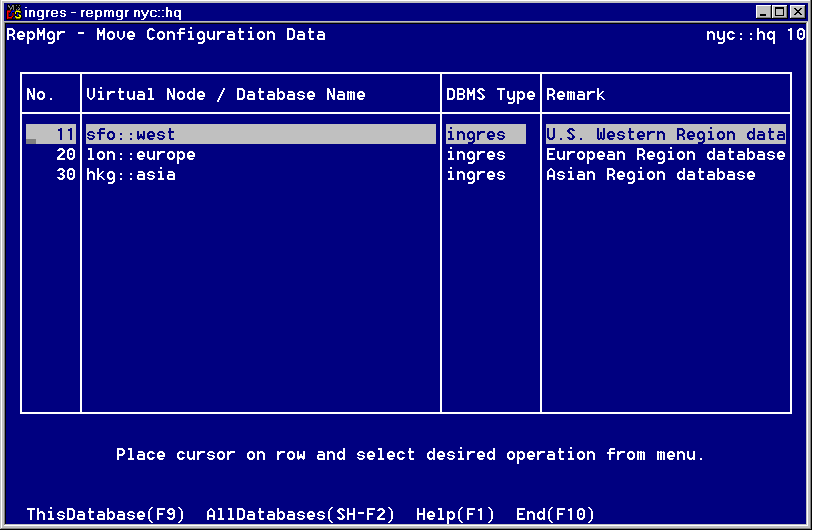
The fields in this window are similar to the fields in the Database Summary window. For descriptions of the fields in this window, see online help.
You must configure Ingres Replicator completely from one database to ensure consistency. Ingres Replicator support objects have generated names, based on the table name and a generated table number, which must be unique system-wide. Therefore you must create your replication configuration on one database and use the MoveConfig option to move it to all the other databases in the replication scheme.
Note: If you make any changes to the configuration once you have Ingres Replicator set up and running, you must use MoveConfig to copy the changes to the target databases. For example, in general you must not change the collision or error mode for a CDDS on just one of the databases that participates in a CDDS.
To move the configuration from the local database to other databases
Ingres Replicator copies the configuration information, and creates support objects and procedures for the specified databases.
The MoveConfig operation completes the following tasks on the databases it is run against:
Creates support objects; if support objects already exist in the target database, these older objects are first destroyed
The MoveConfig operation does not accomplish any of the following tasks on remote databases:
You must create, or copy, and populate lookup tables in each database. The MoveConfig operation copies lookup table assignments. For instructions, see Lookup Tables.
You must activate each CDDS or database from the Activate Change Recording window in order for Ingres Replicator to start working. For activation instructions, see Activate or Deactivate CDDSs.
You must run the Replicator Manager on every installation if you want to create individual mail notification lists. For instructions, see Create a Mail Notification List.