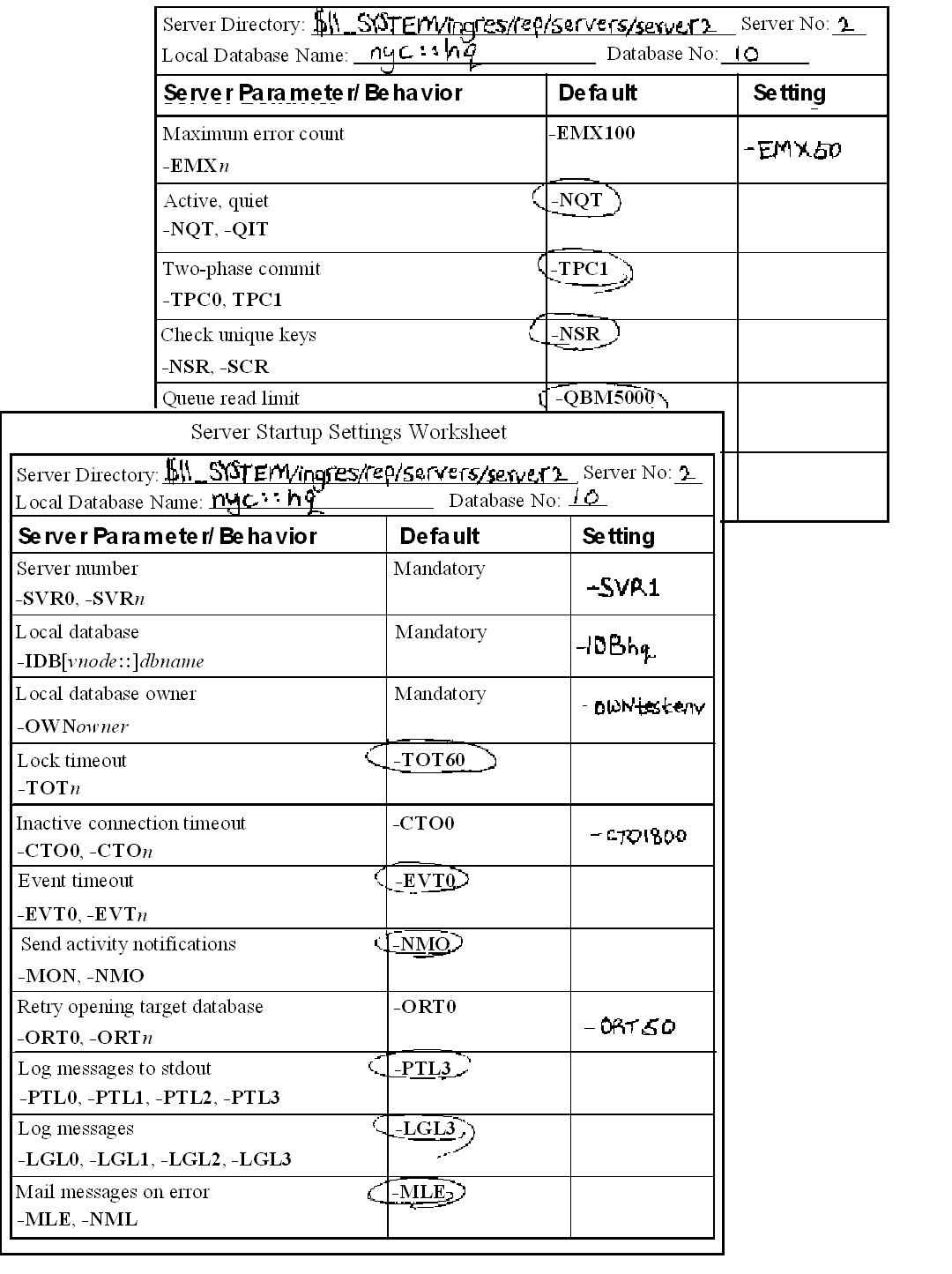The Replicator Server has mandatory and optional flags. Mandatory flags must be specified in the configuration file. The mandatory flags are:
All other flags are optional; if you do not set them, default values are used.
Use the Server Startup Settings Worksheet to document your flag settings.
The replication cycle is a cycle of propagation activity performed by the Replicator Server. This cycle is referred to in some server parameter descriptions.
During the replication cycle, the Replicator Server completes the following tasks:
The following table lists each Replicator Server flag, its default, a description of its behavior, and a list of options or associated flags.
Server Flag |
Description |
Default |
|---|---|---|
-CLQ (unquiet all targets) |
Allows suspended propagation activity to resume for all CDDSs and databases from the local database. Note: This flag can only be used on a running server from the Performance Monitor in Visual DBA or the Replication Monitor in the Replicator Manager. For more information, see Server, Database, and CDDS Status. |
None |
-CTOn (inactive connection timeout) |
Sets time before a connection to a database is terminated due to inactivity. The options for this flag are:
|
-CTO0 |
-EMXn (maximum error) |
Sets the maximum error count that this Replicator Server can accumulate before shutting down, where n is a non-negative integer. For more information, see Error Count Maximum. |
-EMX100 |
-EVTn (event timeout) |
Sets the interval, in seconds, between the beginning of replication cycles. The options for this flag are:
|
-EVT0 |
-IDB[vnode::] (local database name) |
Specifies the name of the local database that the server connects to. If applicable, vnode is the virtual node where the local database resides. |
Mandatory |
-LGLn (log level) |
Sets the level of messages to be written to the replicat.log file. This file is contained in the server home directory. The options for this flag are:
|
-LGL3 |
-MLE (error mail) |
Send mail messages on error to usernames specified in the Error Mail Notification List. Associated flag:
|
-MLE |
-MON (send notifications) |
Send activity notifications to any process that is registered to receive them. This setting impacts performance. Associated flag:
|
-MON |
-NML (no error mail) |
Do not send mail messages on error to usernames specified in the Error Mail Notification List. Associated flag:
|
-MLE |
-NMO (send no notifications) |
Do not send activity notifications to the Performance Monitor in Visual DBA or the Replication Monitor in Replicator Manager. This setting has a positive effect on performance. Associated flag:
|
-MON |
-NQT (unquiet server) |
Resumes suspended propagation in the server. The server processes the replication as activity happens on the local database. Associated flags:
|
-NQT |
-NSR (check for keys) |
Checks for the existence of unique keys in the local and remote databases for tables assigned to the Replicator Server. Checking occurs at Replicator Server startup or when first connecting to a remote database. Associated flag:
|
-NSR |
-ORTn (retry opening of |
Sets the number of replication cycles that are to elapse before the server tries to open any target databases that are currently closed. The options for this flag are:
|
-ORT0 |
-OWNowner (local database owner) |
Specifies the owner (DBA) of the local database. |
Mandatory |
-PTLn (print logging level) |
Sets the level of messages to be written to standard output, which is normally redirected to the print.log file. This is a debugging feature. The options for this flag are:
|
-PTL3 |
-QBMn (queue read limit) |
This is a memory throttle, where n is a positive integer between 1 and 999,999. Sets the absolute number of rows that can be read into memory from the distribution queue before the Replicator Server stops reading. The value of -QBM must be greater than or equal to -QBT. For more information, see Memory Management. |
-QBM5000 |
-QBTn (transaction break limit) |
This is a memory throttle, where n is a positive integer between 1 and 999,999. Sets the maximum number of rows that can be read from the distribution queue before the Replicator Server looks for a logical break in the transaction to maintain consistency. The value of -QBT must be less than For more information, see Memory Management. |
-QBT4000 |
-QCDn (quiet CDDS) |
Quiets the CDDS where n is the CDDS number; transactions from the local database to the selected CDDS cannot be propagated. Associated flag: -UCDn - Unquiets the selected CDDS For more information, see Server, Database, and CDDS Status. |
Not applicable |
-QDBn (quiet database) |
Quiets the database where n is the database number; transactions from the local database to the selected database cannot be propagated. Associated flag: -UDBn - Unquiets the selected database For more information, see Server, Database, and CDDS Status. |
Not applicable |
-QIT (quiet server) |
Quiets the Replicator Server. The Replicator Server ignores notifications that signify activity is taking place in the local database. The Replicator Server only processes replicated transactions as a result of a dd_go_server database event. A quiet server can also process transactions in response to periodic timers set up with the -EVT flag. Associated flags: -NQT - Activates the Replicator Server (default) For more information, see Server, Database, and CDDS Status and Scheduling Servers. |
-NQT |
SCR (no key checking) |
Specifies that no checking for the existence of unique keys for tables assigned to the server on the local and remote databases occurs upon connection. Associated flag: -NSR - Checks for the existence of unique keys at server startup (default) For more information, see Configuration Errors. |
-NSR |
-SGL (single run) |
Processes the pending replication transactions and shuts down. This flag permits server scheduling at an operating system level. For more information, see Server, Database, and CDDS Status, Scheduling Servers, and -SGL Flag. |
-NQT |
-SVRn (server number) |
The number assigned to a server. The number is determined by the configuration set in Visual DBA or Replicator Manager. Options for this flag:
|
Mandatory |
-TOTn (lock timeout) |
Allows n seconds before a server can terminate a transaction that is waiting for a lock held by another user. Options for this flag:
|
-TOT60 |
-TPCn (two-phase commit) |
Controls whether two-phase commit is used or not. For more information, see Two-Phase Commit. The options for this flag are:
|
-TPC1 |
-UCDn (unquiet CDDS) |
Enables propagation to a CDDS where n is the CDDS number; transactions from the local database to the selected CDDS can be propagated. Associated flag:
|
Not applicable |
-UDBn (unquiet database) |
Enables propagation to a database where n is the database number; transactions from the local database to the selected database can be propagated. Associated flag:
|
Not applicable |
Visual DBA and Performance Monitor: You set flags by expanding the Replication branch in the Performance Monitor window, expanding the desired database, and selecting the desired server. (See the Startup Settings Page topic in Visual DBA or Visual Performance Monitor online help. 
Replicator Manager: To set flags using the Replication Monitor, see Edit the Configuration File. Using Replication Monitor, unless otherwise noted, all flags can be set both through database events and directly in the configuration file. 
You can use the Server Startup Settings Worksheet to document your server startup parameters. All flags that can be set in the configuration file for startup are listed on the worksheet. You can choose only one flag per category. Unless you specify differently, default values are used. For descriptions of all server parameters, see Server Parameters.
The server information fields on the worksheet are as follows:
Identifies the directory in which the server's configuration and log files are located. The default directory for RepServer number n is: %II_SYSTEM%\ingres\rep\servers\servern
Specifies the number assigned to the server. The number can be in the range of 1-999 and must conform to the directory name where the server's configuration and log files are located. For more information on server numbers, see Replicator Server Assignment. For server numbers greater than 10, see How You Assign Server Numbers Greater Than Ten.
Specifies the name of the database. For more information, see Database Worksheet.
Specifies the number assigned to the database in the CDDS configuration process. For more information, see Database Worksheet.
The following is an example of the Server Startup Settings Worksheet:
Server Directory:_________________ Local Database Name:____________ |
Server No:___________________ Database No.:________________ |
|
|---|---|---|
Server Parameter/Behavior |
Default |
Setting |
Server number -SVR0, -SVRn |
Mandatory |
|
Local database -IDB[vnode::]dbname |
Mandatory |
|
Local database owner -OWNowner |
Mandatory |
|
Lock timeout -TOTn |
-TOT60 |
|
Inactive connection timeout -CTO0, -CTOn |
-CTO0 |
|
Event timeout -EVT0, -EVTn |
-EVT0 |
|
Send activity notifIcations -MON, -NMO |
-NMO |
|
Retry opening target databases -ORT0, -ORTn |
-ORT0 |
|
Log messages to stdout -PTL0, -PTL1, -PTL2, -PTL3 |
-PTL3 |
|
Log messages -LGL0, -LGL1, -LGL2, -LGL3 |
-LGL3 |
|
Mail messages on error -MLE, -NML |
-MLE |
|
Maximum error count -EMXn |
-EMX100 |
|
Active quiet -NQT, -QIT |
-NQT |
|
Two-phase commit -TPC0, -TPC1 |
-TPC1 |
|
Check unique keys -NSR, -SCR |
-NSR |
|
Queue read limit -QBMn |
-QBM50000 |
|
Transaction break limit -QBTn |
-QBT4000 |
|
Single-run server -SGL |
None |
|
The following illustrates a completed Server Startup Settings Worksheet: