| Inkscape » Effects » Text |    |
|---|
This group of effects manipulates text. There is one effect, Lorem Ipsum, to create nonsense text. This is useful for mock layouts of text. Another effect does text substitution. Then there is a group of effects that manipulate case. These are very similar and are treated together.
New in v0.45.
Creates a string of nonsense text that resembles Latin. This is useful in the publishing industry for showing mock layouts of text. The text is generated into a flowed text box. If no flowed text box has been defined, one is created on a new Layer with the size of the page.
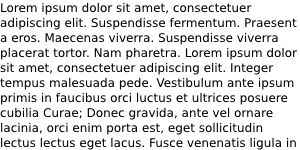
New in v0.46.
This effect searches and replaces a string of text by another string in selected text objects. If no text object is selected, it will search and replace text strings in all text objects. Empty text strings can be used in both the text that is searched (to inserts text in between all characters) and in the replacement text (to delete a string).
New in v0.46.
This group of effects changes the case of text in selected text objects. If no text object is selected, the effect is applied to all text objects. See the figure below for the available effects.
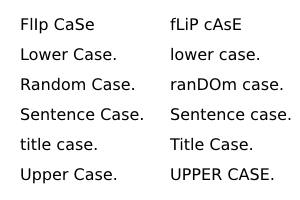
© 2005-2008 Tavmjong Bah. | Get the book. |