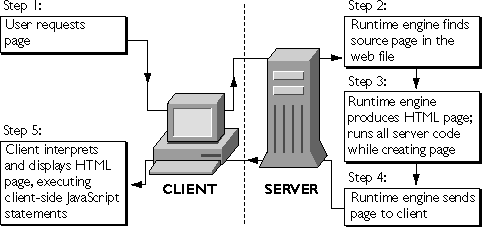
Table 12.1 Client and server comparison
| Servers |
Clients
|
| Servers can become overloaded when accessed by thousands of clients.
|
| |
|---|
SCRIPT tag) for these tasks:
SERVER tag) for these tasks:
SERVER tags from the original source code HTML, creating an HTML page based on those bytecodes and any other HTML found in the original. For information on how you can influence that page that is constructed, see "Constructing the HTML Page" on page 216.
Figure 12.1 Processing a JavaScript page request
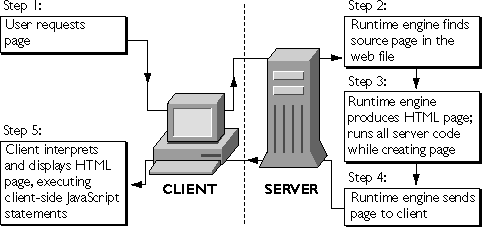
<html>
<head> <title> Add New Customer </title> </head>
<body text="#FFFF00" bgcolor="#C0C0C0" background="blue_marble.gif">
<img src="billlog2.gif">
<br>
<server>
if ( project.lock() ) {
project.lastID = 1 + project.lastID;
client.customerID = project.lastID;
project.unlock();
}
</server>
<h1>Add a New Customer </h1>
<p>Note: <b>All</b> fields are required for the new customer
<form method="post" action="add.htm"></p>
<p>ID:
<br><server>write("<STRONG><FONT COLOR=\"#00FF00\">" +
project.lastID + "</FONT></STRONG>");</server>
<!-- other html statements -->
</body>When this page is accessed, the runtime engine on the server executes the code associated with the
</html>
SERVER tags. (The code shown in bold.) If the new customer ID is 42, the server sends this HTML page to the client to be displayed:
<html>
<head> <title> Add New Customer </title> </head>
<body text="#FFFF00" bgcolor="#C0C0C0" background="blue_marble.gif">
<img src="billlog2.gif">
<br>
<h1>Add a New Customer </h1>
<p>Note: <b>All</b> fields are required for the new customer
<form method="post" action="add.htm"></p>
<p>ID:
<br><STRONG><FONT COLOR="#00FF00">42</FONT></STRONG>
<!-- other html statements -->
</body>
</html>
form object to represent a form on an HTML page, whereas server-side JavaScript includes the database object for connecting to an external relational database.
The Client-Side JavaScript Guide discusses in detail the core JavaScript language and the additions specific to client-side JavaScript.
ECMA, the European standards organization for standardizing information and communication systems, derived its ECMA-262 standard from the JavaScript language. You can download the standard specification from ECMA's web site at http://www.ecma.ch.
-a 1.2 option to jsac, the JavaScript compiler. The compiler is described in "Compiling an Application" on page 56.
prototype property of many classes to add new properties to a class and to all of its instances. As described in "Classes and Objects" on page 205, server-side JavaScript adds several classes and predefined objects. For the new classes that have the prototype property, it works for server-side JavaScript exactly as for client-side JavaScript.
You can use the prototype property to add new properties to the Blob, Connection, Cursor, DbPool, File, Lock, Resultset, SendMail, and Stproc classes. In addition, you can use the prototype property of the DbBuiltin class to add properties to the predefined database object. Note that you cannot create an instance of the DbBuiltin class; instead, you use the database object provided by the JavaScript runtime engine.
You cannot use prototype with the client, project, request, and server objects.
Also, as for client-side JavaScript, you can use the prototype property for any class that you define for your application.
Remember that all JavaScript applications on a server run in the same environment. This is why you can share information between clients and applications. One consequence of this, however, is that if you use the prototype property to add a new property to any of the server-side classes added by JavaScript, the new property is available to all applications running on the server, not just the application in which the property was added. This provides you with an easy mechanism for adding functionality to all JavaScript applications on your server.
By contrast, if you add a property to a class you define in your application, that property is available only to the application in which it was created.
SCRIPT tagSCRIPT tagSERVER tagTable 12.2 Core JavaScript global functions
Table 12.3 JavaScript server-side global functions
Important These names of these objects are reserved for JavaScript. Do not create your own objects using any of these names.The core JavaScript language provides the classes described in the following table. For details of all of these objects, see the Server-Side JavaScript Reference.
Table 12.4 Core JavaScript classes
Table 12.5 Server-side JavaScript classes
Table 12.6 Server-side JavaScript singleton objects
SERVER tag<SERVER> and follow them with </SERVER>.
You can intermix the SERVER tag with complete HTML statements. Never put the SERVER tag between the open bracket (<) and close bracket (>) of a single HTML tag. (See "The SERVER tag" on page 208.) Also, do not use the <SCRIPT> tag between <SERVER> and </SERVER>.HREF attribute.
Do not use backquotes to enclose JavaScript expressions outside HTML tags. (See "Backquotes" on page 209.)write function in a SERVER tag or enclose statements in backquotes, the runtime engine dynamically generates new HTML to modify the page it sends to the client.
SERVER tag is the most common way to embed server-side JavaScript in an HTML page. You can use the SERVER tag in any situation; typically, however, you use backquotes instead if you're generating attributes names or values for the HTML page.
Most statements between the <SERVER> and </SERVER> tags do not appear on the HTML page sent to the client. Instead, the statements are executed on the server. However, the output from any calls to the write function do appear in the resulting HTML.
The following excerpt from the Hello World sample application illustrates these uses:
<P>This time you areWhen given this code snippet, the runtime engine on the server generates HTML based on the value of
<SERVER>
write(request.newname);
client.oldname = request.newname;
</SERVER>
<h3>Enter your name</h3>
request.newname in the write statement. In the second statement, it simply performs a JavaScript operation, assigning the value of request.newname to client.oldname. It does not generate any HTML. So, if request.newname is "Mr. Ed," the runtime engine generates the following HTML for the previous snippet:
<P>This time you are
Mr. Ed
<h3>Enter your name</h3>
`) to enclose server-side JavaScript expressions as substitutes for HTML attribute names or attribute values. JavaScript embedded in HTML with backquotes automatically generates HTML; you do not need to use write.
In general, HTML tags are of the form
<TAG ATTRIB="value" [...ATTRIB="value"]>where
ATTRIB is an attribute and "value" is its value. The bracketed expression indicates that any number of attribute/value pairs is possible.
When you enclose a JavaScript expression in backquotes to be used as an attribute value, the JavaScript runtime engine automatically adds quotation marks for you around the entire value. You do not provide quotation marks yourself for this purpose, although you may need them to delimit string literals in the expression, as in the example that follows. The runtime engine does not do this for attribute names, because attribute names are not supposed to be enclosed in quotation marks.
For example, consider the following line from the Hangman sample application:
<IMG SRC=`"images\hang" + client.num_misses + ".gif"`>This line dynamically generates the name of the image to use based on the value of
client.num_misses. The backquotes enclose a JavaScript expression that concatenates the string "images\hang" with the integer value of client.num_misses and the string ".gif", producing a string such as "images\hang0.gif". The result is HTML such as
<IMG SRC="images\hang0.gif">The order of the quotation marks is critical. The backquote comes first, indicating that the following value is a JavaScript expression, consisting of a string (
"images\hang"), concatenated with an integer (client.num_misses), concatenated with another string (".gif"). JavaScript converts the entire expression to a string and adds the necessary quotation marks around the attribute value.
You need to be careful about using double quotation marks inside backquotes, because the value they enclose is interpreted as a literal value. For this reason, do not surround JavaScript expressions you want evaluated with quotation marks. For example, if the value of client.val is NetHead, then this statement:
<A NAME=`client.val`>generates this HTML:
<A NAME="NetHead">But this statement:
<A NAME=`"client.val"`>generates this HTML:
<A NAME="client.val">As another example, two of the
ANCHOR tag's attributes are HREF and NAME. HREF makes the tag a hyperlink, and NAME makes it a named anchor. The following statements use the choice variable to set the attrib and val properties of the client object and then create either a hyperlink or a target, depending on those values:
<SERVER>
if (choice == "link") {
client.attrib = "HREF";
client.val = "http://www.netscape.com";
}
if (choice == "target") {
client.attrib = "NAME";
client.val = "NetHead";
}
</SERVER>
<A `client.attrib`=`client.val`>Netscape Communications</A>If the value of
choice is "link", the result is
<A HREF="http://home.netscape.com">Netscape Communications</A>If the value of
choice is "target", the result is
<A NAME="NetHead">Netscape Communications</A>
SERVER tag and when to use backquotes. However, sometimes you can achieve the same result either way. In general, it is best to use backquotes to embed JavaScript values inside HTML tags, and to use the SERVER tag elsewhere.
For example, in Hangman, instead of writing
<IMG SRC=`"images\hang" + client.num_misses + ".gif"`>you could write
<SERVER>Notice the backslash that lets you use a quotation mark inside a literal string. Although the resulting HTML is the same, in this case backquotes are preferable because the source is easier to read and edit.
write("<IMG SRC=\"images\hang");
write(client.num_misses);
write(".gif\">");
</SERVER>
client, server, project, and request objects for you.
When the Netscape server receives a client request for an application page, it first performs authorization. This step is part of the basic server administration functions. If the request fails server authorization, then no subsequent steps are performed. If the request receives server authorization, then the JavaScript runtime engine continues. The runtime engine performs these steps, described in the following sections:
request object, such as the request's IP address and any form input elements associated with the request. If the URL for the request specifies other properties, those are initialized for the request object, as described in "Encoding Information in a URL" on page 226.
If the client object already exists, the runtime engine retrieves it based on the specified client-maintenance technique. (See "Techniques for Maintaining the client Object" on page 253.) If no client object exists, the runtime engine constructs a new object with no properties.
You cannot count on the order in which these objects are constructed.
flush function.redirect function.redirect function in the source file and starts a new request for the page specified in the call to redirect.client object's properties immediately before the first time it sends part of the HTML page to the client. It only saves these properties once. The runtime engine can repeat steps 3 and 5, but it cannot repeat this step.
The runtime engine saves the properties at this point to support some of the maintenance techniques for the client object. For example, the client URL encoding scheme sends the client properties in the header of the HTML file. Because the header is sent as the first part of the file, the client properties must be sent then.
client properties. You should always change client properties in the file before any call to redirect or flush and before generating 64KB of HTML output.
If you change property values for the client object in the code after HTML has been sent to the client, those changes remain in effect for the rest of that client request, but they are then discarded. Hence, the next client request does not get those values for the properties; it gets the values that were in effect when content was first sent to the client. For example, assume your code contains these statements:
<HTML>
<P>The current customer is
<SERVER>
client.customerName = "Mr. Ed";
write(client.customerName);
client.customerName = "Mr. Bill";
</SERVER>
<P>The current customer really isThis series of statements results in this HTML being sent to the client:
<SERVER>
write(client.customerName);
</SERVER>
</HTML>
<P>The current customer is Mr. EdAnd when the next client request occurs, the value of
<P>The current customer really is Mr. Bill
client.customerName is "Mr. Bill". This very similar set of statements results in the same HTML:
<HTML>However, when the next client request occurs, the value of
<P>The current customer is
<SERVER>
client.customerName = "Mr. Ed";
write(client.customerName);
flush();
client.customerName = "Mr. Bill";
</SERVER>
<P>The current customer really is
<SERVER>
write(client.customerName);
</SERVER>
</HTML>
client.customerName is "Mr. Ed"; it is not "Mr. Bill".
For more information, see "Techniques for Maintaining the client Object" on page 253.
request object constructed for this client request. It saves the values of the client object and then destroys the physical JavaScript object. It does not destroy either the project or the server object.
write, flush, and redirect--that affect the HTML page served.
write function generates HTML based on the value of JavaScript expression given as its argument. For example, consider this statement
write("<P>Customer Name is:" + project.custname + ".");
In response to this statement, JavaScript generates HTML including a paragraph tag and some text, concatenated with the value of the custname property of the project object. For example, if this property is "Fred's software company", the client would receive the following HTML:
<P>Customer Name is: Fred's software company.As far as the client is concerned, this is normal HTML on the page. However, it is actually generated dynamically by the JavaScript runtime engine.
flush function immediately sends data from the internal buffer to the client. If you do not explicitly call the flush function, JavaScript sends data to the client after each 64KB of content in the constructed HTML page.
Don't confuse the flush function with the flush method of the File class. (For information on using the File class to perform file input and output, see "File System Service" on page 280.)
You can use flush to control the timing of data transfer to the client. For example, you might choose to flush the buffer before an operation that creates a delay, such as a database query. Also, if a database query retrieves a large number of rows, flushing the buffer every few rows prevents long delays in displaying data.
NOTE: If you use the client cookie technique to maintain the properties of theThe following code fragment shows howclientobject, you must make all changes to theclientobject before flushing the buffer. For more information, see "Techniques for Maintaining the client Object" on page 253.
flush is used. Assume that your application needs to perform some action on every customer in your customer database. If you have a lot of customers, this could result in a lengthy delay. So that the user doesn't have to wait in front of an unchanging screen, your application could send output to the client before starting the processing and then again after processing each row. To do so, you could use code similar to the following:
flush();
conn.beginTransaction();
cursor = conn.cursor ("SELECT * FROM CUSTOMER", true);
while ( cursor.next() ) {
// ... process the row ...
flush();
}
conn.commitTransaction();
cursor.close();
redirect function terminates the current client request and starts another for the specified URL. For example, assume you have this statement:
redirect("http://www.royalairways.com/apps/page2.html");
When the runtime engine executes this statement, it terminates the current request. The runtime engine does not continue to process the original page. Therefore any HTML or JavaScript statements that follow the call to redirect on the original page are lost. The client immediately loads the indicated page, discarding any previous content.
The parameter to redirect can be any server-side JavaScript statement that evaluates to a URL. In this way, you can dynamically generate the URL used in redirect. For example, if a page defines a variable choice, you can redirect the client to a page based on the value of choice, as follows:
redirect ("http://www.royalairways.com/apps/page"
+ choice + ".html");
If you want to be certain that the current client properties are available in the new request, and you're using one of the URL-based maintenance techniques for the client object, you should encode the properties in the URL you pass to redirect. For information on doing so, see "Manually Appending client Properties to URLs" on page 266.
In general, properties of the request object and top-level JavaScript variables last only for a single client request. When you redirect to a new page, you may want to maintain some of this information for multiple requests. You can do so by appending the property names and values to the URL, as described in "Encoding Information in a URL" on page 226.
request objectssjs_getCGIVariable function to access some CGI variables and other environment variableshttpHeader method of request to access properties of the client request headerrequest object that correspond to CGI variables. For more information on these properties and on the request object in general, see "The request Object" on page 239.
Table 12.7 CGI variables accessible as properties of the request object
ssjs_getCGIVariable lets you access the environment variables set in the server process, including the CGI variables listed in the following table.
Table 12.8 CGI variables accessible through ssjs_getCGIVariable
ssjs_getCGIVariable is shown here:
value = ssjs_getCGIVariable("name");
This statement sets the variable value to the value of the name CGI variable. If you supply an argument that isn't one of the CGI variables listed in Table 12.8, the runtime engine looks for an environment variable by that name in the server environment. If found, the runtime engine returns the value; otherwise, it returns null. For example, the following code assigns the value of the standard CLASSPATH environment variable to the JavaScript variable classpath:
classpath = ssjs_getCGIVariable("CLASSPATH");
The httpHeader method of request returns the header of the current client request. For a CGI script, Netscape web servers set CGI variables for some of the information in the header. For JavaScript applications, you get that information directly from the header. Table 12.9 shows information available as CGI variables in the CGI environment, but as header properties in server-side JavaScript. In header properties, the underlines in the CGI-variable name (_) are replaced with dashes (-); for example, the CGI variable CONTENT_LENGTH corresponds to the header property content-length.
Table 12.9 CGI variables accessible through the client header
Table 12.10 CGI variables not supported by server-side JavaScript
videoapp application, the application dynamically generates the list of movie categories from the current database contents. That information, generated on the server, needs to be communicated back to the client. Conversely, when the user picks a category from that list, the user's choice must be communicated back to the server so that it can generate the set of movies.
request object for each value in an HTML form. (See "Accessing Form Values" on page 223.)client object, you can modify the URL sent to the server to include property values for the client and request objects. (See "Encoding Information in a URL" on page 226.)client and request objects. (See "Using Cookies" on page 230.)httpHeader method of the request object to manipulate the header and possibly the body of the request. (See "Request and Response Manipulation" on page 292.)ACTION attribute of the FORM tag determines the application to which the values are submitted. To send information to the application on the server, use an application URL as the value of the ACTION attribute.
If the document containing the form is a compiled part of the same application, you can simply supply the name of the page instead of a complete URL. For example, here is the FORM tag from the Hangman sample application:
<FORM METHOD="post" ACTION="hangman.html">Forms sent to server-side JavaScript applications can use either
get or post as the value of the METHOD attribute.
NOTE: Server-side JavaScript applications do not automatically support file upload. That is, if the action specified is a page in a JavaScript application and you submit anEach input element in an HTML form corresponds to a property of theINPUTelement ofTYPE="file", your application must manually handle the file, as described in "Request and Response Manipulation" on page 292.
request object. The property name is specified by the NAME attribute of the form element. For example, the following HTML creates a request property called guess that accepts a single character in a text field. You refer to this property in server-side JavaScript as request.guess.
<FORM METHOD="post" ACTION="hangman.html">A
<P>
What is your guess?
<INPUT TYPE="text" NAME="guess" SIZE="1">
SELECT form element that allows multiple selections requires special treatment, because it is a single property that can have multiple values. You can use the getOptionValue function to retrieve the values of selected options in a multiple select list. For more information, see "Using Select Lists" on page 225.
For more information on the request object, see "The request Object" on page 239.
If you want to process data on the client first, you have to create a client-side JavaScript function to perform processing on the form-element values and then assign the output of the client function to a form element. You can hide the element, so that it is not displayed to the user, if you want to perform client preprocessing.
For example, suppose you have a client-side JavaScript function named calc that performs calculations based on the user's input. You want to pass the result of this function to your application for further processing. You first need to define a hidden form element for the result, as follows:
<INPUT TYPE="hidden" NAME="result" SIZE=5>Then you need to create an
onClick event handler for the Submit button that assigns the output of the function to the hidden element:
<INPUT TYPE="submit" VALUE="Submit"The value of
onClick="this.form.result.value=calc(this.form)">
result is submitted along with any other form-element values. This value can be referenced as request.result in the application.
SELECT tag, used with the MULTIPLE attribute, allows you to associate multiple values with a single form element. If your application requires select lists that allow multiple selected options, you use the getOptionValue function to get the values in JavaScript. The syntax of getOptionValue is
itemValue = getOptionValue(name, index)Here,
name is the string specified as the NAME attribute of the SELECT tag, and index is the zero-based ordinal index of the selected option. The getOptionValue function returns the value of the selected item, as specified by the associated OPTION tag.
The function getOptionValueCount returns the number of options (specified by OPTION tags) in the select list. It requires only one argument, the string containing the name of the SELECT tag.
For example, suppose you have the following element in a form:
<SELECT NAME="what-to-wear" MULTIPLE SIZE=8>You could process the input from this select list as follows:
<OPTION SELECTED>Jeans
<OPTION>Wool Sweater
<OPTION SELECTED>Sweatshirt
<OPTION SELECTED>Socks
<OPTION>Leather Jacket
<OPTION>Boots
<OPTION>Running Shoes
<OPTION>Cape
</SELECT>
<SERVER>If the user kept the default selections, this script would return: Item #0: Jeans
var i = 0;
var howmany = getOptionValueCount("what-to-wear");
while ( i < howmany ) {
var optionValue =
getOptionValue("what-to-wear", i);
write ("<br>Item #" + i + ": " + optionValue + "\n");
i++;
}
</SERVER>
request object into a URL that accesses a page of your application. In creating the URL, you use the following syntax:
URL?varName1=value1[&varName2=value2...]Here,
URL is the base URL, each varNameN is a property name, and each valueN is the corresponding property value (with special characters escaped). In this scheme, the base URL is followed by a question mark (?) which is in turn followed by pairs of property names and their values. Separate each pair with an ampersand (&). When the runtime engine on the server receives the resultant URL as a client request, it creates a request property named varNameN for each listed variable.
For example, the following HTML defines a hyperlink to a page that instantiates the request properties i and j to 1 and 2, respectively. JavaScript statements in refpage.html can then refer to these variables as request.i and request.j.
<A HREF="refpage.html?i=1&j=2">Click Here</A>Instead of using a static URL string, as in the preceding example, you can use server-side or client-side JavaScript statements to dynamically generate the URL that encodes the property values. For example, your application could include a page such as the following:
<HTML>
<HEAD>
<SCRIPT>
function compute () {
// ...replace with an appropriate computation
// that returns a search string ...
return "?num=25";
}
</SCRIPT>
</HEAD>
<BODY>
<a HREF="refpage.htm" onClick="this.search=compute()">
Click here to submit a value.</a></p>
</BODY>In this case, when the user clicks the link, the runtime engine on the client runs the
</HTML>
onClick event handler. This event handler sets the search portion of the URL in the link to whatever string is returned by the compute function. When the runtime engine on the server gets this request, it creates a num property for the request object and sets the value to 25.
As a second example, you might want to add request properties to a URL created in a server-side script. This is most likely to be useful if you'll be redirecting the client request to a new page. To add request properties in a server-side script, you could instead use this statement:
<A HREF=`"refpage.html?i=" + escape(i) + "&j=" + escape(j)`>If you create a URL in a server-side JavaScript statement, the
Click Here</A>
client object's properties are not automatically added. If you're using a URL-based maintenance technique for the client object, use the addClient function to generate the final URL. In this example, the statement would be:
<A HREF=`addClient("refpage.html?i=" + escape(i)
+ "&j=" + escape(j))`>Click Here</A>
For information on using addClient, see "Manually Appending client Properties to URLs" on page 266.
The core JavaScript escape function allows you to encode names or values appended to a URL that may include special characters. In general, if an application needs to generate its own property names and values in a URL request, you should use escape, to ensure that all values are interpreted properly. For more information, see the Server-Side JavaScript Reference.
Remember that a URL does not change when a user reloads it, although the page's contents may change. Any properties sent in the original URL are restored to their values in the URL as it was first sent, regardless of any changes that may have been made during processing. For example, if the user clicks the Reload button to reload the URL in the previous example, i and j are again set to 1 and 2, respectively.
SCRIPT statements or event handlers. (See "Direct Substitution" on page 229.)client property values or other values to the client. (See "Using Cookies" on page 230.)deleteResponseHeader and addResponseHeader functions. (See "Request and Response Manipulation" on page 292.)INPUT tag to create the desired form element, substituting a server-side JavaScript expression for the VALUE attribute. For example, you can use the following statement to display a text element and set the default value based on the value of client.custname:
<INPUT TYPE="text" NAME="customerName" SIZE="30"The initial value of this text field is set to the value of the variable
VALUE=`client.custname`>
client.custname. So, if the value of client.custname is Victoria, this statement is sent to the client:
<INPUT TYPE="text" NAME="customerName" SIZE="30" VALUE="Victoria">You can use a similar technique with hidden form elements if you do not want to display the value to the user, as in this example:
<INPUT TYPE="hidden" NAME="custID" SIZE=5 VALUE=`client.custID`>In both cases, you can use these values in client-side JavaScript in property values of objects available on the client. If these two elements are in a form named
entryForm, then these values become the JavaScript properties document.entryForm.customerName and document.entryForm.custID, respectively. You can then perform client processing on these values in client-side scripts. For more information, see the Client-Side JavaScript Guide.
budget based on the value of client.amount as follows:
<p>The budget is:If the value of
<SCRIPT>
<SERVER>
write("var budget = " + client.amount);
</SERVER>
document.write(budget);
</SCRIPT>
client.amount is 50, this would generate the following JavaScript:
<p>The budget is:When run on the client, this appears as follows:
<SCRIPT>
var budget = 50
document.write(budget);
</SCRIPT>
The budget is: 50
cookie.txt (the cookie file) stored on the client machine. The Netscape cookie protocol is described in detail in the Client-Side JavaScript Guide.
You can use cookies to send information in both directions, from the client to the server and from the server to the client. Cookies you send from the client become properties of either the client object or of the request object. Although you can send any string value to the client from the server as a cookie, the simplest method involves sending client object properties.
client object, the runtime engine on the server stores the names and values of properties of the client object as cookies on the client. For information on using cookies to maintain the client object, see "Techniques for Maintaining the client Object" on page 253.
For a client property called propName, the runtime engine automatically creates a cookie named NETSCAPE_LIVEWIRE.propName, assuming the application uses the client cookie maintenance technique. The runtime engine encodes property values as required by the Netscape cookie protocol.
To access these cookies in a client-side JavaScript script, you can extract the information using the document.cookie property and a function such as the getSSCookie function shown here:
function getSSCookie(name) {
var search = "NETSCAPE_LIVEWIRE." + name + "=";
var retstr = "";
var offset = 0;
var end = 0;
if (document.cookie.length > 0) {
offset = document.cookie.indexOf(search);
if (offset != -1) {
offset += search.length;
end = document.cookie.indexOf(";", offset);
if (end == -1)
end = document.cookie.length;
retstr = unescape(document.cookie.substring(offset, end));
}
}
return(retstr)
}
The getSSCookie function is not a predefined JavaScript function. If you need similar functionality, you must define it for your application.
To send information to the server to become a property of the client object, add a cookie whose name is of the form NETSCAPE_LIVEWIRE.propName. Assuming your application uses the client cookie maintenance technique, the runtime engine on the server creates a client property named propName for this cookie.
To do so, you can use a function such as the following:
function setSSCookie (name, value, expire) {
document.cookie =
"NETSCAPE_LIVEWIRE." + name + "="
+ escape(value)
+ ((expire == null) ? "" : ("; expires=" + expire.toGMTString()));
}
Here, too, the setSSCookie function is not a predefined JavaScript function. If you need similar functionality, you must define it for your application.
You can call these functions in client-side JavaScript to get and set property values for the client object, as in the following example:
var value = getSSCookie ("answer");
if (value == "") {
var expires = new Date();
expires.setDate(expires.getDate() + 7);
setSSCookie ("answer", "42", Expires);
}
else
document.write ("The answer is ", value);
This group of statements checks whether there is a client property called answer. If not, the code creates it and sets its value to 42; if so, it displays its value.
request.httpHeader method to access these cookies from server-side JavaScript and assign them to server-side variables. Conversely, you can use the addResponseHeader function to add new cookies to the response sent back to the client. This functionality is described in "Request and Response Manipulation" on page 292.
On the client, you can use a function such as the following to access a particular cookie:
function GetCookie (name) {
var arg = name + "=";
var alen = arg.length;
var clen = document.cookie.length;
var i = 0;
while (i < clen) {
var j = i + alen;
if (document.cookie.substring(i, j) == arg) {
var end = document.cookie.indexOf (";", j);
if (end == -1)
end = document.cookie.length;
return unescape(document.cookie.substring(j, end));
}
i = document.cookie.indexOf(" ", i) + 1;
if (i == 0) break;
}
return null;
}
And you can use a function such as the following to set a cookie on the client:
function setCookie (name, value, expires, path, domain, secure) {
document.cookie =
name + "="
+ escape(value)
+ ((expires) ? "; expires=" + expires.toGMTString() : "")
+ ((path) ? "; path=" + path : "")
+ ((domain) ? "; domain=" + domain : "")
+ ((secure) ? "; secure" : "");
}
If the path you specify for a cookie is in your JavaScript application, then that cookie will be sent in any request sent to the application.
You can use this technique for passing cookie information between the client and the server regardless of the client object maintenance technique you use.
Important This section provides advanced users with a peek into the internal workings of server-side JavaScript. Netscape does not guarantee that these algorithms will remain the same in future releases.The JavaScript object space consists of arenas. That is, the JavaScript runtime engine allocates a set of arenas from which it allocates objects. When the runtime engine receives a request for a new object, it first looks on the free list. If the free list has available space, the engine allocates that space. Otherwise, the runtime engine allocates space from the arena currently in use. If all arenas are in use, the runtime engine allocates a new arena. When all the objects from an arena are garbage, the garbage collector frees the arena. A JavaScript string is typically allocated as a GC object. The string has a reference to the bytes of the string which are also allocated in the process heap. When a string object is garbage collected, the string's bytes are freed. The JavaScript garbage collector is a based on mark and sweep. It does not relocate objects. The garbage collector maintains a root set of objects at all times. This root set includes the JavaScript stack, the global object for the JavaScript context, and any JavaScript objects which have been explicitly added to the root set. During the mark phase, the garbage collector marks all objects that are reachable from the root set. At the end of this phase, all unmarked objects are garbage. All garbage objects are collected into a free list. A garbage collection is considered necessary if the number of bytes currently in use is 1.5 times the number of bytes that were in use at the end of the last garbage collection. The runtime engine checks for this condition at the following points and starts the garbage collector if it needs to:
if statement, while statement, function call, and so on.)lw_ForceGarbageCollection function is called.Last Updated: 11/12/98 15:29:26