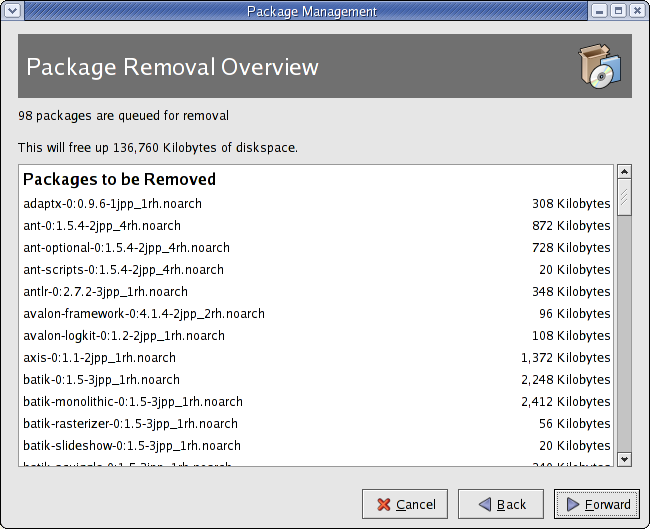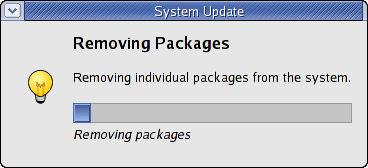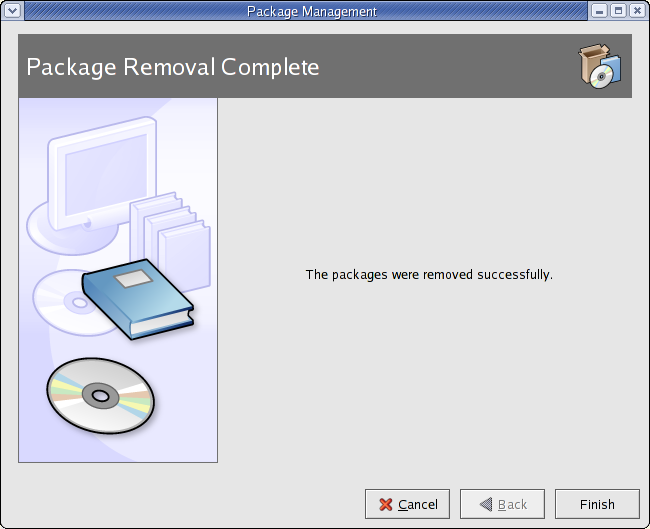Appendix A. Removing Red Hat Application Server and Red Hat Developer Suite
Red Hat Application Server and Red Hat Developer Suite can be removed using either the graphical installer or directly using the rpm command.
A.1. Removing with the Graphical Installer
Mount the ISO as described in Section 2.2 Installing from an ISO Image.
If you are not presented with the option of running the graphical installer, run the following commands (as root):
cd /mnt/rhaps ./autorun
The graphical installer will run as described in Chapter 3 Using the Graphical Installer. Instead of selecting package categories or individual packages to install, un-select installed portions of Red Hat Application Server and Red Hat Developer Suite that you would like to uninstall. When you have selected packages that you wish to remove, you are presented with a confirmation dialog listing these pacakages.
Clicking Forward begins the package removal. The installer displays its progress as it uninstalls packages.
Once the removal has completed, the installer indicates that it has finished successfully: