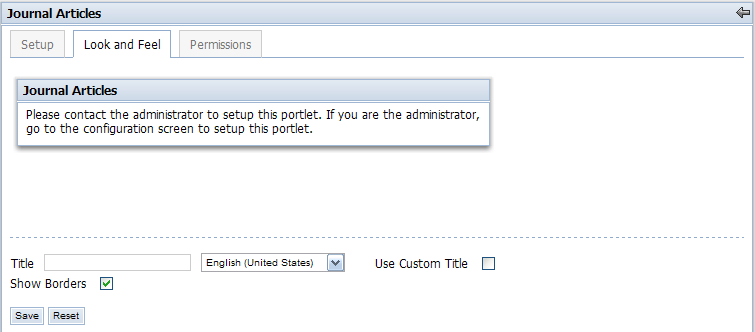Table of Contents
The Journal Articles portlet and the Journal Content portlet are used to display content created through the Journal portlet. While the Journal portlet creates all content used in CMS, it is the Journal Articles and Journal Content portlet that actually display content to portal users and guests.
The Journal Articles portlet allows a user to be shown articles that have been published within a particular Article Type. This may be Press Releases, Financial Reports, or a Software Version History. As long as there are published articles that can be read, a user can easily access them through the Journal Article portlet. Refer to the following example:
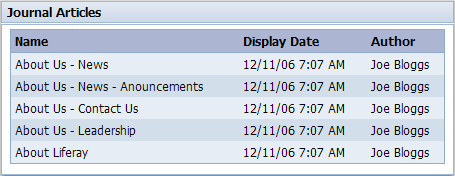
Anytime a new Press Release comes out, the Journal Articles portlet will dynamically show the article in the list. The user can simply click on the title to load the article in a new window.
To use this portlet (assuming it has been added to the current layout):
Click the Configuration link (
 ) to modify the properties of the portlet.
(If portlet borders are not showing, there will be a Configuration link at the top of the
portlet).
) to modify the properties of the portlet.
(If portlet borders are not showing, there will be a Configuration link at the top of the
portlet).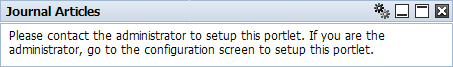
To choose a list of articles to display, choose the Community, Article, Display URL, Display per Page, Order by Column, and Order by Type. Click Save when finished. Leave (
 )the Setup screen to view the
portlet.
)the Setup screen to view the
portlet.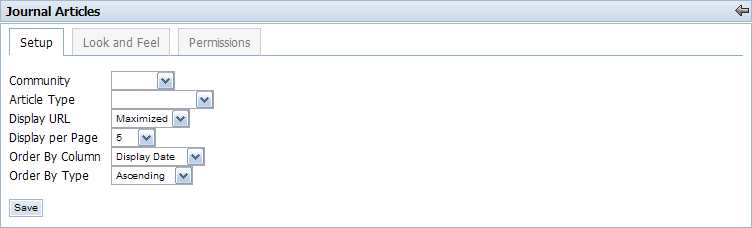
The Look and Feel tab allows you to Show Portlet Borders or enter an optional Portlet Title. Note that the title will only show up if the borders are displayed. Save when you are satisfied with the configurations.