Table of Contents
Portlet, themes, and layout templates are all packages as standard Java EE WAR files. For this reason they can be deployed using the standard method for the application server being used.
Note that you will probably have to restart the application server so that the portal registers the new portlet, theme, or layout. To avoid doing a restart follow the instructions in the next section.
Liferay allows you to easily hot deploy layout templates, JSR 168 portlets, and themes. Layout templates allow portlets to be arranged inside the constraints of custom layouts. JSR 168 portlets add functional abilities to the portal. Themes modify the look and feel of the portal. Layout templates, portlets, and themes can be deployed at runtime by utilizing the hot deploy features of Liferay.
Go to the drive where you installed your server. Check to see that /home/liferay/deploy exists. If it does not exist, create it. You can also customize the location of this directory from the Admin portlet:
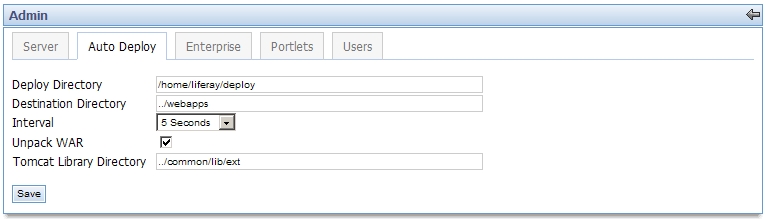
Start the server. The server will now automatically scan for *.war files.
Download one of the layout templates, sample portlets, or themes to /home/liferay/deploy. Click here for a list of sample portlets, themes and layouts. (Any JSR 168 compliant portlet WAR will work as well.)
Install either JBoss+Jetty, JBoss+Tomcat, Jetty, Resin, Tomcat, or WebSphere.
If you have already set up the extension environment, you can hot deploy portlets, layouts, or themes by dropping them into ext/portlets, ext/layouttpl, or ext/themes respectively. You can then run ant deploy from that directory.
Notes: If the hot deploy feature does not work, make sure that your *.war file is a JSR 168 compliant portlet WAR, theme, or layout. (You cannot use themes and layouts designed for Liferay Portal v3.6.1 or layouts and themes that were designed for other portals).