2 Words: The Building Blocks of Language
2.1 Introduction
Language can be divided up into pieces of varying sizes, ranging from morphemes to paragraphs. In this chapter we will focus on words, the most fundamental level for NLP. Just what are words, and how should we represent them in a machine? These questions may seem trivial, but we'll see that there are some important issues involved in defining and representing words. Once we've tackled them, we're in a good position to do further processing, such as find related words and analyze the style of a text (this chapter), to categorize words (Chapter 3), to group them into phrases (Chapter 6 and Part II), and to do a variety of data-intensive language processing tasks (Chapter 4).
In the following sections, we will explore the division of text into words; the distinction between types and tokens; sources of text data including files, the web, and linguistic corpora; accessing these sources using Python and NLTK; stemming and normalization; the WordNet lexical database; and a variety of useful programming tasks involving words.
Note
From this chapter onwards, our program samples will assume you begin your interactive session or your program with: import nltk, re, pprint
2.2 Tokens, Types and Texts
In Chapter chap-programming, we showed how a string could be split into a list of words. Once we have derived a list, the len() function will count the number of words it contains:
|
This process of segmenting a string of characters into words is known as tokenization. Tokenization is a prelude to pretty much everything else we might want to do in NLP, since it tells our processing software what our basic units are. We will discuss tokenization in more detail shortly.
We also pointed out that we could compile a list of the unique vocabulary items in a string by using set() to eliminate duplicates:
|
So if we ask how many words there are in sentence, we get different answers depending on whether we count duplicates. Clearly we are using different senses of "word" here. To help distinguish between them, let's introduce two terms: token and type. A word token is an individual occurrence of a word in a concrete context; it exists in time and space. A word type is a more abstract; it's what we're talking about when we say that the three occurrences of the in sentence are "the same word."
Something similar to a type-token distinction is reflected in the following snippet of Python:
|
The operator == tests whether two expressions are equal, and in this case, it is testing for string-identity. This is the notion of identity that was assumed by our use of set() above. By contrast, the is operator tests whether two objects are stored in the same location of memory, and is therefore analogous to token-identity. When we used split() to turn a string into a list of words, our tokenization method was to say that any strings that are delimited by whitespace count as a word token. But this simple approach doesn't always give the desired results. Also, testing string-identity isn't a very useful criterion for assigning tokens to types. We therefore need to address two questions in more detail: Tokenization: Which substrings of the original text should be treated as word tokens? Type definition: How do we decide whether two tokens have the same type?
To see the problems with our first stab at defining tokens and types in sentence, let's look at the actual tokens we found:
|
Observe that 'time' and 'time.' are incorrectly treated as distinct types since the trailing period has been bundled with the rest of the word. Although '--' is some kind of token, it's not a word token. Additionally, 'This' and 'this' are incorrectly distinguished from each other, because of a difference in capitalization that should be ignored.
If we turn to languages other than English, tokenizing text is even more challenging. In Chinese text there is no visual representation of word boundaries. Consider the following three-character string: 爱国人 (in pinyin plus tones: ai4 "love" (verb), guo3 "country", ren2 "person"). This could either be segmented as [爱国]人, "country-loving person" or as 爱[国人], "love country-person."
The terms token and type can also be applied to other linguistic entities. For example, a sentence token is an individual occurrence of a sentence; but a sentence type is an abstract sentence, without context. If I say the same sentence twice, I have uttered two sentence tokens but only used one sentence type. When the kind of token or type is obvious from context, we will simply use the terms token and type.
To summarize, we cannot just say that two word tokens have the same type if they are the same string of characters. We need to consider a variety of factors in determining what counts as the same word, and we need to be careful in how we identify tokens in the first place.
Up till now, we have relied on getting our source texts by defining a string in a fragment of Python code. However, this is impractical for all but the simplest of texts, and makes it hard to present realistic examples. So how do we get larger chunks of text into our programs? In the rest of this section, we will see how to extract text from files, from the web, and from the corpora distributed with NLTK.
2.2.1 Extracting Text from Files
It is easy to access local files in Python. As an exercise, create a file called corpus.txt using a text editor, and enter the following text:
Hello World! This is a test file.
Be sure to save the file as plain text. You also need to make sure that you have saved the file in the same directory or folder in which you are running the Python interactive interpreter.
Note
If you are using IDLE, you can easily create this file by selecting the New Window command in the File menu, typing the required text into this window, and then saving the file as corpus.txt in the first directory that IDLE offers in the pop-up dialogue box.
The next step is to open a file using the built-in function open() which takes two arguments, the name of the file, here corpus.txt, and the mode to open the file with ('r' means to open the file for reading, and 'U' stands for "Universal", which lets us ignore the different conventions used for marking newlines).
|
Note
If the interpreter cannot find your file, it will give an error like this:
|
To check that the file that you are trying to open is really in the right directory, use IDLE's Open command in the File menu; this will display a list of all the files in the directory where IDLE is running. An alternative is to examine the current directory from within Python:
|
There are several methods for reading the file. The following uses the method read() on the file object f; this reads the entire contents of a file into a string.
|
Recall that the '\n' characters are newlines; this is equivalent to pressing Enter on a keyboard and starting a new line. Note that we can open and read a file in one step:
|
We can also read a file one line at a time using the for loop construct:
|
Here we use the slice [:-1] to remove the newline character at the end of the input line.
2.2.2 Extracting Text from the Web
Opening a web page is not much different to opening a file, except that we use urlopen():
|
Web pages are usually in HTML format. To extract the text, we need to strip out the HTML markup, i.e. remove all material enclosed in angle brackets. Let's digress briefly to consider how to carry out this task using regular expressions. Our first attempt might look as follows:
|
So the regular expression '<.*>' is intended to match a pair of left and right angle brackets, with a string of any characters intervening. However, look at what the result is:
|
What has happened here? The problem is twofold. First, the wildcard '.' matches any character other than '\n', so it will match '>' and '<'. Second, the '*' operator is "greedy", in the sense that it matches as many characters as it can. In the above example, '.*' will return not the shortest match, namely 'title', but the longest match, 'title>BBC NEWS | News Front Page</title'. To get the shortest match we have to use the '*?' operator. We will also normalize whitespace, replacing any sequence of spaces, tabs or newlines ('\s+') with a single space character.
|
Note
Note that your output for the above code may differ from ours, because the BBC home page may have been changed since this example was created.
You will probably find it useful to borrow the structure of the above code snippet for future tasks involving regular expressions: each time through a series of substitutions, the result of operating on page gets assigned as the new value of page. This approach allows us to decompose the transformations we need into a series of simple regular expression substitutions, each of which can be tested and debugged on its own.
Note
Getting text out of HTML is a sufficiently common task that NLTK provides a helper function nltk.clean_html(), which takes an HTML string and returns text.
2.2.3 Extracting Text from NLTK Corpora
NLTK is distributed with several corpora and corpus samples and many are supported by the corpus package. Here we use a selection of texts from the Project Gutenberg electronic text archive, and list the files it contains:
|
We can count the number of tokens for each text in our Gutenberg sample as follows:
|
Note
It is possible to use the methods described in section 2.2.1 along with nltk.data.find() method to access and read the corpus files directly. The method described in this section is superior since it takes care of tokenization and conveniently skips over the Gutenberg file header.
But note that this has several disadvantages. The ones that come to mind immediately are: (i) The corpus reader automatically strips out the Gutenberg header; this version doesn't. (ii) The corpus reader uses a somewhat smarter method to break lines into words; this version just splits on whitespace. (iii) Using the corpus reader, you can also access the documents by sentence or paragraph; doing that by hand, you'd need to do some extra work.
The Brown Corpus was the first million-word, part-of-speech tagged electronic corpus of English, created in 1961 at Brown University. Each of the sections a through r represents a different genre, as shown in Table 2.1.
| Sec | Genre | Sec | Genre | Sec | Genre |
|---|---|---|---|---|---|
| a | Press: Reportage | b | Press: Editorial | c | Press: Reviews |
| d | Religion | e | Skill and Hobbies | f | Popular Lore |
| g | Belles-Lettres | h | Government | j | Learned |
| k | Fiction: General | k | Fiction: General | l | Fiction: Mystery |
| m | Fiction: Science | n | Fiction: Adventure | p | Fiction: Romance |
| r | Humor |
We can access the corpus as a list of words, or a list of sentences (where each sentence is itself just a list of words). We can optionally specify a section of the corpus to read:
|
NLTK comes with corpora for many languages, though in some cases you will need to learn how to manipulate character encodings in Python before using these corpora.
|
Before concluding this section, we return to the original topic of distinguishing tokens and types. Now that we can access substantial quantities of text, we will give a preview of the interesting computations we will be learning how to do (without yet explaining all the details). Listing 2.1 computes vocabulary growth curves for US Presidents, shown in Figure 2.1 (a color figure in the online version). These curves show the number of word types seen after n word tokens have been read.
Note
Listing 2.1 uses the PyLab package which supports sophisticated plotting functions with a MATLAB-style interface. For more information about this package please see http://matplotlib.sourceforge.net/. The listing also uses the yield statement, which will be explained in Chapter 5.
| ||
| ||
Listing 2.1 (vocabulary_growth.py): Vocabulary Growth in State-of-the-Union Addresses |
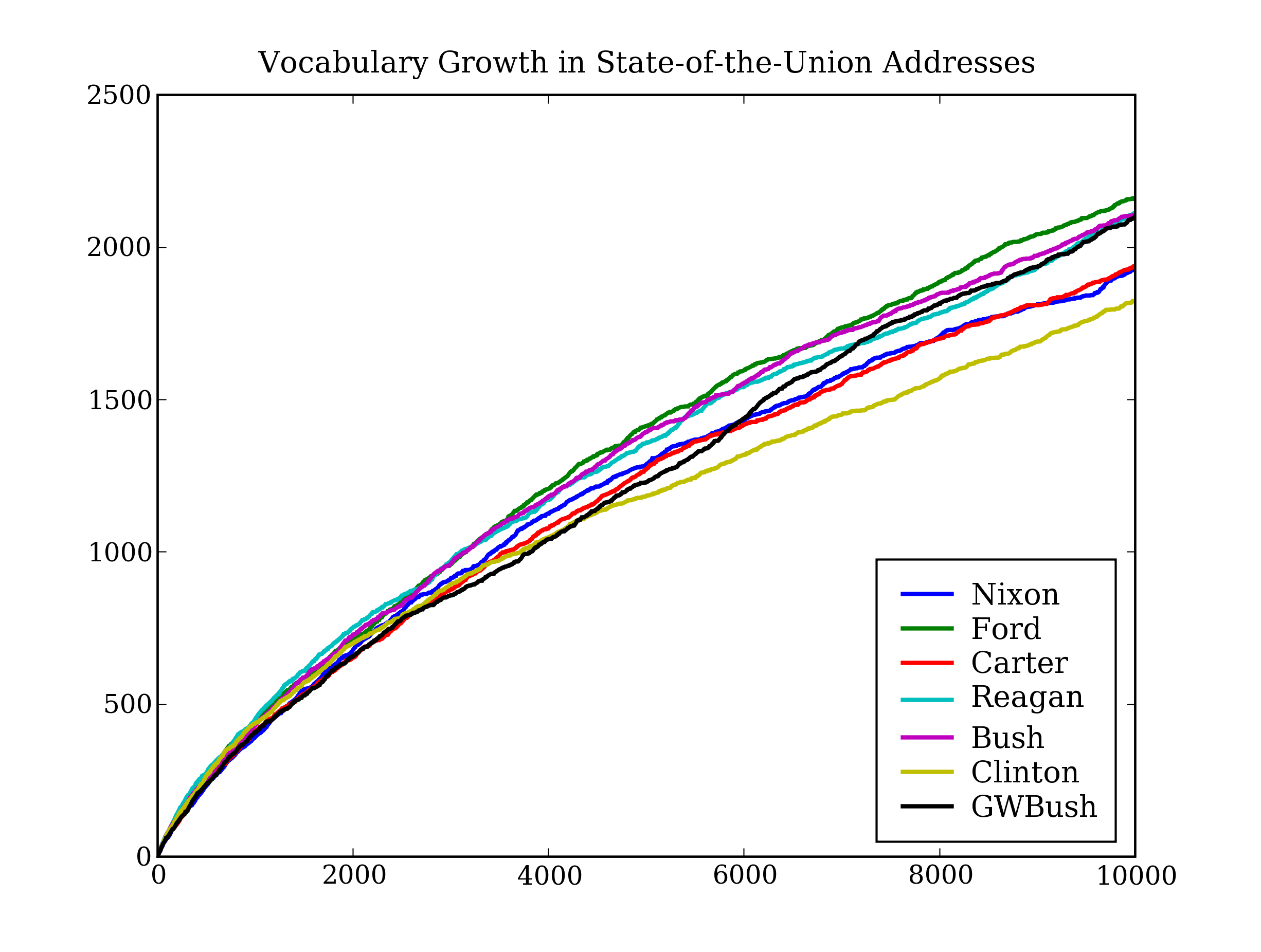
Figure 2.1: Vocabulary Growth in State-of-the-Union Addresses
2.2.4 Exercises
- ☼ Create a small text file, and write a program to read it and print it with a line number at the start of each line. (Make sure you don't introduce an extra blank line between each line.)
- ☼ Use the corpus module to read austen-persuasion.txt. How many word tokens does this book have? How many word types?
- ☼ Use the Brown corpus reader nltk.corpus.brown.words() or the Web text corpus reader nltk.corpus.webtext.words() to access some sample text in two different genres.
- ☼ Use the Brown corpus reader nltk.corpus.brown.sents() to find sentence-initial examples of the word however. Check whether these conform to Strunk and White's prohibition against sentence-initial however used to mean "although".
- ☼ Read in the texts of the State of the Union addresses, using the state_union corpus reader. Count occurrences of men, women, and people in each document. What has happened to the usage of these words over time?
- ◑ Write code to read a file and print the lines in reverse order, so that the last line is listed first.
- ◑ Read in some text from a corpus, tokenize it, and print the list of all wh-word types that occur. (wh-words in English are used in questions, relative clauses and exclamations: who, which, what, and so on.) Print them in order. Are any words duplicated in this list, because of the presence of case distinctions or punctuation?
- ◑ Write code to access a favorite webpage and extract some text from it. For example, access a weather site and extract the forecast top temperature for your town or city today.
- ◑ Write a function unknown() that takes a URL as its argument, and returns a list of unknown words that occur on that webpage. In order to do this, extract all substrings consisting of lowercase letters (using re.findall()) and remove any items from this set that occur in the words corpus (nltk.corpus.words). Try to categorize these words manually and discuss your findings.
- ◑ Examine the results of processing the URL http://news.bbc.co.uk/ using the regular expressions suggested above. You will see that there is still a fair amount of non-textual data there, particularly Javascript commands. You may also find that sentence breaks have not been properly preserved. Define further regular expressions that improve the extraction of text from this web page.
- ◑ Take a copy of the http://news.bbc.co.uk/ over three different days, say at two-day intervals. This should give you three different files, bbc1.txt, bbc2.txt and bbc3.txt, each corresponding to a different snapshot of world events. Collect the 100 most frequent word tokens for each file. What can you tell from the changes in frequency?
- ◑ Define a function ghits() that takes a word as its argument and builds a Google query string of the form http://www.google.com/search?q=word. Strip the HTML markup and normalize whitespace. Search for a substring of the form Results 1 - 10 of about, followed by some number n, and extract n. Convert this to an integer and return it.
- ◑ Try running the various chatbots included with NLTK, using nltk.chat.demo(). How intelligent are these programs? Take a look at the program code and see if you can discover how it works. You can find the code online at: http://nltk.org/nltk/chat/.
- ★ Define a function find_language() that takes a string as its argument, and returns a list of languages that have that string as a word. Use the udhr corpus and limit your searches to files in the Latin-1 encoding.
2.3 Tokenization and Normalization
Tokenization, as we saw, is the task of extracting a sequence of elementary tokens that constitute a piece of language data. In our first attempt to carry out this task, we started off with a string of characters, and used the split() method to break the string at whitespace characters. Recall that "whitespace" covers not only inter-word space, but also tabs and newlines. We pointed out that tokenization based solely on whitespace is too simplistic for most applications. In this section we will take a more sophisticated approach, using regular expressions to specify which character sequences should be treated as words. We will also look at ways to normalize tokens.
2.3.1 Tokenization with Regular Expressions
The function nltk.tokenize.regexp_tokenize() takes a text string and a regular expression, and returns the list of substrings that match the regular expression. To define a tokenizer that includes punctuation as separate tokens, we could do the following:
|
The regular expression in this example will match a sequence consisting of one or more word characters \w+. It will also match a sequence consisting of one or more punctuation characters (or non-word, non-space characters [^\w\s]+). This is another negated range expression; it matches one or more characters that are not word characters (i.e., not a match for \w) and not a whitespace character (i.e., not a match for \s). We use the disjunction operator | to combine these into a single complex expression \w+|[^\w\s]+.
There are a number of ways we could improve on this regular expression. For example, it currently breaks $22.50 into four tokens; we might want it to treat this as a single token. Similarly, U.S.A. should count as a single token. We can deal with these by adding further cases to the regular expression. For readability we will break it up and insert comments, and insert the special (?x) "verbose flag" so that Python knows to strip out the embedded whitespace and comments.
|
It is sometimes more convenient to write a regular expression matching the material that appears between tokens, such as whitespace and punctuation. The nltk.tokenize.regexp_tokenize() function permits an optional boolean parameter gaps; when set to True the pattern is matched against the gaps. For example, we could define a whitespace tokenizer as follows:
|
It is more convenient to call NLTK's whitespace tokenizer directly, as nltk.WhitespaceTokenizer(text). (However, in this case is generally better to use Python's split() method, defined on strings: text.split().)
2.3.2 Lemmatization and Normalization
Earlier we talked about counting word tokens, and completely ignored the rest of the sentence in which these tokens appeared. Thus, for an example like I saw the saw, we would have treated both saw tokens as instances of the same type. However, one is a form of the verb see, and the other is the name of a cutting instrument. How do we know that these two forms of saw are unrelated? One answer is that as speakers of English, we know that these would appear as different entries in a dictionary. Another, more empiricist, answer is that if we looked at a large enough number of texts, it would become clear that the two forms have very different distributions. For example, only the noun saw will occur immediately after determiners such as the. Distinct words that have the same written form are called homographs. We can distinguish homographs with the help of context; often the previous word suffices. We will explore this idea of context briefly, before addressing the main topic of this section.
As a first approximation to discovering the distribution of a word, we can look at all the bigrams it occurs in. A bigram is simply a pair of words. For example, in the sentence She sells sea shells by the sea shore, the bigrams are She sells, sells sea, sea shells, shells by, by the, the sea, sea shore. Let's consider all bigrams from the Brown Corpus that have the word often as first element. Here is a small selection, ordered by their counts:
often , 16 often a 10 often in 8 often than 7 often the 7 often been 6 often do 5 often called 4 often appear 3 often were 3 often appeared 2 often are 2 often did 2 often is 2 often appears 1 often call 1
In the topmost entry, we see that often is frequently followed by a comma. This suggests that often is common at the end of phrases. We also see that often precedes verbs, presumably as an adverbial modifier. We might conclude that when saw appears in the context often saw, then saw is being used as a verb.
You will also see that this list includes different grammatical forms of the same verb. We can form separate groups consisting of appear ~ appears ~ appeared; call ~ called; do ~ did; and been ~ were ~ are ~ is. It is common in linguistics to say that two forms such as appear and appeared belong to a more abstract notion of a word called a lexeme; by contrast, appeared and called belong to different lexemes. You can think of a lexeme as corresponding to an entry in a dictionary, and a lemma as the headword for that entry. By convention, small capitals are used when referring to a lexeme or lemma: appear.
Although appeared and called belong to different lexemes, they do have something in common: they are both past tense forms. This is signaled by the segment -ed, which we call a morphological suffix. We also say that such morphologically complex forms are inflected. If we strip off the suffix, we get something called the stem, namely appear and call respectively. While appeared, appears and appearing are all morphologically inflected, appear lacks any morphological inflection and is therefore termed the base form. In English, the base form is conventionally used as the lemma for a word.
Our notion of context would be more compact if we could group different forms of the various verbs into their lemmas; then we could study which verb lexemes are typically modified by a particular adverb. Lemmatization — the process of mapping words to their lemmas — would yield the following picture of the distribution of often. Here, the counts for often appear (3), often appeared (2) and often appears (1) are combined into a single line.
often , 16 often a 10 often be 13 often in 8 often than 7 often the 7 often do 7 often appear 6 often call 5
Lemmatization is a rather sophisticated process that uses rules for the regular word patterns, and table look-up for the irregular patterns. Within NLTK, we can use off-the-shelf stemmers, such as the Porter Stemmer, the Lancaster Stemmer, and the stemmer that comes with WordNet, e.g.:
|
Stemmers for other languages are added to NLTK as they are contributed, e.g. the RSLP Portuguese Stemmer, nltk.RSLPStemmer().
Lemmatization and stemming are special cases of normalization. They identify a canonical representative for a set of related word forms. Normalization collapses distinctions. Exactly how we normalize words depends on the application. Often, we convert everything into lower case so that we can ignore the written distinction between sentence-initial words and the rest of the words in the sentence. The Python string method lower() will accomplish this for us:
|
A final issue for normalization is the presence of contractions, such as didn't. If we are analyzing the meaning of a sentence, it would probably be more useful to normalize this form to two separate forms: did and n't (or not).
2.3.3 Transforming Lists
Lemmatization and normalization involve applying the same operation to each word token in a text. List comprehensions are a convenient Python construct for doing this. Here we lowercase each word:
|
A list comprehension usually has the form [item.foo() for item in sequence], or [foo(item) for item in sequence]. It creates a list but applying an operation to every item in the supplied sequence. Here we rewrite the loop for identifying verb stems that we saw in the previous section:
|
Now we can eliminate repeats using set(), by passing the list comprehension as an argument. We can actually leave out the square brackets, as will be explained further in Chapter 9.
|
This syntax might be reminiscent of the notation used for building sets, e.g. {(x,y) | x2 + y2 = 1}. (We will return to sets later in Section 9). Just as this set definition incorporates a constraint, list comprehensions can constrain the items they include. In the next example we remove some non-content words from a list of words:
|
Now we can combine the two ideas (constraints and normalization), to pull out the content words and normalize them.
|
List comprehensions can build nested structures too. For example, the following code builds a list of tuples, where each tuple consists of a word and its stem.
|
2.3.4 Sentence Segmentation
Manipulating texts at the level of individual words often presupposes the ability to divide a text into individual sentences. As we have seen, some corpora already provide access at the sentence level. In the following example, we compute the average number of words per sentence in the Brown Corpus:
|
In other cases, the text is only available as a stream of characters. Before doing word tokenization, we need to do sentence segmentation. NLTK facilitates this by including the Punkt sentence segmenter [Tibor & Jan, 2006], along with supporting data for English. Here is an example of its use in segmenting the text of a novel:
|
Notice that this example is really a single sentence, reporting the speech of Mr Lucian Gregory. However, the quoted speech contains several sentences, and these have been split into individual strings. This is reasonable behavior for most applications.
2.3.5 Exercises
☼ Regular expression tokenizers: Save some text into a file corpus.txt. Define a function load(f) that reads from the file named in its sole argument, and returns a string containing the text of the file.
- Use nltk.tokenize.regexp_tokenize() to create a tokenizer that tokenizes the various kinds of punctuation in this text. Use a single regular expression, with inline comments using the re.VERBOSE flag.
- Use nltk.tokenize.regexp_tokenize() to create a tokenizer that tokenizes the following kinds of expression: monetary amounts; dates; names of people and companies.
☼ Rewrite the following loop as a list comprehension:
>>> sent = ['The', 'dog', 'gave', 'John', 'the', 'newspaper'] >>> result = [] >>> for word in sent: ... word_len = (word, len(word)) ... result.append(word_len) >>> result [('The', 3), ('dog', 3), ('gave', 4), ('John', 4), ('the', 3), ('newspaper', 9)]
◑ Use the Porter Stemmer to normalize some tokenized text, calling the stemmer on each word. Do the same thing with the Lancaster Stemmer and see if you observe any differences.
◑ Consider the numeric expressions in the following sentence from the MedLine corpus: The corresponding free cortisol fractions in these sera were 4.53 +/- 0.15% and 8.16 +/- 0.23%, respectively. Should we say that the numeric expression 4.53 +/- 0.15% is three words? Or should we say that it's a single compound word? Or should we say that it is actually nine words, since it's read "four point five three, plus or minus fifteen percent"? Or should we say that it's not a "real" word at all, since it wouldn't appear in any dictionary? Discuss these different possibilities. Can you think of application domains that motivate at least two of these answers?
◑ Readability measures are used to score the reading difficulty of a text, for the purposes of selecting texts of appropriate difficulty for language learners. Let us define μw to be the average number of letters per word, and μs to be the average number of words per sentence, in a given text. The Automated Readability Index (ARI) of the text is defined to be: 4.71 * `` |mu|\ :subscript:`w` ``+ 0.5 * `` |mu|\ :subscript:`s` ``- 21.43. Compute the ARI score for various sections of the Brown Corpus, including section f (popular lore) and j (learned). Make use of the fact that nltk.corpus.brown.words() produces a sequence of words, while nltk.corpus.brown.sents() produces a sequence of sentences.
★ Obtain raw texts from two or more genres and compute their respective reading difficulty scores as in the previous exercise. E.g. compare ABC Rural News and ABC Science News (nltk.corpus.abc). Use Punkt to perform sentence segmentation.
★ Rewrite the following nested loop as a nested list comprehension:
>>> words = ['attribution', 'confabulation', 'elocution', ... 'sequoia', 'tenacious', 'unidirectional'] >>> vsequences = set() >>> for word in words: ... vowels = [] ... for char in word: ... if char in 'aeiou': ... vowels.append(char) ... vsequences.add(''.join(vowels)) >>> sorted(vsequences) ['aiuio', 'eaiou', 'eouio', 'euoia', 'oauaio', 'uiieioa']
2.4 Counting Words: Several Interesting Applications
Now that we can count words (tokens or types), we can write programs to perform a variety of useful tasks, to study stylistic differences in language use, differences between languages, and even to generate random text.
Before getting started, we need to see how to get Python to count the number of occurrences of each word in a document.
In line ![[1]](callouts/callout1.gif) we initialize the dictionary.
Then for each word in each sentence we increment a counter (line
we initialize the dictionary.
Then for each word in each sentence we increment a counter (line ![[2]](callouts/callout2.gif) ).
To view the contents of the dictionary, we can iterate over its keys and print
each entry (here just for the first 5 entries, line
).
To view the contents of the dictionary, we can iterate over its keys and print
each entry (here just for the first 5 entries, line ![[3]](callouts/callout3.gif) ).
).
2.4.1 Frequency Distributions
This style of output and our counts object are just different forms of the same abstract structure — a collection of items and their frequencies — known as a frequency distribution. Since we will often need to count things, NLTK provides a FreqDist() class. We can write the same code more conveniently as follows:
|
Some of the methods defined on NLTK frequency distributions are shown in Table 2.2.
| Name | Sample | Description |
|---|---|---|
| Count | fd['the'] | number of times a given sample occurred |
| Frequency | fd.freq('the') | frequency of a given sample |
| N | fd.N() | number of samples |
| Samples | list(fd) | list of distinct samples recorded (also fd.keys()) |
| Max | fd.max() | sample with the greatest number of outcomes |
This output isn't very interesting. Perhaps it would be more informative to list the most frequent word tokens first. Now a FreqDist object is just a kind of dictionary, so we can easily get its key-value pairs and sort them by decreasing values, as follows:
|
Note the arguments of the sorted() function (line ![[1]](callouts/callout1.gif) ): itemgetter(1)
returns a function that can be called on any sequence object to return the item at position 1;
reverse=True performs the sort in reverse order. Together, these ensure that the
word with the highest frequency is listed first. This reversed sort by frequency is
such a common requirement that it is built into the FreqDist object.
Listing 2.2 demonstrates this, and also prints rank and cumulative frequency.
): itemgetter(1)
returns a function that can be called on any sequence object to return the item at position 1;
reverse=True performs the sort in reverse order. Together, these ensure that the
word with the highest frequency is listed first. This reversed sort by frequency is
such a common requirement that it is built into the FreqDist object.
Listing 2.2 demonstrates this, and also prints rank and cumulative frequency.
| ||
| ||
Listing 2.2 (print_freq.py): Words and Cumulative Frequencies, in Order of Decreasing Frequency |
Unfortunately the output in Listing 2.2 is surprisingly dull. A mere handful of tokens account for a third of the text. They just represent the plumbing of English text, and are completely uninformative! How can we find words that are more indicative of a text? As we will see in the exercises for this section, we can modify the program to discard the non-content words. In the next section we see another approach.
2.4.2 Stylistics
Stylistics is a broad term covering literary genres and varieties of language use. Here we will look at a document collection that is categorized by genre, and try to learn something about the patterns of word usage. For example, Table 2.3 was constructed by counting the number of times various modal words appear in different sections of the corpus:
| Genre | can | could | may | might | must | will |
|---|---|---|---|---|---|---|
| skill and hobbies | 273 | 59 | 130 | 22 | 83 | 259 |
| humor | 17 | 33 | 8 | 8 | 9 | 13 |
| fiction: science | 16 | 49 | 4 | 12 | 8 | 16 |
| press: reportage | 94 | 86 | 66 | 36 | 50 | 387 |
| fiction: romance | 79 | 195 | 11 | 51 | 46 | 43 |
| religion | 84 | 59 | 79 | 12 | 54 | 64 |
Observe that the most frequent modal in the reportage genre is will, suggesting a focus on the future, while the most frequent modal in the romance genre is could, suggesting a focus on possibilities.
We can also measure the lexical diversity of a genre, by calculating the ratio of word types and word tokens, as shown in Table 2.4. Genres with lower diversity have a higher number of tokens per type, thus we see that humorous prose is almost twice as lexically diverse as romance prose.
| Genre | Token Count | Type Count | Ratio |
|---|---|---|---|
| skill and hobbies | 82345 | 11935 | 6.9 |
| humor | 21695 | 5017 | 4.3 |
| fiction: science | 14470 | 3233 | 4.5 |
| press: reportage | 100554 | 14394 | 7.0 |
| fiction: romance | 70022 | 8452 | 8.3 |
| religion | 39399 | 6373 | 6.2 |
We can carry out a variety of interesting explorations simply by counting words. In fact, the field of Corpus Linguistics focuses heavily on creating and interpreting such tables of word counts.
2.4.3 Aside: Defining Functions
It often happens that part of a program needs to be used several times over. For example, suppose we were writing a program that needed to be able to form the plural of a singular noun, and that this needed to be done at various places during the program. Rather than repeating the same code several times over, it is more efficient (and reliable) to localize this work inside a function. A function is a programming construct that can be called with one or more inputs and which returns an output. We define a function using the keyword def followed by the function name and any input parameters, followed by a colon; this in turn is followed by the body of the function. We use the keyword return to indicate the value that is produced as output by the function. The best way to convey this is with an example. Our function plural() in Listing 2.3 takes a singular noun and generates a plural form (one which is not always correct).
| ||
| ||
Listing 2.3 (plural.py): Example of a Python function |
(There is much more to be said about ways of defining functions, but we will defer this until Section 5.4.)
2.4.4 Lexical Dispersion
Word tokens vary in their distribution throughout a text. We can visualize word distributions to get an overall sense of topics and topic shifts. For example, consider the pattern of mention of the main characters in Jane Austen's Sense and Sensibility: Elinor, Marianne, Edward and Willoughby. The following plot contains four rows, one for each name, in the order just given. Each row contains a series of lines, drawn to indicate the position of each token.

Figure 2.2: Lexical Dispersion Plot for the Main Characters in Sense and Sensibility
As you can see, Elinor and Marianne appear rather uniformly throughout the text, while Edward and Willoughby tend to appear separately. Here is the code that generated the above plot.
|
2.4.5 Comparing Word Lengths in Different Languages
We can use a frequency distribution to examine the distribution of word lengths in a corpus. For each word, we find its length, and increment the count for words of this length.
|
Now we can call print_length_dist on a text to print the distribution of word lengths. We see that the most frequent word length for the English sample is 3 characters, while the most frequent length for the Finnish sample is 5-6 characters.
|
This is an intriguing area for exploration, and so in Listing 2.4 we look at it on a larger scale using the Universal Declaration of Human Rights corpus, which has text samples from over 300 languages. (Note that the names of the files in this corpus include information about character encoding; here we will use texts in ISO Latin-1.) The output is shown in Figure 2.3 (a color figure in the online version).
| ||
| ||
Listing 2.4 (word_len_dist.py): Cumulative Word Length Distributions for Several Languages |
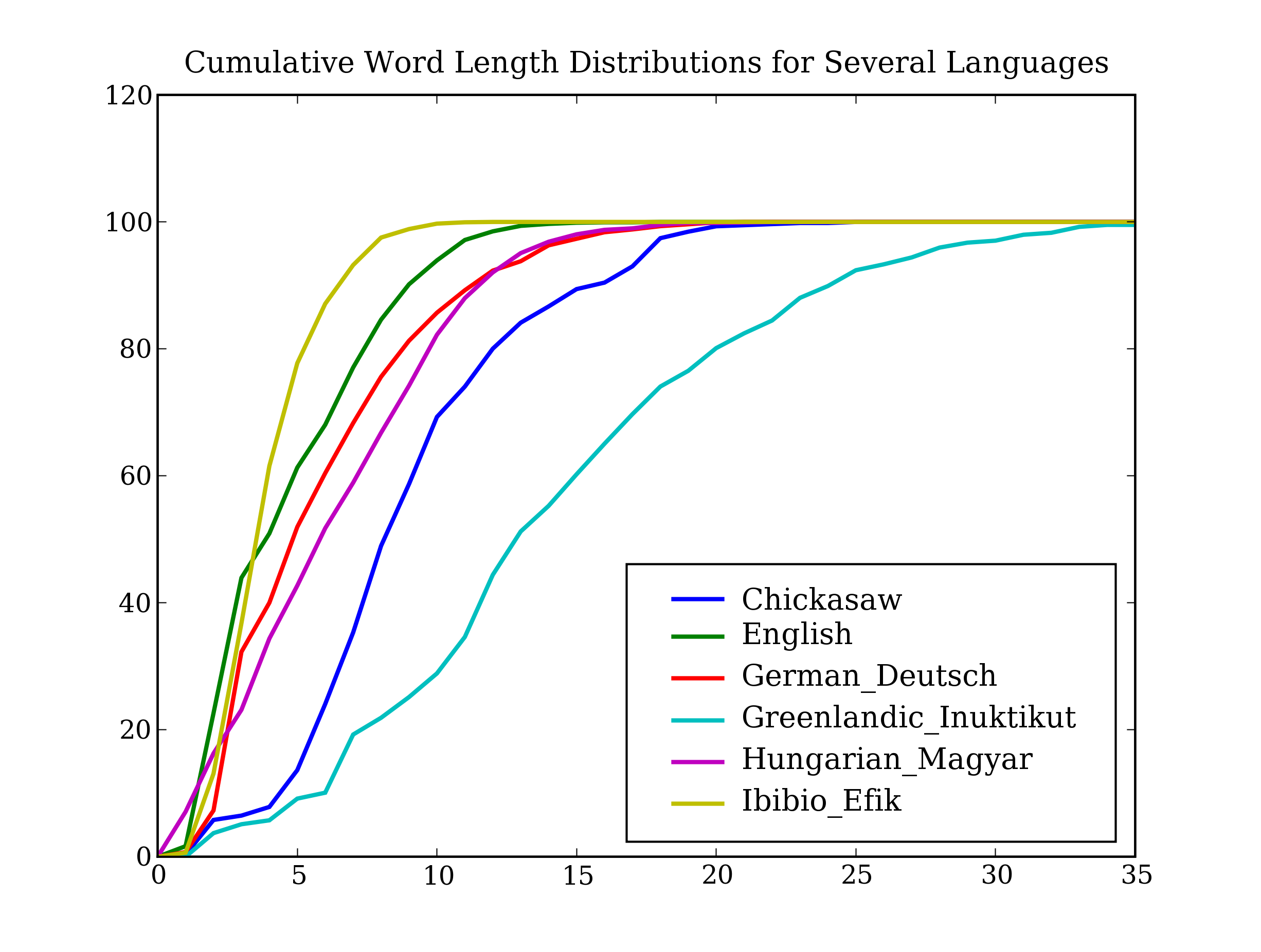
Figure 2.3: Cumulative Word Length Distributions for Several Languages
2.4.6 Generating Random Text with Style
We have used frequency distributions to count the number of occurrences of each word in a text. Here we will generalize this idea to look at the distribution of words in a given context. A conditional frequency distribution is a collection of frequency distributions, each one for a different condition. Here the condition will be the preceding word.
In Listing 2.5, we've defined a function train_model() that uses ConditionalFreqDist() to count words as they appear relative to the context defined by the preceding word (stored in prev). It scans the corpus, incrementing the appropriate counter, and updating the value of prev. The function generate_model() contains a simple loop to generate text: we set an initial context, pick the most likely token in that context as our next word (using max()), and then use that word as our new context. This simple approach to text generation tends to get stuck in loops; another method would be to randomly choose the next word from among the available words.
| ||
| ||
Listing 2.5 (random.py): Generating Random Text in the Style of Genesis |
2.4.7 Collocations
Collocations are pairs of content words that occur together more often than one would expect if the words of a document were scattered randomly. We can find collocations by counting how many times a pair of words w1, w2 occurs together, compared to the overall counts of these words (this program uses a heuristic related to the mutual information measure, http://www.collocations.de/) In Listing 2.6 we try this for the files in the webtext corpus.
| ||
| ||
Listing 2.6 (collocations.py): A Simple Program to Find Collocations |
2.4.8 Exercises
☺ Compare the lexical dispersion plot with Google Trends, which shows the frequency with which a term has been referenced in news reports or been used in search terms over time.
☼ Pick a text, and explore the dispersion of particular words. What does this tell you about the words, or the text?
☼ The program in Listing 2.2 used a dictionary of word counts. Modify the code that creates these word counts so that it ignores non-content words. You can easily get a list of words to ignore with:
>>> ignored_words = nltk.corpus.stopwords.words('english')
☼ Modify the generate_model() function in Listing 2.5 to use Python's random.choose() method to randomly pick the next word from the available set of words.
☼ The demise of teen language: Read the BBC News article: UK's Vicky Pollards 'left behind' http://news.bbc.co.uk/1/hi/education/6173441.stm. The article gives the following statistic about teen language: "the top 20 words used, including yeah, no, but and like, account for around a third of all words." Use the program in Listing 2.2 to find out how many word types account for a third of all word tokens, for a variety of text sources. What do you conclude about this statistic? Read more about this on LanguageLog, at http://itre.cis.upenn.edu/~myl/languagelog/archives/003993.html.
◑ Write a program to find all words that occur at least three times in the Brown Corpus.
◑ Write a program to generate a table of token/type ratios, as we saw in Table 2.4. Include the full set of Brown Corpus genres (nltk.corpus.brown.categories()). Which genre has the lowest diversity (greatest number of tokens per type)? Is this what you would have expected?
◑ Modify the text generation program in Listing 2.5 further, to do the following tasks:
- Store the n most likely words in a list lwords then randomly choose a word from the list using random.choice().
- Select a particular genre, such as a section of the Brown Corpus, or a genesis translation, one of the Gutenberg texts, or one of the Web texts. Train the model on this corpus and get it to generate random text. You may have to experiment with different start words. How intelligible is the text? Discuss the strengths and weaknesses of this method of generating random text.
- Now train your system using two distinct genres and experiment with generating text in the hybrid genre. Discuss your observations.
◑ Write a program to print the most frequent bigrams (pairs of adjacent words) of a text, omitting non-content words, in order of decreasing frequency.
◑ Write a program to create a table of word frequencies by genre, like the one given above for modals. Choose your own words and try to find words whose presence (or absence) is typical of a genre. Discuss your findings.
◑ Zipf's Law: Let f(w) be the frequency of a word w in free text. Suppose that all the words of a text are ranked according to their frequency, with the most frequent word first. Zipf's law states that the frequency of a word type is inversely proportional to its rank (i.e. f.r = k, for some constant k). For example, the 50th most common word type should occur three times as frequently as the 150th most common word type.
- Write a function to process a large text and plot word frequency against word rank using pylab.plot. Do you confirm Zipf's law? (Hint: it helps to use a logarithmic scale). What is going on at the extreme ends of the plotted line?
- Generate random text, e.g. using random.choice("abcdefg "), taking care to include the space character. You will need to import random first. Use the string concatenation operator to accumulate characters into a (very) long string. Then tokenize this string, and generate the Zipf plot as before, and compare the two plots. What do you make of Zipf's Law in the light of this?
◑ Exploring text genres: Investigate the table of modal distributions and look for other patterns. Try to explain them in terms of your own impressionistic understanding of the different genres. Can you find other closed classes of words that exhibit significant differences across different genres?
◑ Write a function tf() that takes a word and the name of a section of the Brown Corpus as arguments, and computes the text frequency of the word in that section of the corpus.
★ Authorship identification: Reproduce some of the results of [Zhao & Zobel, 2007].
★ Gender-specific lexical choice: Reproduce some of the results of http://www.clintoneast.com/articles/words.php
2.5 WordNet: An English Lexical Database
WordNet is a semantically-oriented dictionary of English, similar to a traditional thesaurus but with a richer structure. WordNet groups words into synonym sets, or synsets, each with its own definition and with links to other synsets. WordNet 3.0 data is distributed with NLTK, and includes 117,659 synsets.
Although WordNet was originally developed for research in psycholinguistics, it is widely used in NLP and Information Retrieval. WordNets are being developed for many other languages, as documented at http://www.globalwordnet.org/.
2.5.1 Senses and Synonyms
Consider the following sentence:
| (1) | Benz is credited with the invention of the motorcar. |
If we replace motorcar in (1) by automobile, the meaning of the sentence stays pretty much the same:
| (2) | Benz is credited with the invention of the automobile. |
Since everything else in the sentence has remained unchanged, we can conclude that the words motorcar and automobile have the same meaning, i.e. they are synonyms.
In order to look up the senses of a word, we need to pick a part of speech for the word. WordNet contains four dictionaries: N (nouns), V (verbs), ADJ (adjectives), and ADV (adverbs). To simplify our discussion, we will focus on the N dictionary here. Let's look up motorcar in the N dictionary.
|
The variable car is now bound to a Word object. Words will often have more than sense, where each sense is represented by a synset. However, motorcar only has one sense in WordNet, as we can discover using len(). We can then find the synset (a set of lemmas), the words it contains, and a gloss.
|
The wordnet module also defines Synsets. Let's look at a word which is polysemous; that is, which has multiple synsets:
|
2.5.2 The WordNet Hierarchy
WordNet synsets correspond to abstract concepts, which may or may not have corresponding words in English. These concepts are linked together in a hierarchy. Some are very general, such as Entity, State, Event — these are called unique beginners. Others, such as gas guzzler and hatchback, are much more specific. A small portion of a concept hierarchy is illustrated in Figure 2.4. The edges between nodes indicate the hypernym/hyponym relation; the dotted line at the top is intended to indicate that artifact is a non-immediate hypernym of motorcar.

Figure 2.4: Fragment of WordNet Concept Hierarchy
WordNet makes it easy to navigate between concepts. For example, given a concept like motorcar, we can look at the concepts that are more specific; the (immediate) hyponyms. Here is one way to carry out this navigation:
|
We can also move up the hierarchy, by looking at broader concepts than motorcar, e.g. the immediate hypernym of a concept:
|
We can also look for the hypernyms of hypernyms. In fact, from any synset we can trace (multiple) paths back to a unique beginner. Synsets have a method for doing this, called tree(), which produces a nested list structure.
|
A related method closure() produces a flat version of this structure, with repeats eliminated. Both of these functions take an optional depth argument that permits us to limit the number of steps to take. (This is important when using unbounded relations like SIMILAR.) Table 2.5 lists the most important lexical relations supported by WordNet; see dir(wordnet) for a full list.
| Hypernym | more general | animal is a hypernym of dog |
| Hyponym | more specific | dog is a hyponym of animal |
| Meronym | part of | door is a meronym of house |
| Holonym | has part | house is a holonym of door |
| Synonym | similar meaning | car is a synonym of automobile |
| Antonym | opposite meaning | like is an antonym of dislike |
| Entailment | necessary action | step is an entailment of walk |
Recall that we can iterate over the words of a synset, with for word in synset. We can also test if a word is in a dictionary, e.g. if word in wordnet.V. As our last task, let's put these together to find "animal words" that are used as verbs. Since there are a lot of these, we will cut this off at depth 4. Can you think of the animal and verb sense of each word?
|
NLTK also includes VerbNet, a hierarhical verb lexicon linked to WordNet. It can be accessed with nltk.corpus.verbnet.
2.5.3 WordNet Similarity
We would expect that the semantic similarity of two concepts would correlate with the length of the path between them in WordNet. The wordnet package includes a variety of measures that incorporate this basic insight. For example, path_similarity assigns a score in the range 0–1, based on the shortest path that connects the concepts in the hypernym hierarchy (-1 is returned in those cases where a path cannot be found). A score of 1 represents identity, i.e., comparing a sense with itself will return 1.
|
Several other similarity measures are provided in wordnet: Leacock-Chodorow, Wu-Palmer, Resnik, Jiang-Conrath, and Lin. For a detailed comparison of various measures, see [Budanitsky & Hirst, 2006].
2.5.4 Exercises
- ☼ Familiarize yourself with the WordNet interface, by reading the documentation available via help(wordnet). Try out the text-based browser, wordnet.browse().
- ☼ Investigate the holonym / meronym relations for some nouns. Note that there are three kinds (member, part, substance), so access is more specific, e.g., wordnet.MEMBER_MERONYM, wordnet.SUBSTANCE_HOLONYM.
- ☼ The polysemy of a word is the number of senses it has. Using WordNet, we can determine that the noun dog has 7 senses with: len(nltk.wordnet.N['dog']). Compute the average polysemy of nouns, verbs, adjectives and adverbs according to WordNet.
- ◑ What is the branching factor of the noun hypernym hierarchy? (For all noun synsets that have hyponyms, how many do they have on average?)
- ◑ Define a function supergloss(s) that takes a synset s as its argument and returns a string consisting of the concatenation of the glosses of s, all hypernyms of s, and all hyponyms of s.
- ◑ Write a program to score the similarity of two nouns as the depth of their first common hypernym.
- ★ Use one of the predefined similarity measures to score the similarity of each of the following pairs of words. Rank the pairs in order of decreasing similarity. How close is your ranking to the order given here? (Note that this order was established experimentally by [Miller & Charles, 1998].)
- ::
- car-automobile, gem-jewel, journey-voyage, boy-lad, coast-shore, asylum-madhouse, magician-wizard, midday-noon, furnace-stove, food-fruit, bird-cock, bird-crane, tool-implement, brother-monk, lad-brother, crane-implement, journey-car, monk-oracle, cemetery-woodland, food-rooster, coast-hill, forest-graveyard, shore-woodland, monk-slave, coast-forest, lad-wizard, chord-smile, glass-magician, rooster-voyage, noon-string.
- ★ Write a program that processes a text and discovers cases where a word has been used with a novel sense. For each word, compute the wordnet similarity between all synsets of the word and all synsets of the words in its context. (Note that this is a crude approach; doing it well is an open research problem.)
2.6 Conclusion
In this chapter we saw that we can do a variety of interesting language processing tasks that focus solely on words. Tokenization turns out to be far more difficult than expected. No single solution works well across-the-board, and we must decide what counts as a token depending on the application domain. We also looked at normalization (including lemmatization) and saw how it collapses distinctions between tokens. In the next chapter we will look at word classes and automatic tagging.
2.7 Summary
- we can read text from a file f using text = open(f).read()
- we can read text from a URL u using text = urlopen(u).read()
- NLTK comes with many corpora, e.g. the Brown Corpus, corpus.brown.
- a word token is an individual occurrence of a word in a particular context
- a word type is the vocabulary item, independent of any particular use of that item
- tokenization is the segmentation of a text into basic units — or tokens — such as words and punctuation.
- tokenization based on whitespace is inadequate for many applications because it bundles punctuation together with words
- lemmatization is a process that maps the various forms of a word (such as appeared, appears) to the canonical or citation form of the word, also known as the lexeme or lemma (e.g. appear).
- a frequency distribution is a collection of items along with their frequency counts (e.g. the words of a text and their frequency of appearance).
- WordNet is a semantically-oriented dictionary of English, consisting of synonym sets — or synsets — and organized into a hierarchical network.
2.8 Further Reading
For a more extended treatment of regular expressions, see 1. To learn about Unicode, see 1.
For more examples of processing words with NLTK, please see the guides at http://nltk.org/doc/guides/tokenize.html, http://nltk.org/doc/guides/stem.html, and http://nltk.org/doc/guides/wordnet.html. A guide on accessing NLTK corpora is available at: http://nltk.org/doc/guides/corpus.html. Chapters 2 and 3 of [Jurafsky & Martin, 2008] contain more advanced material on regular expressions and morphology.
About this document...
This chapter is a draft from Natural Language Processing [http://nltk.org/book.html], by Steven Bird, Ewan Klein and Edward Loper, Copyright © 2008 the authors. It is distributed with the Natural Language Toolkit [http://nltk.org/], Version 0.9.5, under the terms of the Creative Commons Attribution-Noncommercial-No Derivative Works 3.0 United States License [http://creativecommons.org/licenses/by-nc-nd/3.0/us/].
This document is