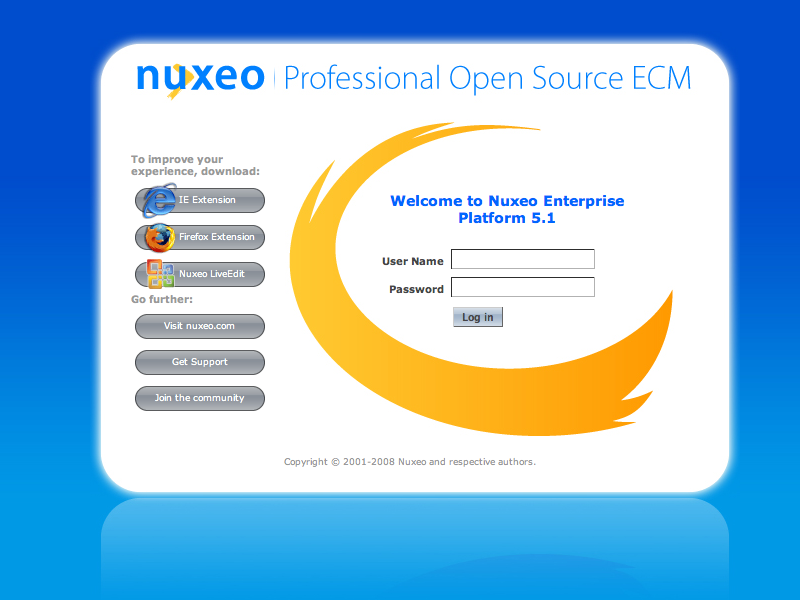Table of Contents
Nuxeo EP is available at http://www.nuxeo.org/sections/downloads/.
Nuxeo EP requires a Java 5 Java Runtime Environment (JRE) or Software Development Kit (SDK), available from http://java.sun.com/.
Thanks to its installer, Nuxeo EP is very easy to install on your
computer. Just execute the nuxeo-ep-5.1.4.GA-installer-1.jar file and
follow the instructions displayed.
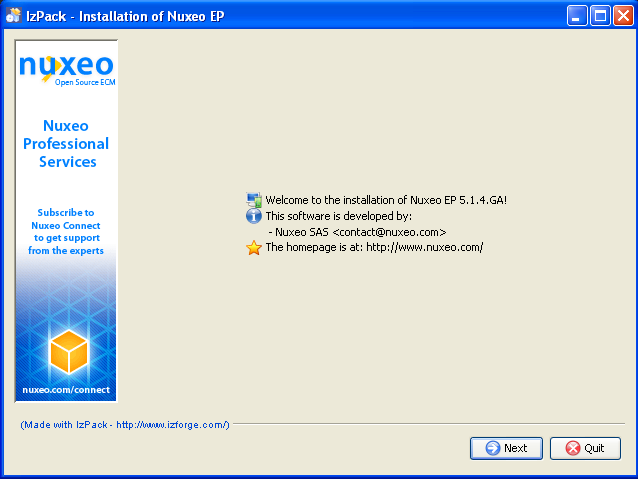
When the installation is complete, you can launch Nuxeo EP (see next section).
Go to your installation directory, for instance
C:\Program Files\nuxeo-5.1.4.GA (under Windows).
In the "bin" directory, start the application using the appropriate "run" executable:
run.sh under Unix, Linux and Mac OS,
run.bat under Windows.
A terminal window opens. Starting the site can take several minutes. When the window scroll bar is down and the text “Started in” is displayed, the Nuxeo EP application is started and ready for use.
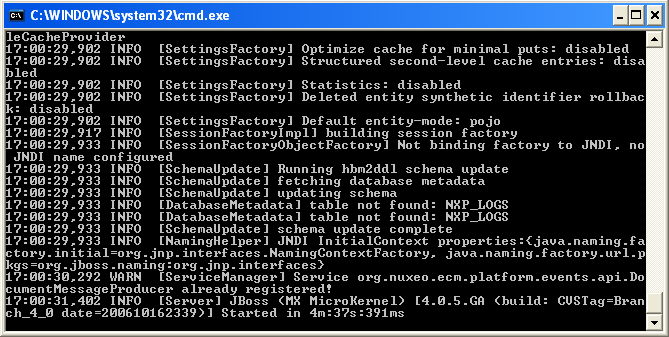
Open your browser and type the following address:
http://localhost:8080/nuxeo.
Use the information below to log in:
User Name: Administrator;
Password: Administrator.