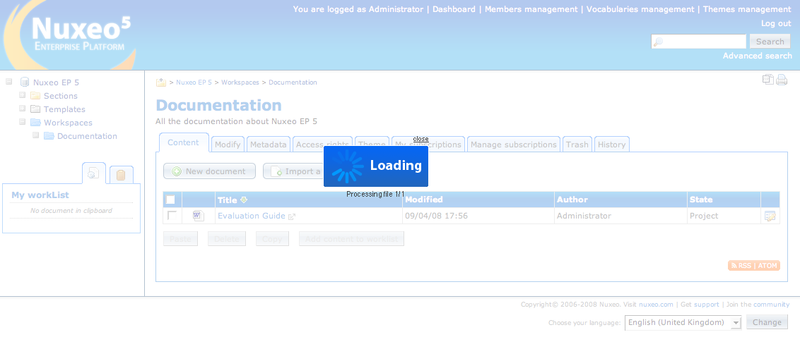Nuxeo EP is organized in domains, which can be defined as sites within the Nuxeo EP platform. They are composed of Workspaces, Templates and Sections, in which you can create and manage your documents.
Click on the icon ![]() until you arrive on the page Domains
on default server.
until you arrive on the page Domains
on default server.
Click on the button.
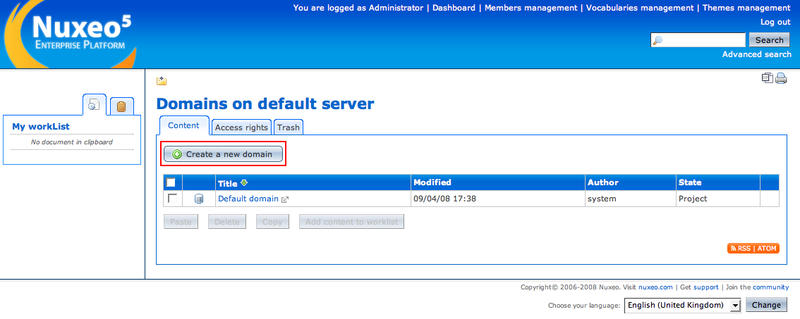
Fill in the creation form.
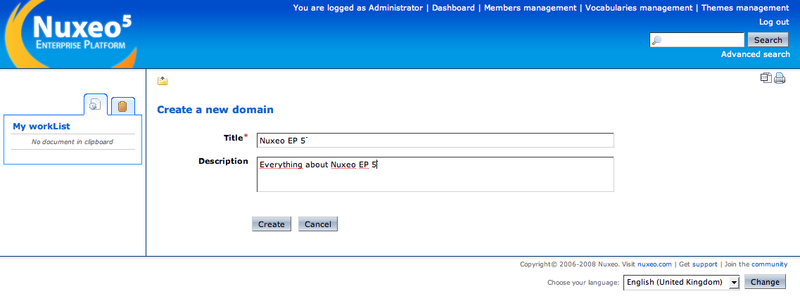
When done, click on the button.
A confirmation message is displayed and the domain's content is displayed. Root sections, templates and workspaces are automatically created in the domain.
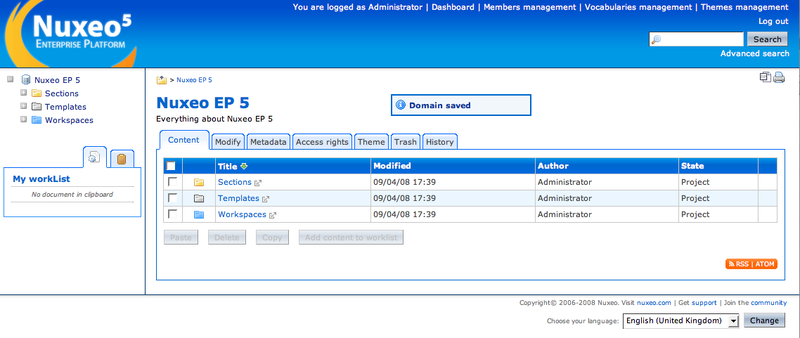
In the domain, click on Workspaces to enter the root workspace.
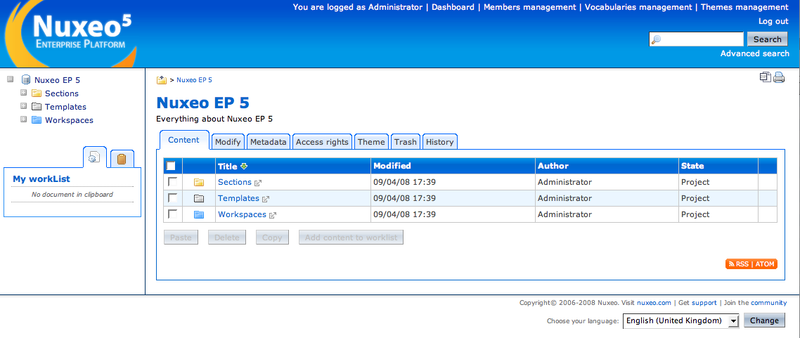
Click on the button.
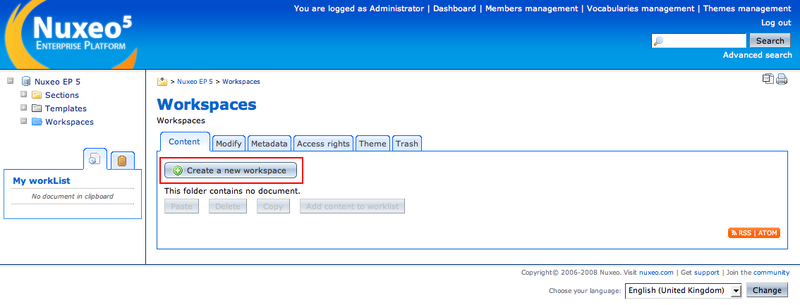
Fill in the creation form.
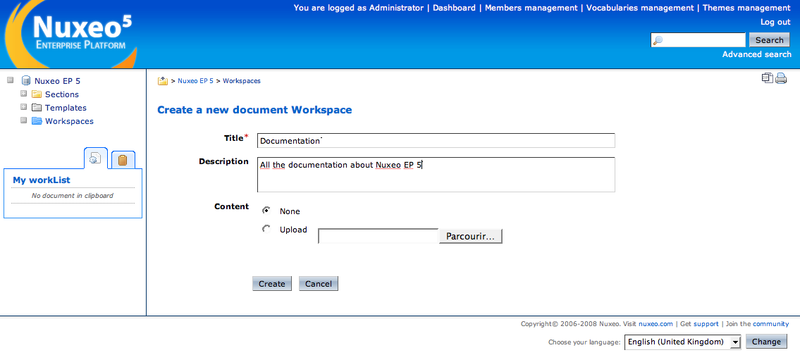
When done, click on the button.
The Content tab of the workspace is displayed.
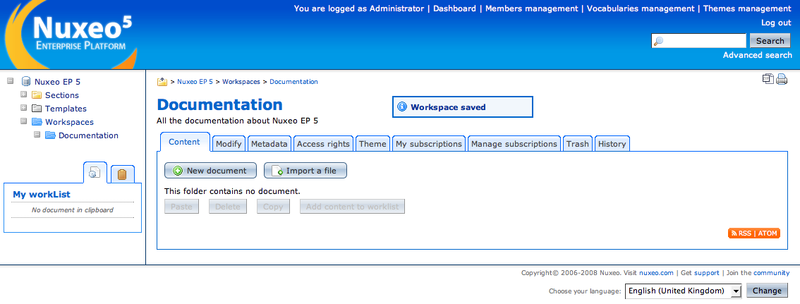
In a workspace, click the button.
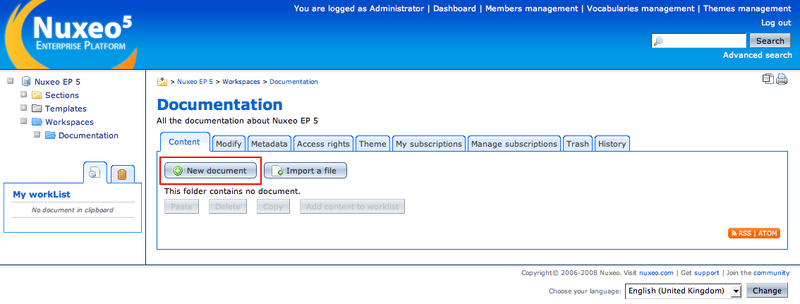
On the content types page, click on a content type. In this case, we create a file.
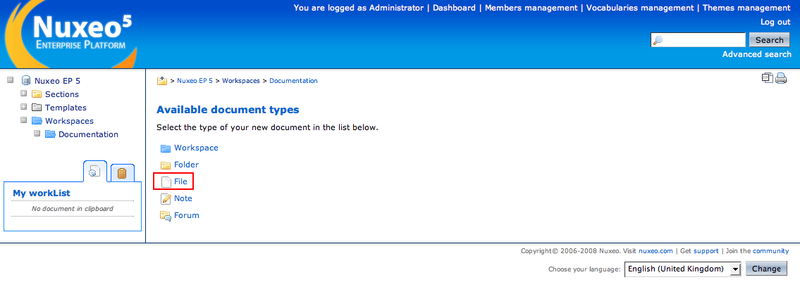
Fill in the creation form.
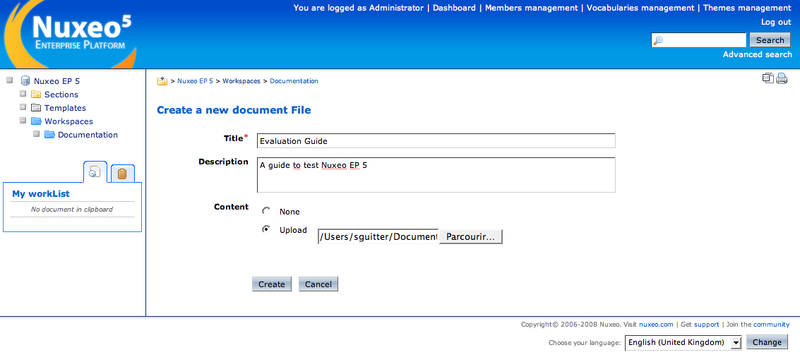
When done, click on the button.
The Summary tab of the document is displayed.
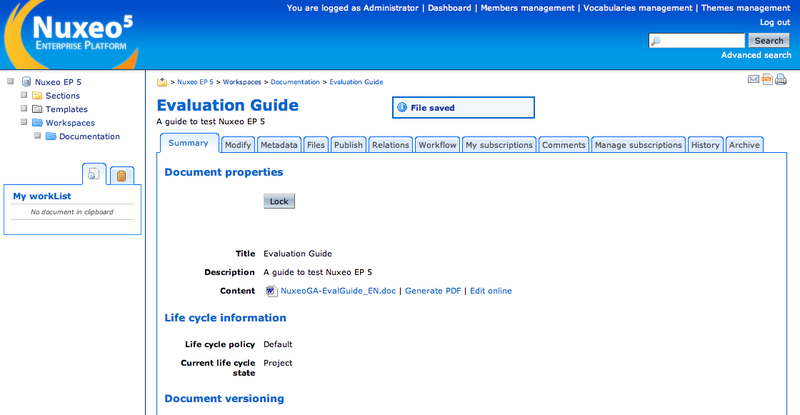
Nuxeo EP includes Drag & Drop features. Install the extension corresponding to your browser, available on login page. Then, just drag your document from your desktop and drop it in a workspace. It is automatically loaded in the application.