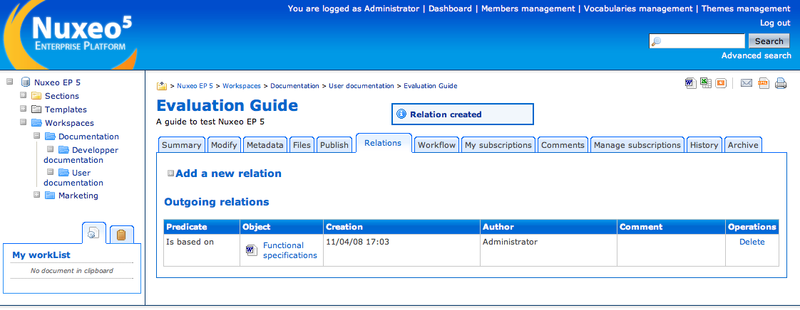Table of Contents
In the workspace, click on the document name to open it.
Click on the Modify tab.
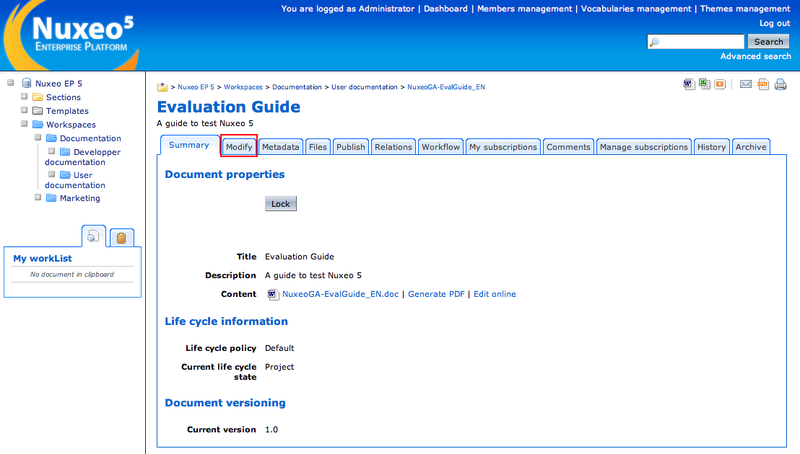
Modify the document's properties. In this case, we change the document's description.
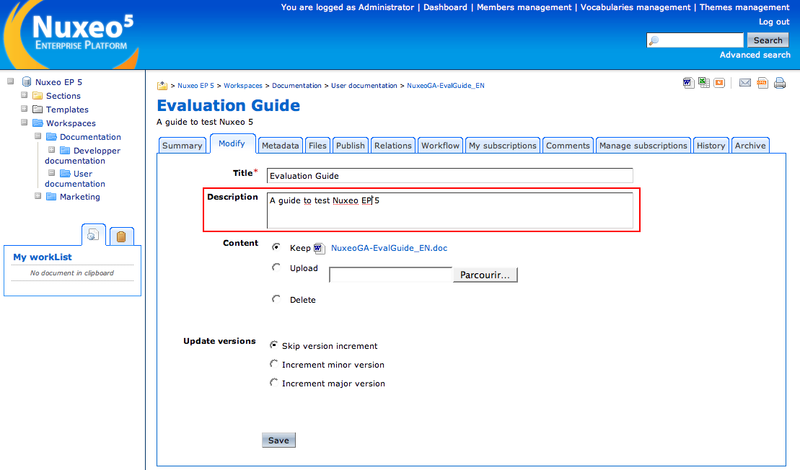
Indicate if you want to update the document's version.
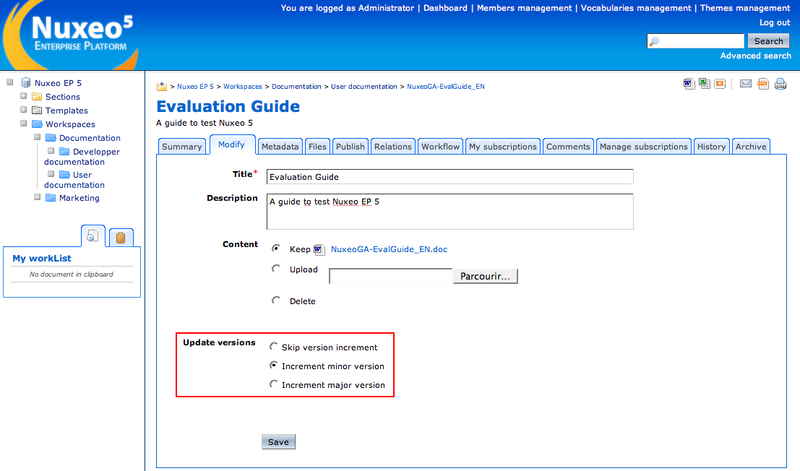
When done, click on the button.
The Summary tab of the document is displayed.
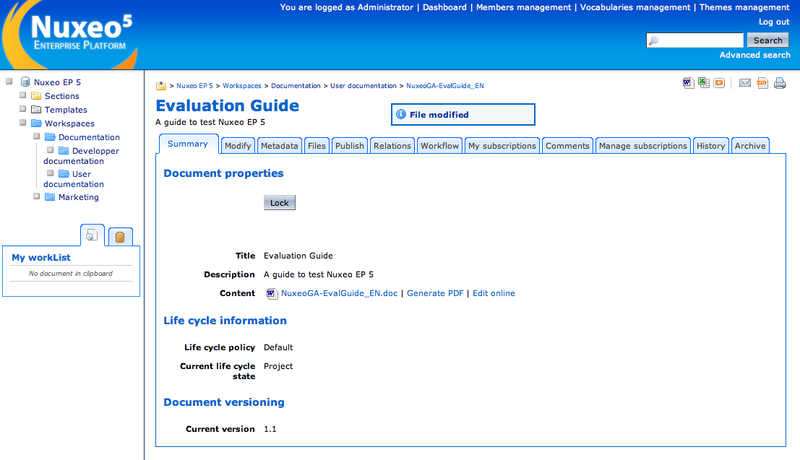
Click on the document name to open it.
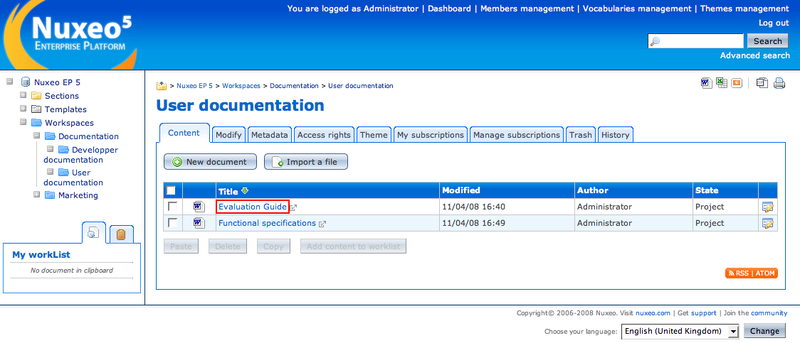
Click on the Relations tab.
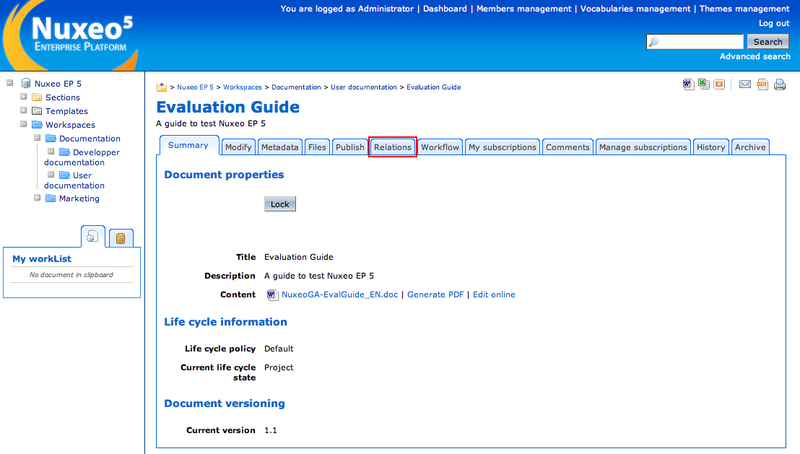
Click on Add a new relation.
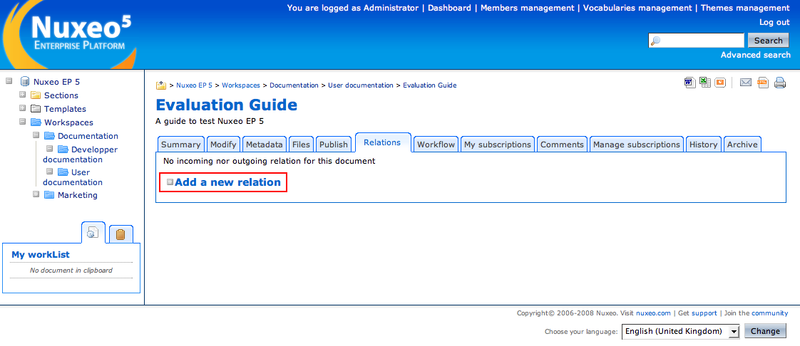
Fill in the relation creation form.
Click on the button to search a Nuxeo EP document.
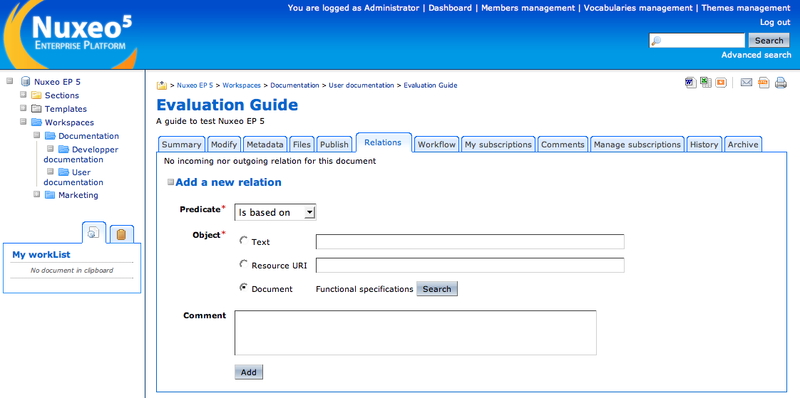
When done, click on the button.
The new relation is displayed in the Relations tab, in the Outgoing Relations part of the page.