In the Sales module, your sales channels are accessible from the Dashboard menu. If you start from a new instance, you will find a sales channel installed by default : Direct sales. You can either start using that default sales channel and edit it (refer to the section Create and Organize your stages from the page Configurez et organisez votre pipeline de ventes) or create a new one from scratch.
To create a new channel, go to and click on Create.
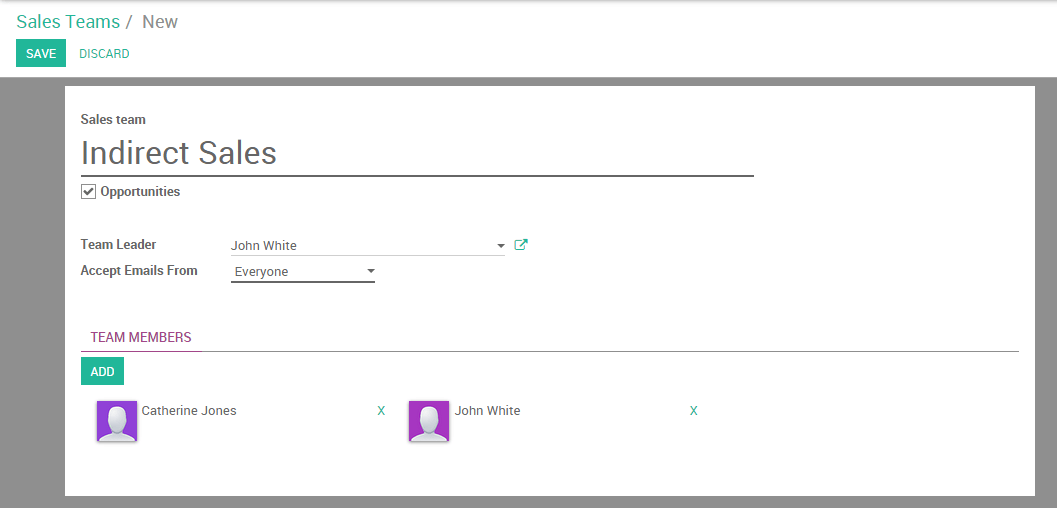
Compléter les champs :
- Enter the name of your channel
- Select your channel leader
Choisir les membres de votre équipe
Don't forget to tick the "Opportunities" box if you want to manage opportunities from it and to click on SAVE when you're done. Your can now access your new channel from your Dashboard.
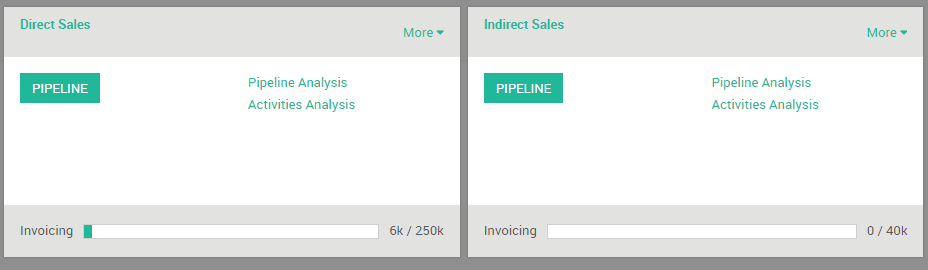
Note
Si vous avez commencé à travailler sur une base de données vide et n'avez pas créé de nouveaux utilisateurs, reportez-vous à la page Comment créer un nouveau vendeur ?.