In the Sales module, your sales channels are accessible from the Dashboard menu. If you start from a new instance, you will find a sales channel installed by default : Direct sales. You can either start using that default sales channel and edit it (refer to the section Create and Organize your stages from the page 设置和管理您的销售管道) or create a new one from scratch.
To create a new channel, go to and click on Create.
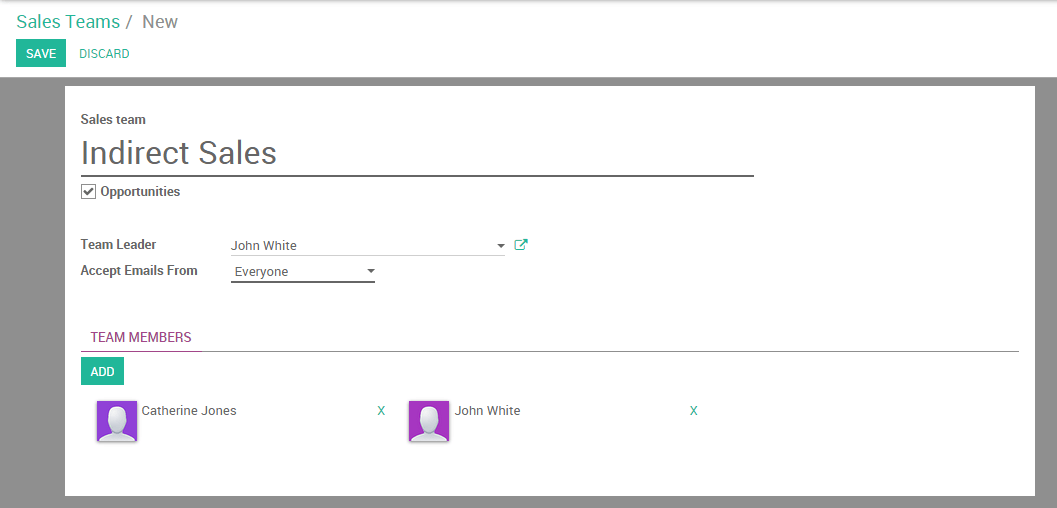
填写字段 :
- Enter the name of your channel
- Select your channel leader
选择你的团队成员
Don't forget to tick the "Opportunities" box if you want to manage opportunities from it and to click on SAVE when you're done. Your can now access your new channel from your Dashboard.
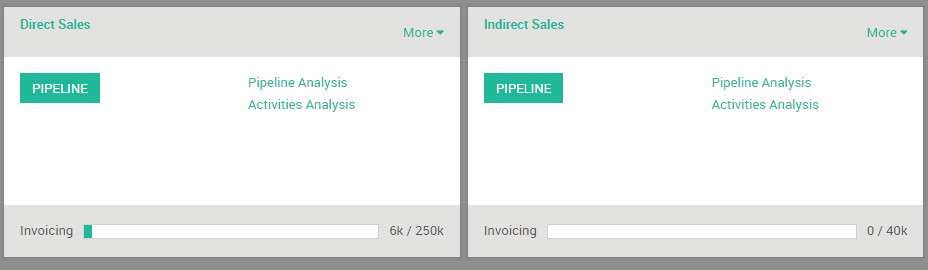
注解
如果你要开始在空的数据库上工作, 不创建新用户。参考页面 如何创建新的销售人员? 。