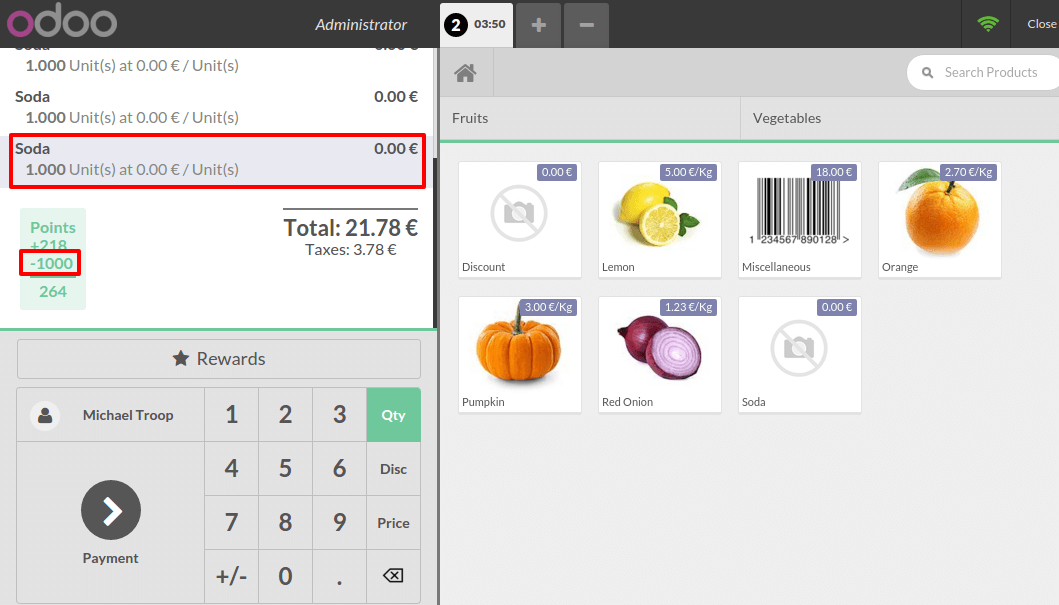配置
在 零售 应用中, 进入 。
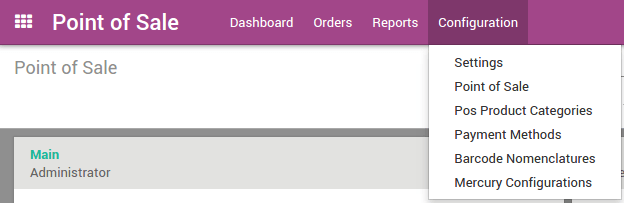
你可以勾选 设置忠诚项目并且给客户奖励 。
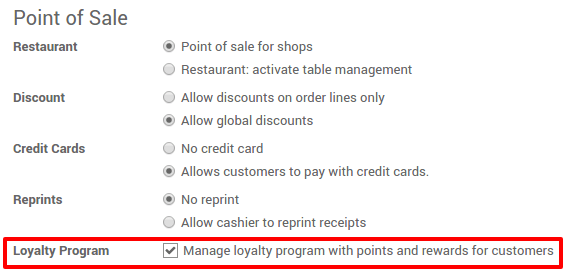
创建忠诚计划
在你申请后, 进入 :[UNKNOWN NODE title_reference] 并点击 创建 。
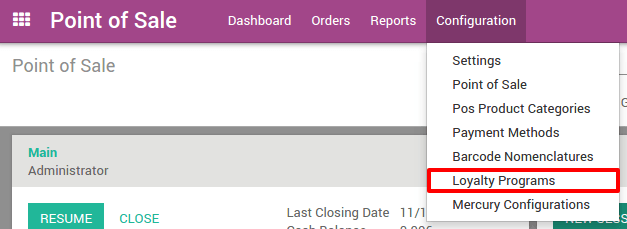
设一个 名字 和 数量 为给出的 按币种 , 按排序 或者 按产品 。也可以增加特殊的规则给一个产品例如 特殊的点 。
要这样做, 就在下面的 规则 点击 添加新的条目 。
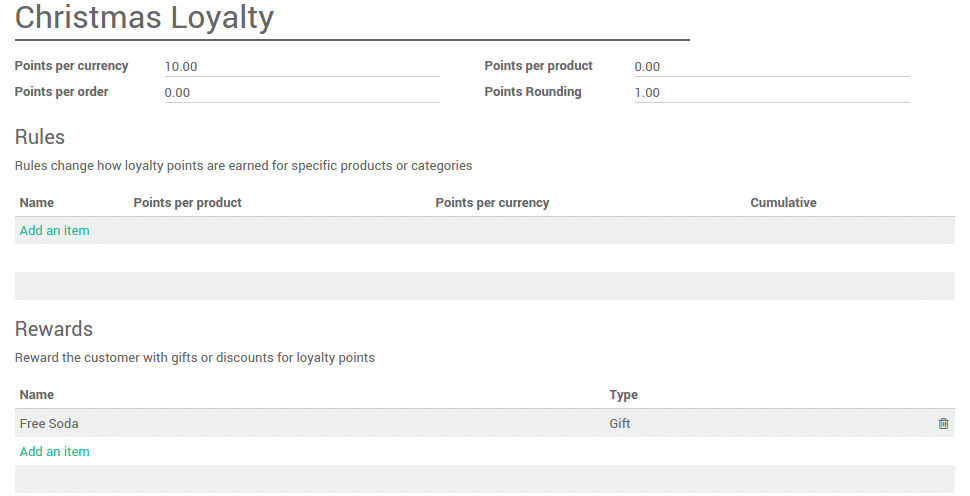
你可以通过设置一些配置值配置任何规则。
- Name: An internal identification for this loyalty program rule
- Type: Does this rule affects products, or a category of products?
- Target Product: The product affected by the rule
- Target Category: The category affected by the rule
- Cumulative: The points won from this rule will be won in addition to other rules
- Points per product: How many points the product will earn per product ordered
- Points per currency: How many points the product will earn per value sold
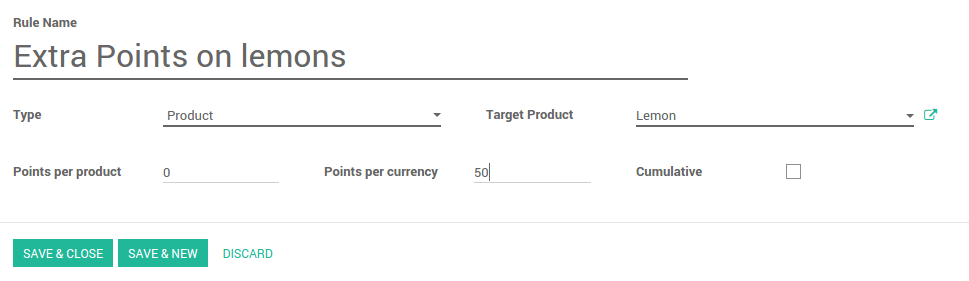
现在你的新规则创建好了, 奖励可以通过点击 添加项目 下的 奖励 。
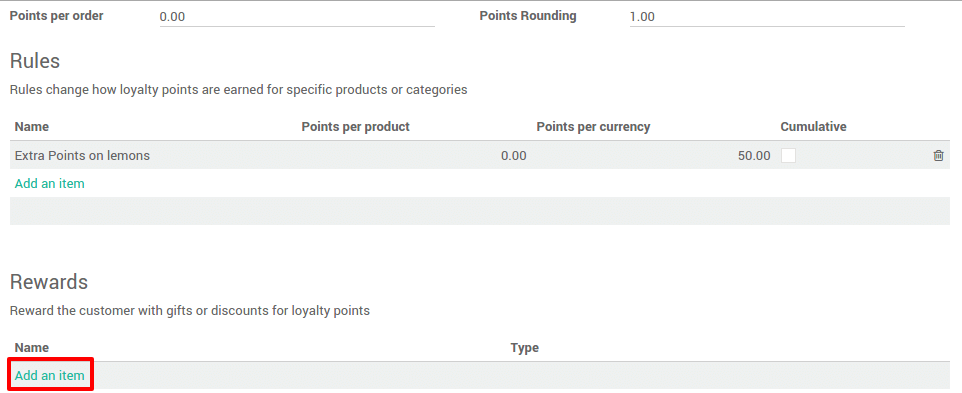
能提供三种类型奖励 :
- Resale: convert your points into money. Set a product that represents the value of 1 point.
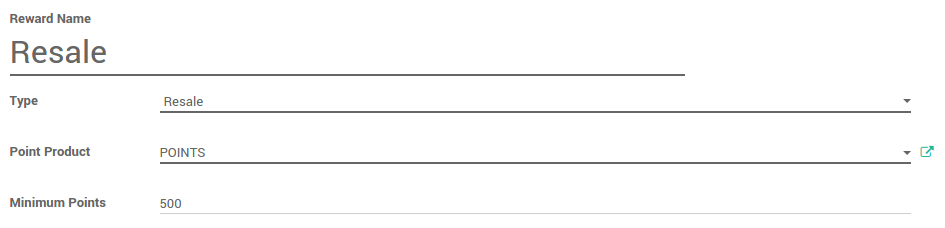
- Discount: give a discount for an amount of points. Set a product with a price of
0 €and without any taxes.
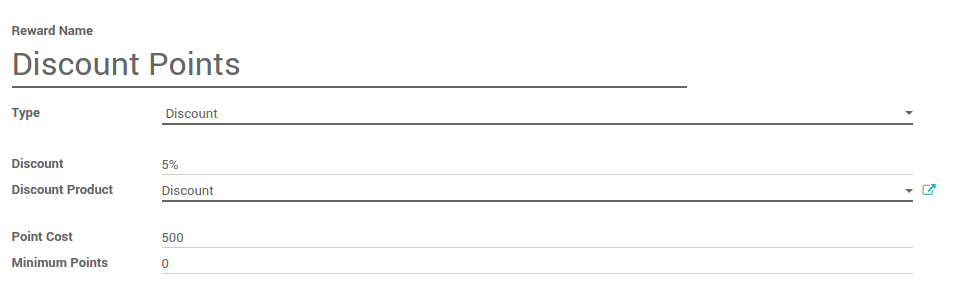
- Gift: give a gift for an amount of points
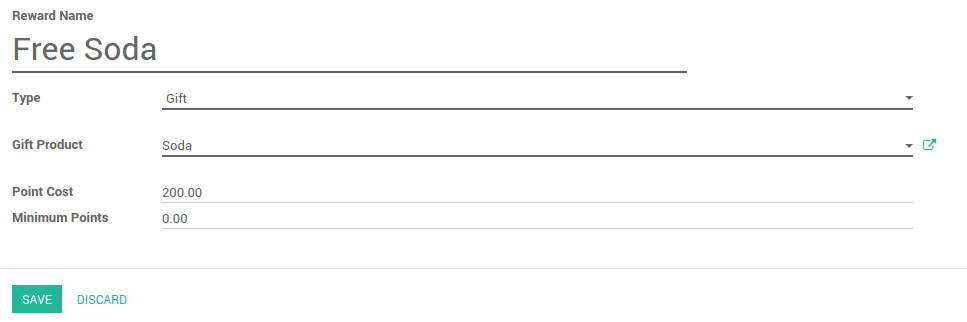
把你的忠诚度项目应用在某的销售点上
在 仪表板 上, 点击 。
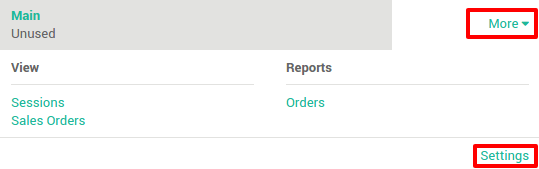
接下来是忠诚度计划, 设置你的忠诚度计划。
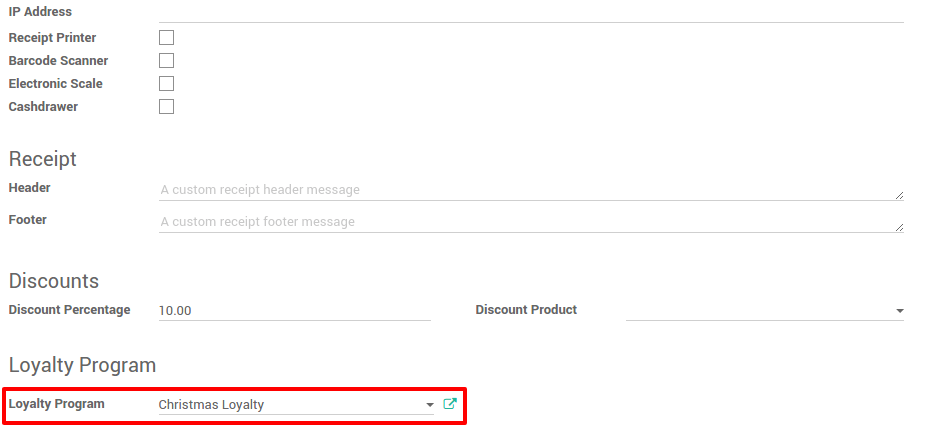
收集和消费积分
为了开始收集积分点, 你要在订单上设置一个客户。
点击 客户 并选择正确的
忠诚积分会显示在屏幕。
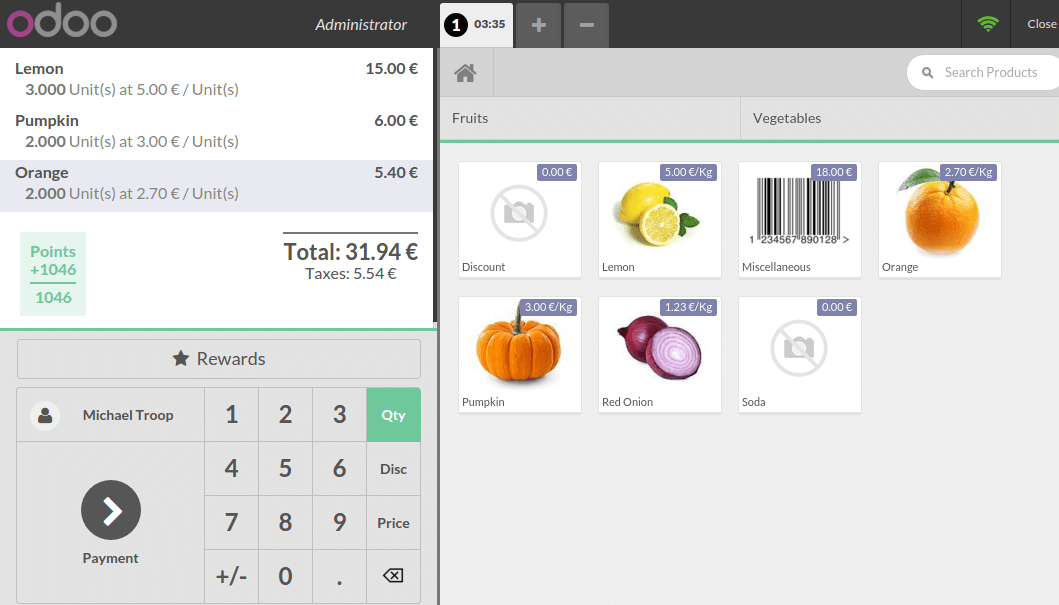
下一次客户到你的商店并有足够的点数来获得一个奖励, 奖励 按钮会高亮并能给予礼物。
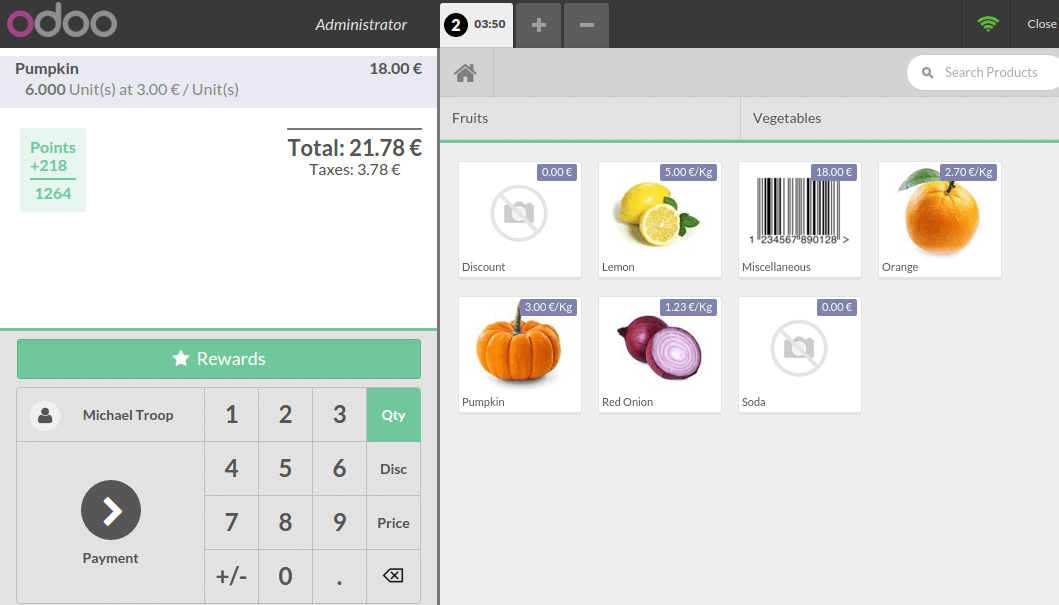
奖励被加入, 当然积分点会从总数里扣除。