Goal
In this tutorial you will learn how to:
a. Use the OpenCV function cv::remap to implement simple remapping routines.
Theory
What is remapping?
- It is the process of taking pixels from one place in the image and locating them in another position in a new image.
- To accomplish the mapping process, it might be necessary to do some interpolation for non-integer pixel locations, since there will not always be a one-to-one-pixel correspondence between source and destination images.
We can express the remap for every pixel location \((x,y)\) as:
\[g(x,y) = f ( h(x,y) )\]
where \(g()\) is the remapped image, \(f()\) the source image and \(h(x,y)\) is the mapping function that operates on \((x,y)\).
Let's think in a quick example. Imagine that we have an image \(I\) and, say, we want to do a remap such that:
\[h(x,y) = (I.cols - x, y )\]
What would happen? It is easily seen that the image would flip in the \(x\) direction. For instance, consider the input image:
observe how the red circle changes positions with respect to x (considering \(x\) the horizontal direction):
- In OpenCV, the function cv::remap offers a simple remapping implementation.
Code
- What does this program do?
- Loads an image
- Each second, apply 1 of 4 different remapping processes to the image and display them indefinitely in a window.
- Wait for the user to exit the program
- The tutorial code's is shown lines below. You can also download it from here
#include <iostream>
#include <stdio.h>
const char* remap_window = "Remap demo";
int ind = 0;
void update_map( void );
int main( int, char** argv )
{
for(;;)
{
if( (char)c == 27 )
{ break; }
update_map();
}
return 0;
}
void update_map( void )
{
ind = ind%4;
for(
int j = 0; j < src.
rows; j++ )
{
for(
int i = 0; i < src.
cols; i++ )
{
switch( ind )
{
case 0:
if( i > src.
cols*0.25 && i < src.cols*0.75 && j > src.
rows*0.25 && j < src.
rows*0.75 )
{
map_x.
at<
float>(j,
i) = 2*( i - src.
cols*0.25f ) + 0.5f ;
map_y.
at<
float>(j,
i) = 2*( j - src.
rows*0.25f ) + 0.5f ;
}
else
{ map_x.
at<
float>(j,
i) = 0 ;
map_y.
at<
float>(j,
i) = 0 ;
}
break;
case 1:
map_x.
at<
float>(j,
i) = (
float)i ;
map_y.
at<
float>(j,i) = (
float)(src.rows - j) ;
break;
case 2:
map_x.
at<
float>(j,i) = (
float)(src.cols - i) ;
map_y.
at<
float>(j,i) = (
float)j ;
break;
case 3:
map_x.
at<
float>(j,i) = (
float)(src.cols - i) ;
map_y.
at<
float>(j,i) = (
float)(src.rows - j) ;
break;
}
}
}
ind++;
}
Explanation
- Create some variables we will use:
Mat src, dst;
Mat map_x, map_y;
char* remap_window = "Remap demo";
int ind = 0;
- Load an image:
- Create the destination image and the two mapping matrices (for x and y )
dst.create( src.size(), src.type() );
- Create a window to display results
Establish a loop. Each 1000 ms we update our mapping matrices (mat_x and mat_y) and apply them to our source image:
while( true )
{
if( (char)c == 27 )
{ break; }
update_map();
}
The function that applies the remapping is cv::remap . We give the following arguments:
- src: Source image
- dst: Destination image of same size as src
- map_x: The mapping function in the x direction. It is equivalent to the first component of \(h(i,j)\)
- map_y: Same as above, but in y direction. Note that map_y and map_x are both of the same size as src
- INTER_LINEAR: The type of interpolation to use for non-integer pixels. This is by default.
- BORDER_CONSTANT: Default
How do we update our mapping matrices mat_x and mat_y? Go on reading:
- Updating the mapping matrices: We are going to perform 4 different mappings:
- Reduce the picture to half its size and will display it in the middle:
\[h(i,j) = ( 2*i - src.cols/2 + 0.5, 2*j - src.rows/2 + 0.5)\]
for all pairs \((i,j)\) such that: \(\dfrac{src.cols}{4}<i<\dfrac{3 \cdot src.cols}{4}\) and \(\dfrac{src.rows}{4}<j<\dfrac{3 \cdot src.rows}{4}\)
- Turn the image upside down: \(h( i, j ) = (i, src.rows - j)\)
- Reflect the image from left to right: \(h(i,j) = ( src.cols - i, j )\)
- Combination of b and c: \(h(i,j) = ( src.cols - i, src.rows - j )\)
This is expressed in the following snippet. Here, map_x represents the first coordinate of h(i,j) and map_y the second coordinate.
for( int j = 0; j < src.rows; j++ )
{ for( int i = 0; i < src.cols; i++ )
{
switch( ind )
{
case 0:
if( i > src.cols*0.25 && i < src.cols*0.75 && j > src.rows*0.25 && j < src.rows*0.75 )
{
map_x.at<
float>(j,
i) = 2*( i - src.cols*0.25 ) + 0.5 ;
map_y.at<
float>(j,
i) = 2*( j - src.rows*0.25 ) + 0.5 ;
}
else
{ map_x.at<
float>(j,
i) = 0 ;
map_y.at<
float>(j,
i) = 0 ;
}
break;
case 1:
map_x.at<
float>(j,
i) = i ;
map_y.at<
float>(j,
i) = src.rows - j ;
break;
case 2:
map_x.at<
float>(j,i) = src.cols -
i ;
map_y.at<
float>(j,
i) = j ;
break;
case 3:
map_x.at<
float>(j,
i) = src.cols - i ;
map_y.at<float>(j,i) = src.rows - j ;
break;
}
}
}
ind++;
}
Result
After compiling the code above, you can execute it giving as argument an image path. For instance, by using the following image:
This is the result of reducing it to half the size and centering it:
Turning it upside down:
Reflecting it in the x direction:
Reflecting it in both directions:





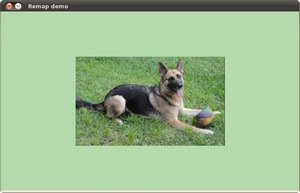


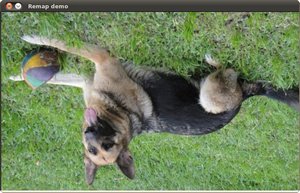
 1.8.9.1
1.8.9.1