 |
OpenCV
3.0.0-dev
Open Source Computer Vision
|
 |
OpenCV
3.0.0-dev
Open Source Computer Vision
|
In this tutorial you will learn:

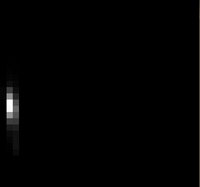

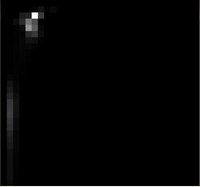
Applying the steps above, we get the following BackProjection image for our Test Image:

Here are the output by using a sample image ( guess what? Another hand ). You can play with the bin values and you will observe how it affects the results:



 1.8.9.1
1.8.9.1