Table of Contents
OpenLaszlo provides a rich text object and capabilities for procedurally setting HTML text attributes:
![[Warning]](../includes/warning.gif)
![[SWF]](../includes/swf.gif)
SWF only: The features described in this section only work in applications compiled to SWF. They do not work in applications compiled to other runtimes.
This chapter explains the <richinputtext>
component, which allows you to include and manipulate html-formatted text in your applications. This diagram describes the
architecture of the rich text editor:
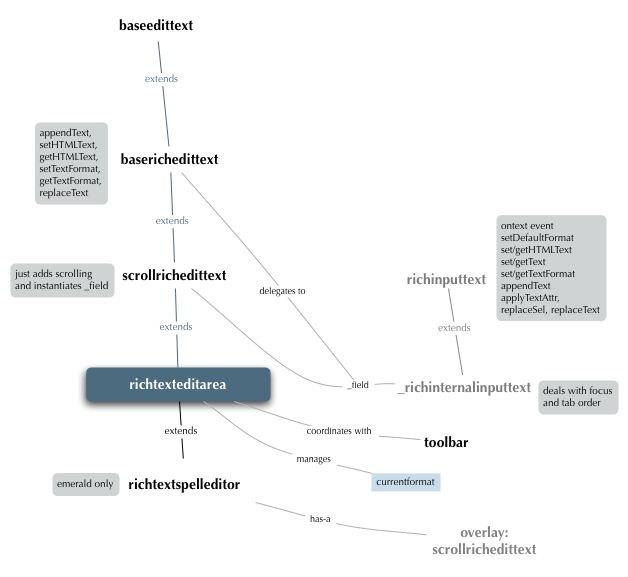
To use rich this component, include the line:
<include href="/extensions/views/richinputtext.lzx" />
Formatting capabilities include:
-
Text style of bold, underline, or italics
-
Font type and size
-
Text color
-
Hyperlink creation, specifying a URL, and choosing a target type
-
Paragraph alignment: left, right, center
-
Block indent/outdent
You can specify html text by:
-
Directly including markup
-
Using procedural code to set rich text attributes
Each of these methods is described in turn below.
You can specify the html formatting directly in the <richinputtext> tag, if you escape it with CDATA, like this:
Example 22.1. Inline markup of rich text
<canvas bgcolor="#EAEAEA" height="110" width="400">
<include href="/extensions/views/richinputtext.lzx" />
<simplelayout axis="y" spacing="4" />
<richinputtext name="myRichText" width="300" height="100">
<![CDATA[
foo <b>bar</b> baz lum
]]>
</richinputtext>
</canvas>
The setTextFormat() method allows you to procedurally set text properties. Using setTextFormat() is a two step process:
The example below demonstrates several ways that the richinputtext class can be used to apply rich formatted text.
Example 22.2. Rich text manipulation
<canvas bgcolor="#EAEAEA" height="600" width="1000">
<!---
This file demonstrates several ways to use the richinputtext class
to set the formatting of rich formatted text. Corresponding "get"
methods also exist.
-->
<!-- auto-included BUT NOT in lps-dev -->
<include href="/extensions/views/richinputtext.lzx" />
<!-- -->
<debug x="300"/>
<view x="20" y="20">
<window title="toggleFormat">
<simplelayout axis="y" spacing="4" />
<!--- These checkboxes use the toggleFormat function to
toggle the boldness, italic-ness, or underline-ness of the
text.
-->
<richinputtext name="rich" width="300" height="100"
multiline="true"
text="This richinputtext demonstrates the toggleFormat api. " >
</richinputtext>
<checkbox text="bold" onclick="parent.toggleFormat('bold')" />
<checkbox text="italic" onclick="parent.toggleFormat('italic')"/>
<checkbox text="underline" onclick="parent.toggleFormat('underline')"/>
<method name="toggleFormat" args="attr">
rich.toggleFormat(attr, 0, 300);
</method>
</window>
<window x="120" y="120" title="setTextAttr">
<simplelayout axis="y" spacing="4" />
<!--- With the setTextAttr function, we can set particular attributes
of text to be particular values, in whatever combinations we choose.
Notice that only the specified values change; if LzTextFormat.color
is not defined, the color of the font doesn't change.
-->
<richinputtext name="rich" width="300" height="100"
multiline="true"
text="Use setTextFormat to set several formatting attributes at once." >
</richinputtext>
<button onclick="parent.bigAndSans()" >
make it huge and futura
</button>
<button onclick="parent.redAndSmall()" >
make it red and big
</button>
<button onclick="parent.blueAndItalic()" >
make it blue and italic and Times
</button>
<method name="bigAndSans">
var tf = new LzTextFormat();
tf.font = "Futura";
tf.size = 32;
rich.setTextFormat(tf, 0, 300);
</method>
<method name="redAndSmall">
var tf = new LzTextFormat();
tf.color = red;
tf.size = 18;
rich.setTextFormat(tf, 0, 300);
</method>
<method name="blueAndItalic">
var tf = new LzTextFormat();
tf.color = blue;
tf.italic = true;
tf.font = 'Times';
rich.setTextFormat(tf, 0, 300);
</method>
</window>
<window x="240" y="240" title="applyTextAttr">
<simplelayout axis="y" spacing="4" />
<richinputtext name="rich" width="300" height="100"
multiline="true"
text="Use applyTextAttr to set a single attribute at a time." >
</richinputtext>
<slider name="sizeslider" minvalue="10" maxvalue="32" showvalue="false" value="12">
<handler name="onvalue">
parent.rich.applyTextAttr("size", this.value, 0, 300);
</handler>
</slider>
</window>
<window x="360" y="10" title="Default Format" width="500" height="500"
id="trickster">
<simplelayout axis="y" spacing="4" />
<view name="explanation">
<text>
See the richinputtext api documentation for an explanation.
</text>
</view>
<richinputtext name="rich" width="${parent.width-10}" height="100"
multiline="true"
text="01234567890123456789" >
</richinputtext>
<view name="btns">
<simplelayout axis="x" spacing="4" />
<text>Set default format to...</text>
<button onclick="parent.parent.redAndBig()" focusable="false" >
red and big
</button>
<button onclick="parent.parent.blueAndItalic()" focusable="false" >
blue and italic and Times
</button>
</view>
<view name="trick">
<simplelayout axis="x" spacing="4" />
<checkbox name="trickcheckbox" text="Use Insertion Point trick" />
<text visible="${parent.trickcheckbox.value}">Move insertion point to...</text>
<slider name="slider" minvalue="0" maxvalue="20" showvalue="true" value="12"
visible="${parent.trickcheckbox.value}"
>
</slider>
</view>
<method name="redAndBig">
var tf = new LzTextFormat();
tf.color = red;
tf.size = 18;
rich.setDefaultFormat(tf);
var insertionpoint = this.trick.slider.getValue();
if (this.trick.trickcheckbox.getValue()) {
this.forceFormatAt(insertionpoint);
}
this.rich.setSelection(insertionpoint + 1, insertionpoint +1);
</method>
<method name="blueAndItalic">
var tf = new LzTextFormat();
tf.color = blue;
tf.italic = true;
tf.font = 'Times';
rich.setDefaultFormat(tf);
var insertionpoint = this.trick.slider.getValue();
if (this.trick.trickcheckbox.getValue()) {
this.forceFormatAt(insertionpoint);
}
this.rich.setSelection(insertionpoint + 1, insertionpoint +1);
</method>
<method name="forceFormatAt" args="index">
// Insert some text
this.rich.replaceText(index, index, 'AZ');
// Format the text we just inserted
this.rich.setTextFormat(this.rich.defaultformat, index, index+2);
// Now if you put the insertion point between the A and Z, you'll
// get the format specified in default format.
</method>
</window>
</view>
</canvas>