There are two ways to successfully exit xTuple ERP. Either use the "X" symbol associated with the desktop window. Or use the System menu's "Exit" option. Both work the same way and are equally valid methods for exiting the application.
To exit the application using the System menu, select the "Exit" option from the System module, as shown below:
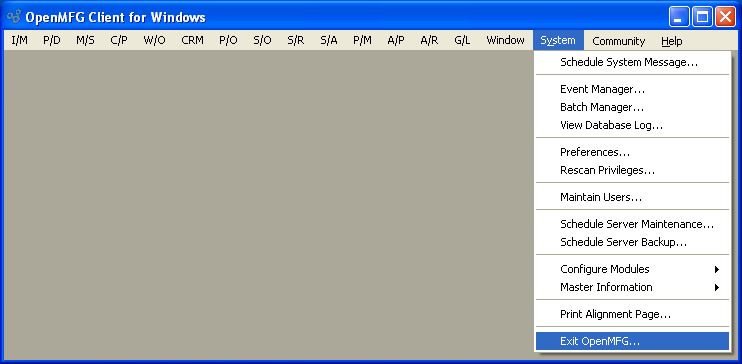
Exit xTuple Application
After selecting this option, the application will close, returning you to your computer desktop
Tip
Be sure to close all open screens before exiting xTuple ERP to help prevent data loss.