xTuple ERPs contain a number of fundamental features designed to simplify your use of the software. In this section, we describe those fundamentals in an effort to familiarize you with their use.
Let's look first at a sample Bill of Materials screen, as shown below. We will use this Bill of Materials screen to illustrate several of the application fundamentals to be found throughout the application—across multiple screens and modules.
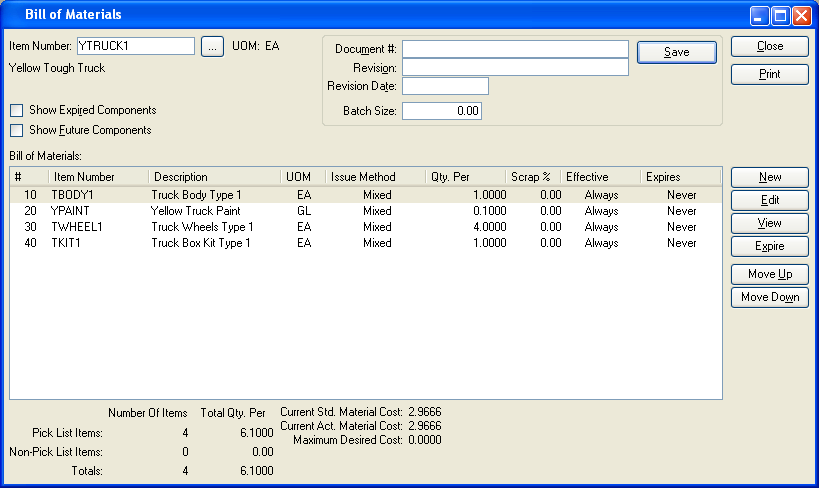
Sample Bill of Materials