Receiving Forms section.
Receiving Labels may be printed for Purchase Orders, Transfer Orders, and Return Authorizations. To print receiving Labels by Order, select the "Print Labels by Order" option. The following screen will appear:
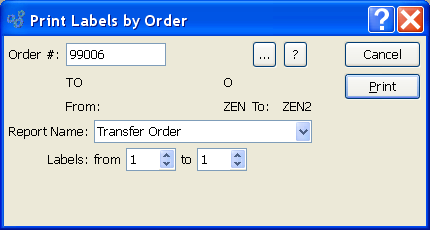
When printing receiving Labels by Order, you are presented with the following options:
- Order #
Enter the Number of the Order you want to print receiving Labels for.
- Report Name
Specify the name of the receiving Label Form you want to print.
- Labels
Specify the range of receiving Labels you want to print.
To the far right of the screen, the following buttons are available:
- CANCEL
Closes the screen without printing any receiving Labels, returning you to the application desktop.
Prints specified number of receiving Label copies for the specified Order.