When Items have been issued to Shipping, you have the ability to maintain these Shipping contents in one central location, by Site. To maintain Shipping contents, select the "Maintain Shipping Contents" option. The following screen will appear:
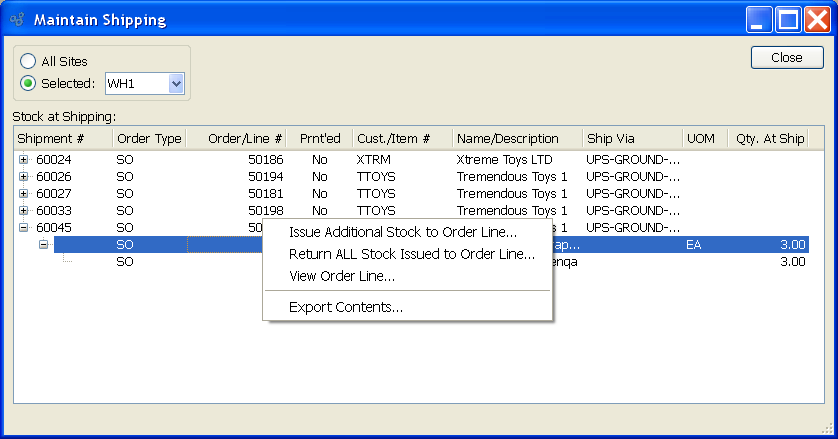
When maintaining Shipping contents, you are presented with the following options:
- All Sites
Select to maintain Shipping contents for all Sites.
- Selected
Specify Site whose Shipping contents you want to maintain.
- Stock at Shipping
Display lists Stock at Shipping based on the specified parameters. This display is a nested list, with a plus ("+") sign located to the far left of the display next to each line that may be expanded to lower levels. By clicking your mouse on a plus sign, you reveal lower levels of information related to the Documents.
Note
The printed status for a Sales Order at Shipping may be either "No," "Yes," or "Dirty." The first two options indicate whether Shipping Forms have been printed for the Order or not. The Dirty status indicates Shipping contents have changed since Shipping Forms were printed for the Order.
To the far right of the screen, the following button is available:
- CLOSE
Closes the screen without maintaining Shipping contents, returning you to the application desktop.
Right-clicking on a parent Order in the "Stock at Shipping" list enables you to select from the following menu options:
Tip
Before a Sales Order can be shipped successfully, Sales Account and A/R Account Assignments for the specified Customer must be in place.