To post a Purchase Order, select the "Post Purchase Order" option. The following screen will appear:
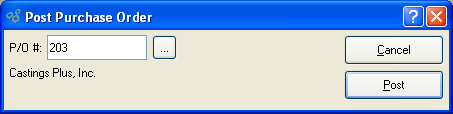
Post Purchase Order
When posting a Purchase Order, you are presented with the following options:
- P/O #
Enter the Purchase Order Number of the Purchase Order you want to post.
Note
Once a Purchase Order has been posted, Line Items can no longer be added to it.
To the far right of the screen, the following buttons are available:
- CANCEL
Closes the screen, returning you to the application desktop.
- POST
Posts the specified Purchase Order.