To reschedule a Purchase Order Item, select the "Reschedule Purchase Order Item" option. The following screen will appear:
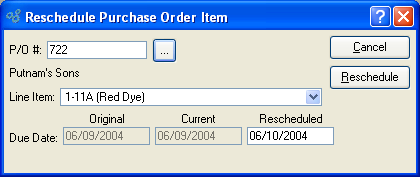
Note
You may reschedule a Purchase Order Line Item after a Purchase Order has been posted—as long as the Line Item has not been closed.
When rescheduling a Purchase Order Line Item, you are presented with the following options:
- P/O #
Enter the Purchase Order Number of the Purchase Order whose Line Item you want to reschedule.
- Line Item
Specify the Purchase Order Line Item you want to reschedule.
- Due Date
Enter the date you want to reschedule the Purchase Order Line Item to. The original and current scheduled dates will be displayed.
To the far right of the screen, the following buttons are available:
- CANCEL
Closes the screen, returning you to the application desktop.
- RESCHEDULE
Reschedules the Purchase Order Line Item using the specified rescheduled date.