To access the master list of Opportunities, select the "List Opportunities" option. The following screen will appear.
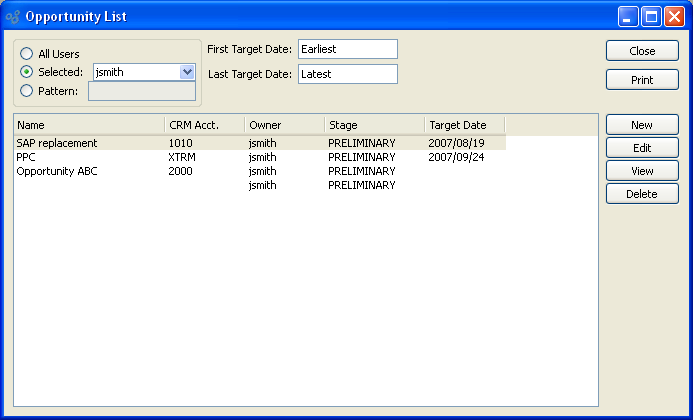
The "Opportunity List" screen displays information on all existing Opportunities, including the Opportunity name, CRM Account, owner, Stage, and target close date.
To the far right of the list, the following buttons are available:
- CLOSE
Closes the screen, returning you to the application desktop.
Runs the report associated with this screen.
- NEW
Opens screen for creating a new Opportunity.
- EDIT
Enables you to edit highlighted Opportunities. The edit screen is the same as that for creating a new Opportunity—except that when editing, the fields will contain Opportunity information. Double-clicking on an Opportunity will also bring you to the editing screen.
- VIEW
Highlight an Opportunity and then select this button to reach a read-only view of the "Edit" screen.
- DELETE
Highlight an Opportunity and then select this button to remove the Opportunity from the list.