- 8.8.5.1. Summarized Sales History by Sales Rep
- 8.8.5.2. Summarized Sales History by Shipping Zone by Item
- 8.8.5.3. Summarized Sales History by Customer Type
- 8.8.5.4. Summarized Sales History by Customer
- 8.8.5.5. Summarized Sales History by Customer Type by Item
- 8.8.5.6. Summarized Sales History by Customer by Item
- 8.8.5.7. Summarized Sales History by Item
Summarized sales history section.
To view summarized Sales history by Sales Representative, select the "Summarized Sales History by Sales Rep" option. The following screen will appear:
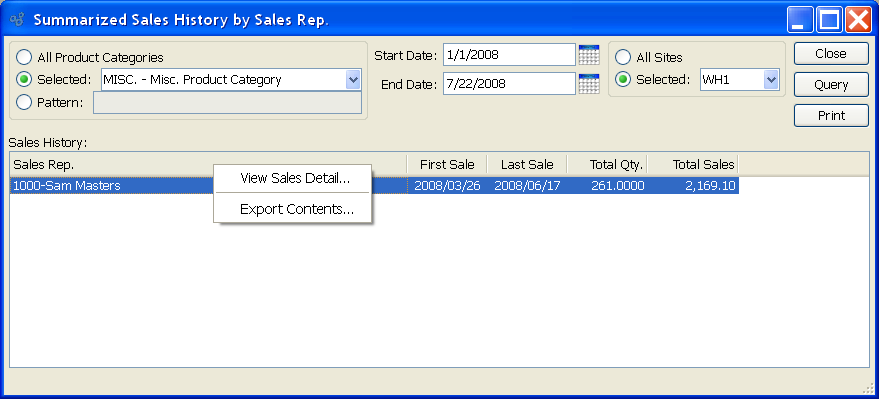
When displaying summarized Sales history by Sales Representative, you are presented with the following options:
- All Product Categories
Select to display summarized Sales history by Sales Representative for all Product Categories.
- Selected
Specify Product Category whose summarized Sales history by Sales Representative you want to display.
- Pattern
Enter a Product Category pattern to select a range of Product Categories. Refine your search using Regular Expressions.
- Start Date
Summarized Sales history by Sales Representative generated on or after this date will be displayed.
- End Date
Summarized Sales history by Sales Representative generated on or before this date will be displayed.
- All Sites
Select to display summarized Sales history by Sales Representative for all Sites.
- Selected
Specify Site whose summarized Sales history by Sales Representative you want to display.
- Sales History
Display lists summarized Sales history by Sales Representative, using the specified parameters. Prices are normalized to the Base Currency using the Currency Exchange Rate effective on the Invoice Date.
To the far right of the screen, the following buttons are available:
- CLOSE
Closes the screen, returning you to the application desktop.
- QUERY
Select to generate the display, using the specified parameters.
Runs the report associated with this screen.
Right-clicking on a Sales Representative in the Sales history list enables you to select from the following menu options:
To view summarized Sales history by Shipping Zone by Item, select the "Summarized Sales History by Shipping Zone by Item" option. The following screen will appear:
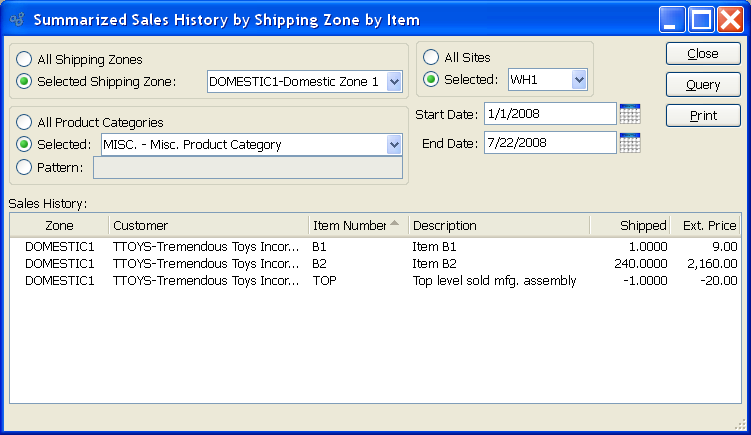
When displaying summarized Sales history by Shipping Zone by Item, you are presented with the following options:
- All Shipping Zones
Select to display summarized Sales history by Item for all Shipping Zones.
- Selected Shipping Zone
Specify the Shipping Zone whose summarized Sales history by Item you want to display.
- All Product Categories
Select to display summarized Sales history by Shipping Zone by Item for all Product Categories.
- Selected
Specify Product Category whose summarized Sales history by Shipping Zone you want to display.
- Pattern
Enter a Product Category pattern to select a range of Product Categories. Refine your search using Regular Expressions.
- All Sites
Select to display summarized Sales history by Shipping Zone by Item for all Sites.
- Selected
Specify Site whose summarized Sales history by Shipping Zone by Item you want to display.
- Start Date
Summarized Sales history by Shipping Zone by Item generated on or after this date will be displayed.
- End Date
Summarized Sales history by Shipping Zone by Item generated on or before this date will be displayed.
- Sales History
Display lists summarized Sales history by Shipping Zone by Item, using the specified parameters. Prices are normalized to the Base Currency using the Currency Exchange Rate effective on the Invoice Date.
To the far right of the screen, the following buttons are available:
- CLOSE
Closes the screen, returning you to the application desktop.
- QUERY
Select to generate the display, using the specified parameters.
Runs the report associated with this screen.
To view summarized Sales history by Customer Type, select the "Summarized Sales History by Customer Type" option. The following screen will appear:
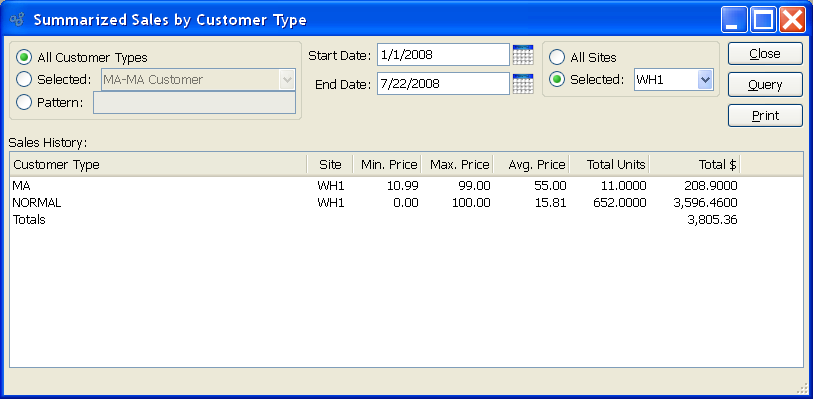
When displaying summarized Sales history by Customer Type, you are presented with the following options:
- All Customer Types
Select to display summarized Sales history for all Customer Types.
- Selected
Specify Customer Type whose summarized Sales history you want to display.
- Pattern
Enter a Customer Type pattern to select a range of Customer Types. Refine your search using Regular Expressions.
- Start Date
Summarized Sales history by Customer Type generated on or after this date will be displayed.
- End Date
Summarized Sales history by Customer Type generated on or before this date will be displayed.
- All Sites
Select to display summarized Sales history by Customer Type for all Sites.
- Selected
Specify Site whose summarized Sales history by Customer Type you want to display.
- Sales History
Display lists summarized Sales history by Customer Type, using the specified parameters. Prices are normalized to the Base Currency using the Currency Exchange Rate effective on the Invoice Date.
To the far right of the screen, the following buttons are available:
- CLOSE
Closes the screen, returning you to the application desktop.
- QUERY
Select to generate the display, using the specified parameters.
Runs the report associated with this screen.
To view summarized Sales history by Customer, select the "Summarized Sales History by Customer" option. The following screen will appear:
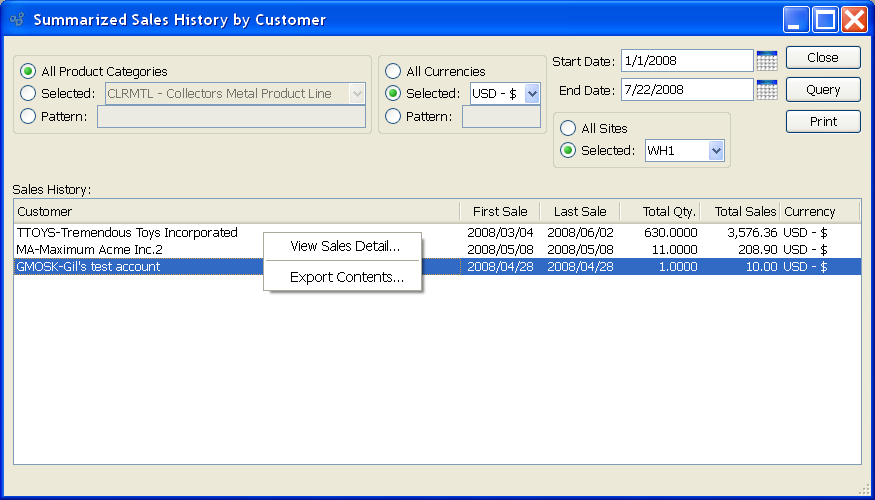
When displaying summarized Sales history by Customer, you are presented with the following options:
- All Product Categories
Select to display summarized Sales history by Customer for all Product Categories.
- Selected
Specify Product Category whose summarized Sales history by Customer you want to display.
- Pattern
Enter a Product Category pattern to select a range of Product Categories. Refine your search using Regular Expressions.
- All Currencies
Select to display summarized Sales history by Customer for all Currencies.
- Selected
Specify Currency whose summarized Sales history by Customer you want to display.
- Pattern
Enter a Currency pattern to select a range of Currencies. Refine your search using Regular Expressions.
- Start Date
Summarized Sales history by Customer generated on or after this date will be displayed.
- End Date
Summarized Sales history by Customer generated on or before this date will be displayed.
- All Sites
Select to display summarized Sales history by Customer for all Sites.
- Selected
Specify Site whose summarized Sales history by Customer you want to display.
- Sales History
Display lists summarized Sales history by Customer, using the specified parameters.
To the far right of the screen, the following buttons are available:
- CLOSE
Closes the screen, returning you to the application desktop.
- QUERY
Select to generate the display, using the specified parameters.
Runs the report associated with this screen.
Right-clicking on a Customer in the Sales history list enables you to select from the following menu options:
To view summarized Sales history by Customer Type by Item, select the "Summarized Sales History by Customer Type by Item" option. The following screen will appear:
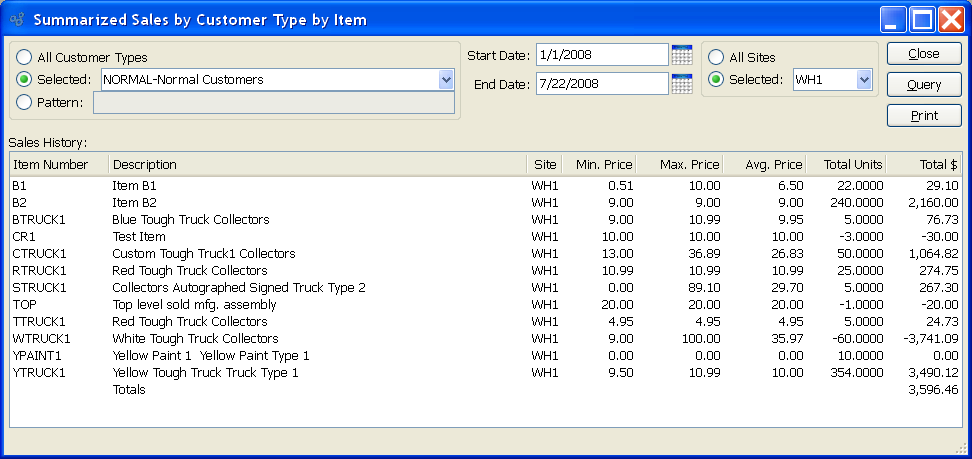
When displaying summarized Sales history by Customer Type by Item, you are presented with the following options:
- All Customer Types
Select to display summarized Sales history by Item for all Customer Types.
- Selected
Specify Customer Type whose summarized Sales history by Item you want to display.
- Pattern
Enter a Customer Type pattern to select a range of Customer Types. Refine your search using Regular Expressions.
- Start Date
Summarized Sales history by Customer Type by Item generated on or after this date will be displayed.
- End Date
Summarized Sales history by Customer Type by Item generated on or before this date will be displayed.
- All Sites
Select to display summarized Sales history by Customer Type by Item for all Sites.
- Selected
Specify Site whose summarized Sales history by Customer Type by Item you want to display.
- Sales History
Display lists summarized Sales history by Customer Type by Item, using the specified parameters. Prices are normalized to the Base Currency using the Currency Exchange Rate effective on the Invoice Date.
To the far right of the screen, the following buttons are available:
- CLOSE
Closes the screen, returning you to the application desktop.
- QUERY
Select to generate the display, using the specified parameters.
Runs the report associated with this screen.
To view summarized Sales history by Customer by Item, select the "Summarized Sales History by Customer by Item" option. The following screen will appear:
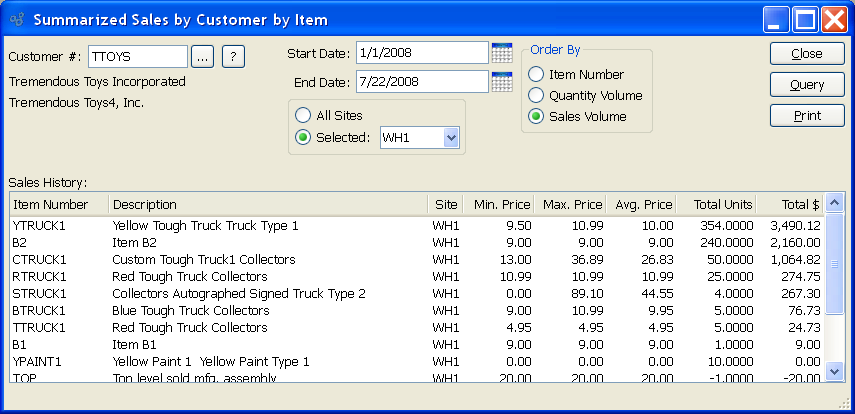
Tip
From this screen, you can highlight a Line Item and then drag and drop it into a Sales Order using your mouse.
When displaying summarized Sales history by Customer by Item, you are presented with the following options:
- Customer #
Enter the Customer Number of the Customer whose summarized Sales history by Item you want to display. The browse button located to the right of the field leads to a searchable Customers list. You may also access this list using the keyboard shortcut "CTRL + L". Once a Customer Number is entered, the Customer name and billing address will display. Select the "?" or "$" symbol next to the browse button to view Customer information for the specified Customer. If a Customer's credit is "In Good Standing," the button will feature a black question mark ("?") icon. If the icon turns to an orange dollar sign ("$"), the Customer's credit Status is "On Credit Warning." A red dollar sign ("$") indicates the Customer's credit Status is "On Credit Hold."
- Start Date
Summarized Sales history by Customer by Item generated on or after this date will be displayed.
- End Date
Summarized Sales history by Customer by Item generated on or before this date will be displayed.
To the far right of the screen, the following buttons are available:
To view summarized Sales history by Item, select the "Summarized Sales History by Item" option. The following screen will appear:
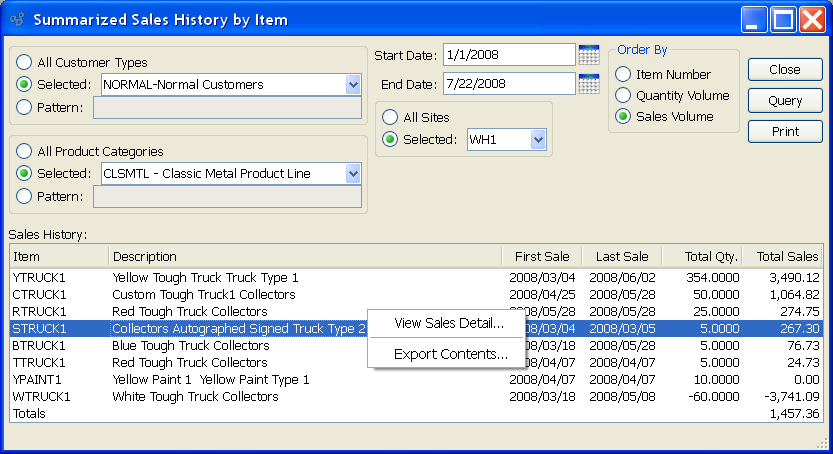
When displaying summarized Sales history by Item, you are presented with the following options:
- All Customer Types
Select to display summarized Sales history by Item for all Customer Types.
- Selected
Specify Customer Type whose summarized Sales history by Item you want to display.
- Pattern
Enter a Customer Type pattern to select a range of Customer Types. Refine your search using Regular Expressions.
- All Product Categories
Select to display summarized Sales history by Item for all Product Categories.
- Selected
Specify Product Category whose summarized Sales history by Item you want to display.
- Pattern
Enter a Product Category pattern to select a range of Product Categories. Refine your search using Regular Expressions.
- Start Date
Summarized Sales history by Item generated on or after this date will be displayed.
- End Date
Summarized Sales history by Item generated on or before this date will be displayed.
- All Sites
Select to display summarized Sales history by Item for all Sites.
- Selected
Specify Site whose summarized Sales history by Item you want to display.
- Order By
-
Order the output by one of the following methods:
- Item Number
Select to order Items in display by Item Number.
- Quantity Volume
Select to order Items in display by quantity volume.
- Sales Volume
Select to order Items in display by sales volume.
- Sales History
Display lists summarized Sales history by Item, using the specified parameters. Prices are normalized to the Base Currency using the Currency Exchange Rate effective on the Invoice Date.
To the far right of the screen, the following buttons are available:
- CLOSE
Closes the screen, returning you to the application desktop.
- QUERY
Select to generate the display, using the specified parameters.
Runs the report associated with this screen.
Right-clicking on an Item in the Sales history list enables you to select from the following menu options: