To configure the Schedule module, select the "Configure Schedule" option. The following screen will appear:
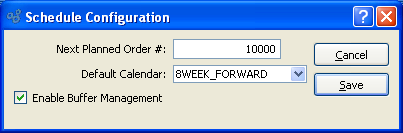
When configuring the Schedule module, you are presented with the following options:
- Next Planned Order #
Enter a number to establish the basis for the next Planned Order Number. Any changes made here will be reflected the next time a new Planned Order is created.
- Default Calendar
Specify a default Calendar to be used when running the "MPS Detail" report.
- Enable Buffer Management
Select to enable the Buffer Management system. If not selected, the system will be hidden from view.
To the far right of the screen, the following buttons are available:
- CANCEL
Cancels any configuration settings, returning you to the application desktop.
- SAVE
Saves the configuration settings, returning you to the application desktop.