| Home · All Classes · Main Classes · Grouped Classes · Modules · Functions |
It is often a fixed set of applications on an embedded device, making it possible to save resources by minimizing the size of the associated libraries. The Qt installation can easily be optimized by avoiding to compile in the features that are not required.
To disable a particular feature, just run the configure script with the -no-feature-<feature> option. For example:
./configure -no-feature-thread
The feature can easily be enabled again by running configure with the -feature-<feature> option.
You can also disable a set of features by creating a custom configuration file that defines the preferred subset of Qt's functionality. Such a file uses macros to disable the unwanted features, and can be created manually or by using the qconfig tool located in the /tools/qconfig directory.
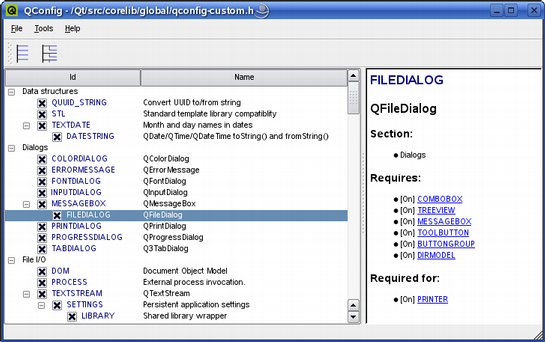
The qconfig tool's interface displays all of Qt's functionality, and allows the user to both disable and enable features. The user can open and edit any custom configuration file located in the /src/corelib/global directory. When creating a custom configuration file manually, a description of the currently available Qt features can be found in the /src/corelib/global/qfeatures.txt file.
Note that some features depend on others; disabling any feature will automatically disable all features depending on it. The feature dependencies can be explored using the qconfig tool, but they are also described in the /src/corelib/global/qfeatures.h file.
To be able to apply the custom configuration, it must be saved in a file called qconfig-myfile.h in the /src/corelib/global directory. Then use the configure script's -qconfig option and pass the configuration's filename without the qconfig- prefix and .h extension, as argument. For example:
./configure -qconfig myfile
Qt provides several ready-made custom configuration files, defining minimal, small, medium and large installations, respectively. These files are located in the /src/corelib/global directory.
See also Performance Tuning.
| Copyright © 2007 Trolltech | Trademarks | Qt 4.2.3 |