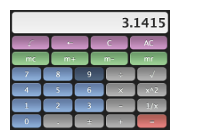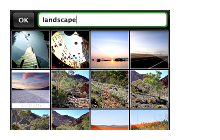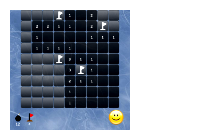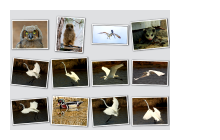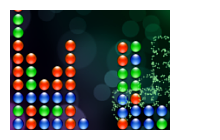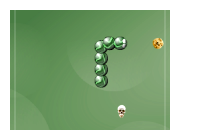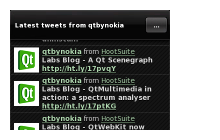QML Examples and Demos
Qt includes a set of examples and demos that show how to use various aspects of QML. The examples are small demonstrations of particular QML components, while the demos contain more complete and functional applications.
To run the examples and demos, open them in Qt Creator or use the included QML Viewer tool. The QML Viewer can be run from the command line:
qmlviewer $QTDIR/demos/declarative/samegame/samegame.qml
On Mac OS X, you can run the included "QMLViewer" application from the Finder, or use the command line:
QMLViewer.app/Contents/MacOS/QMLViewer $QTDIR/demos/declarative/samegame/samegame.qml
Demos
The QML demos integrate a variety of features to demonstrate how QML can be used to produce sophisticated interfaces and applications:
|
|
|
|
|
|
|
|
|
The demos can be found in Qt's demos/declarative directory.
Examples
The QML examples are small, simple applications that show how to use a particular QML component or feature. If you are new to QML, you may also find the Hello World and Same Game tutorials useful.
The examples can be found in Qt's examples/declarative directory.
Animation
Image Elements
Text
Positioners
Key Interaction
Touch Interaction
UI Components
Toys
Models and Views
- GridView
- ListView
- PathView
- Package
- Parallax
- VisualItemModel
- String ListModel
- Object ListModel
- AbstractItemModel
- WebView
XML
Internationalization (i18n)
Threading
Screen orientation
SQL Local Storage
C++ Extensions
Labs
- Folder List Model - a C++ model plugin