QGraphicsBlurEffect Class Reference
The QGraphicsBlurEffect class provides a blur effect. More...
#include <QGraphicsBlurEffect>Inherits QGraphicsEffect.
This class was introduced in Qt 4.6.
Public Types
| enum | BlurHint { PerformanceHint, QualityHint, AnimationHint } |
| flags | BlurHints |
Properties
- blurHints : BlurHints
- blurRadius : qreal
- 1 property inherited from QGraphicsEffect
- 1 property inherited from QObject
Public Functions
| QGraphicsBlurEffect ( QObject * parent = 0 ) | |
| ~QGraphicsBlurEffect () | |
| BlurHints | blurHints () const |
| qreal | blurRadius () const |
Reimplemented Public Functions
| virtual QRectF | boundingRectFor ( const QRectF & rect ) const |
- 3 public functions inherited from QGraphicsEffect
- 29 public functions inherited from QObject
Public Slots
| void | setBlurHints ( BlurHints hints ) |
| void | setBlurRadius ( qreal blurRadius ) |
- 2 public slots inherited from QGraphicsEffect
- 1 public slot inherited from QObject
Signals
| void | blurHintsChanged ( BlurHints hints ) |
| void | blurRadiusChanged ( qreal radius ) |
- 1 signal inherited from QGraphicsEffect
- 1 signal inherited from QObject
Reimplemented Protected Functions
| virtual void | draw ( QPainter * painter ) |
- 7 protected functions inherited from QGraphicsEffect
- 7 protected functions inherited from QObject
Additional Inherited Members
- 5 static public members inherited from QObject
- 7 protected functions inherited from QGraphicsEffect
- 7 protected functions inherited from QObject
Detailed Description
The QGraphicsBlurEffect class provides a blur effect.
A blur effect blurs the source. This effect is useful for reducing details, such as when the source loses focus and you want to draw attention to other elements. The level of detail can be modified using the setBlurRadius() function. Use setBlurHints() to choose the blur hints.
By default, the blur radius is 5 pixels. The blur radius is specified in device coordinates.
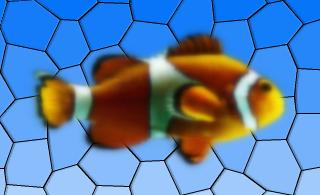
See also QGraphicsDropShadowEffect, QGraphicsColorizeEffect, and QGraphicsOpacityEffect.
Member Type Documentation
enum QGraphicsBlurEffect::BlurHint
flags QGraphicsBlurEffect::BlurHints
This enum describes the possible hints that can be used to control how blur effects are applied. The hints might not have an effect in all the paint engines.
| Constant | Value | Description |
|---|---|---|
| QGraphicsBlurEffect::PerformanceHint | 0x00 | Indicates that rendering performance is the most important factor, at the potential cost of lower quality. |
| QGraphicsBlurEffect::QualityHint | 0x01 | Indicates that rendering quality is the most important factor, at the potential cost of lower performance. |
| QGraphicsBlurEffect::AnimationHint | 0x02 | Indicates that the blur radius is going to be animated, hinting that the implementation can keep a cache of blurred verisons of the source. Do not use this hint if the source is going to be dynamically changing. |
This enum was introduced or modified in Qt 4.6.
The BlurHints type is a typedef for QFlags<BlurHint>. It stores an OR combination of BlurHint values.
See also blurHints() and setBlurHints().
Property Documentation
blurHints : BlurHints
This property holds the blur hint of the effect.
Use the PerformanceHint hint to say that you want a faster blur, the QualityHint hint to say that you prefer a higher quality blur, or the AnimationHint when you want to animate the blur radius.
By default, the blur hint is PerformanceHint.
Access functions:
| BlurHints | blurHints () const |
| void | setBlurHints ( BlurHints hints ) |
Notifier signal:
| void | blurHintsChanged ( BlurHints hints ) |
blurRadius : qreal
This property holds the blur radius of the effect.
Using a smaller radius results in a sharper appearance, whereas a bigger radius results in a more blurred appearance.
By default, the blur radius is 5 pixels.
The radius is given in device coordinates, meaning it is unaffected by scale.
Access functions:
| qreal | blurRadius () const |
| void | setBlurRadius ( qreal blurRadius ) |
Notifier signal:
| void | blurRadiusChanged ( qreal radius ) |
Member Function Documentation
QGraphicsBlurEffect::QGraphicsBlurEffect ( QObject * parent = 0 )
Constructs a new QGraphicsBlurEffect instance. The parent parameter is passed to QGraphicsEffect's constructor.
QGraphicsBlurEffect::~QGraphicsBlurEffect ()
Destroys the effect.
void QGraphicsBlurEffect::blurHintsChanged ( BlurHints hints ) [signal]
This signal is emitted whenever the effect's blur hints changes. The hints parameter holds the effect's new blur hints.
void QGraphicsBlurEffect::blurRadiusChanged ( qreal radius ) [signal]
This signal is emitted whenever the effect's blur radius changes. The radius parameter holds the effect's new blur radius.
QRectF QGraphicsBlurEffect::boundingRectFor ( const QRectF & rect ) const [virtual]
Reimplemented from QGraphicsEffect::boundingRectFor().
void QGraphicsBlurEffect::draw ( QPainter * painter ) [virtual protected]
Reimplemented from QGraphicsEffect::draw().