Qt Quick System Dialog Examples
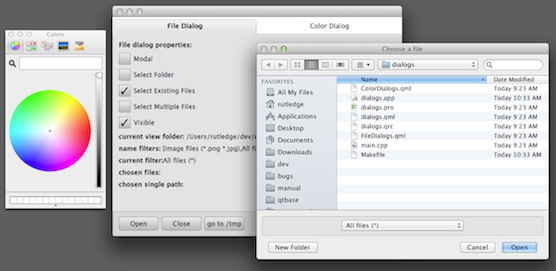
This example demonstrates the system dialogs in the Qt Quick Dialogs module. The appearance and behavior is platform-dependent.
A FileDialog is used to choose a single file, multiple files or a single directory, depending on how it is configured.
FileDialog { id: fileDialog visible: fileDialogVisible.checked modality: fileDialogModal.checked ? Qt.WindowModal : Qt.NonModal title: fileDialogSelectFolder.checked ? "Choose a folder" : (fileDialogSelectMultiple.checked ? "Choose some files" : "Choose a file") selectExisting: fileDialogSelectExisting.checked selectMultiple: fileDialogSelectMultiple.checked selectFolder: fileDialogSelectFolder.checked nameFilters: [ "Image files (*.png *.jpg)", "All files (*)" ] selectedNameFilter: "All files (*)" sidebarVisible: fileDialogSidebarVisible.checked onAccepted: { console.log("Accepted: " + fileUrls) if (fileDialogOpenFiles.checked) for (var i = 0; i < fileUrls.length; ++i) Qt.openUrlExternally(fileUrls[i]) } onRejected: { console.log("Rejected") } }
A ColorDialog is used to choose a color, with or without alpha (transparency) depending on how it is configured.
ColorDialog { id: colorDialog visible: colorDialogVisible.checked modality: colorDialogModal.checked ? Qt.WindowModal : Qt.NonModal title: "Choose a color" color: "green" showAlphaChannel: colorDialogAlpha.checked onAccepted: { console.log("Accepted: " + color) } onRejected: { console.log("Rejected") } }
The example can be built as a standalone executable, but each type of dialog is demonstrated in a separate QML file which can also be run separately with qmlscene.
Files:
© 2015 The Qt Company Ltd. Documentation contributions included herein are the copyrights of their respective owners. The documentation provided herein is licensed under the terms of the GNU Free Documentation License version 1.3 as published by the Free Software Foundation. Qt and respective logos are trademarks of The Qt Company Ltd in Finland and/or other countries worldwide. All other trademarks are property of their respective owners.
