
 |
Home · Editor · Code Navigation · Shortcuts · Wiki |
[Previous: Navigating Around Your Code with Locator] [Qt Creator Manual] [Next: Qt Version Management]
In Qt Creator, a session is a collection of:
When you run Qt Creator, you enter a default session. You can create a new session using the Session Manager... option, available in the File > Session menu.
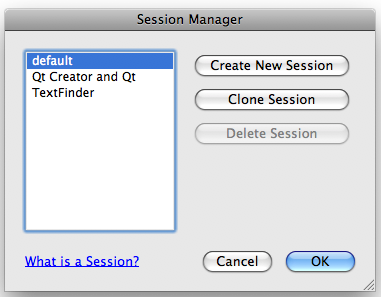
To switch between sessions, select File > Session. If you do not create and select any session, Qt Creator always uses the default session.
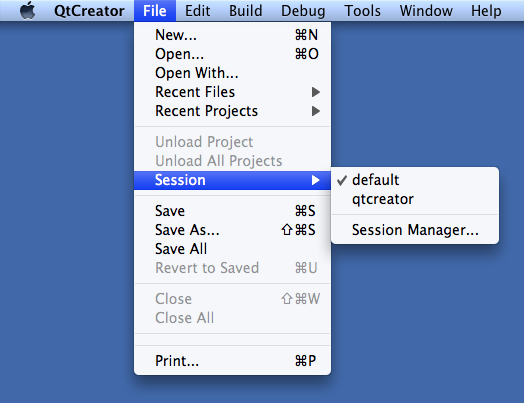
When you launch Qt Creator, a list of your sessions is displayed on the Welcome screen.
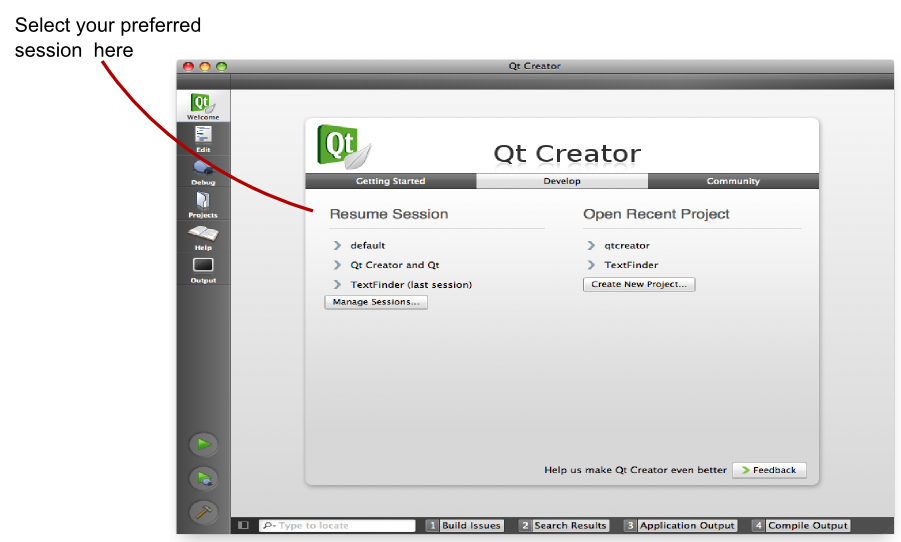
[Previous: Navigating Around Your Code with Locator] [Qt Creator Manual] [Next: Qt Version Management]
| Copyright © 2009 Nokia Corporation and/or its subsidiary(-ies) | Trademarks | Qt Creator 1.3.0 |