
 |
Home · Editor · Code Navigation · Shortcuts · Wiki |
[Previous: Writing a Simple Program with Qt Creator] [Qt Creator Manual] [Next: Navigating Around Your Code with Locator]
Qt Creator's code editor is designed to aid the developer in creating, editing, and navigating code. It is fully equipped with syntax highlighting, code completion, context sensitive help, and inline error indicators while you are typing.
The screenshots below show the various dialogs within which you can configure your editor.
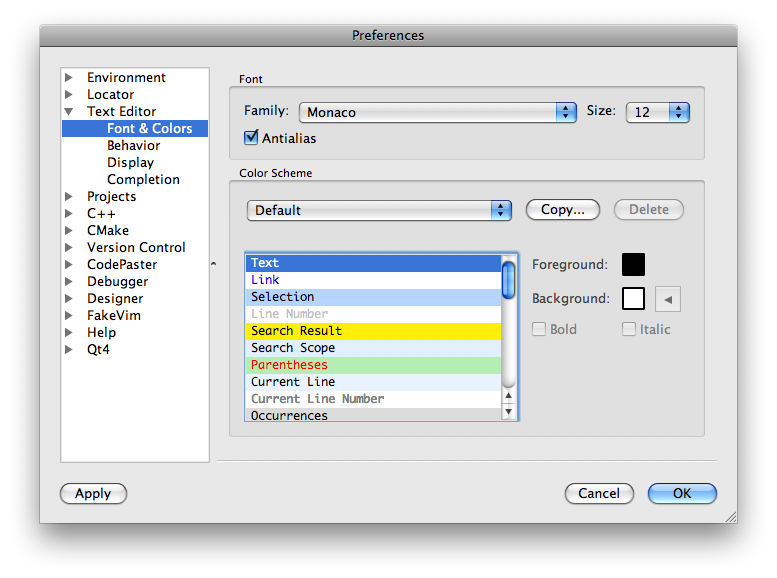 |
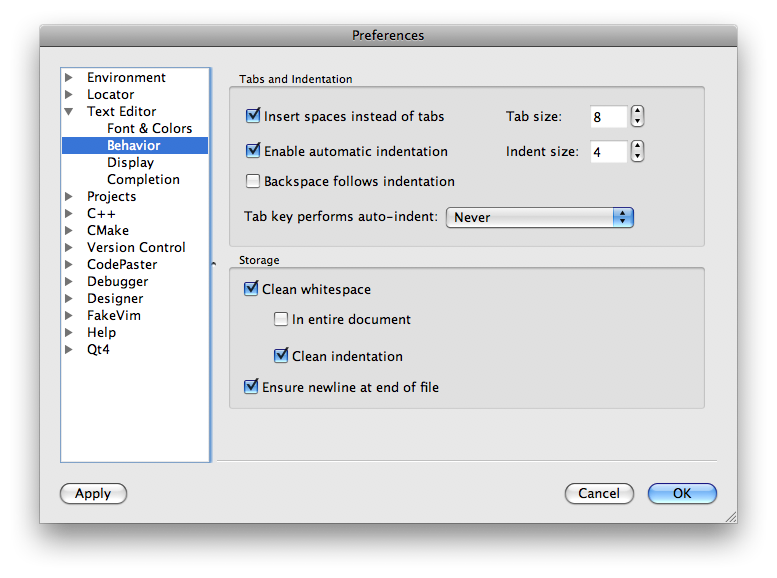 |
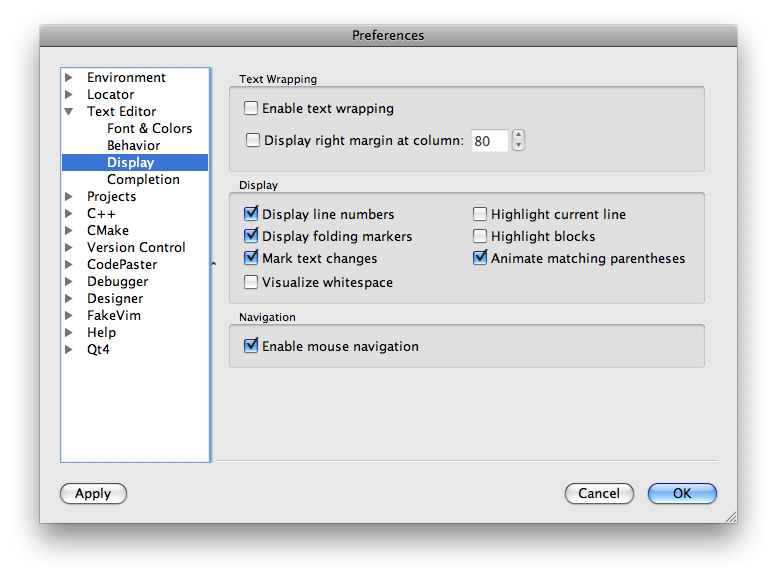 |
 |
The completion popup shows possible completions to a certain statement. These completions include classes, namespaces, functions, variables, macros and keywords. Listed below are the icons used in the completion box and their meaning.
 | A class |
 | An enum |
 | An enumerator (value of an enum) |
 | A function |
 | A private function |
 | A protected function |
 | A variable |
 | A private variable |
 | A protected variable |
 | A signal |
 | A slot |
 | A private slot |
 | A protected slot |
 | A keyword |
 | A macro |
 | A namespace |
To switch to an external editor, select Open in external editor from the Edit > Advanced menu.
[Previous: Writing a Simple Program with Qt Creator] [Qt Creator Manual] [Next: Navigating Around Your Code with Locator]
| Copyright © 2009 Nokia Corporation and/or its subsidiary(-ies) | Trademarks | Qt Creator 1.3.0 |